Kindle Users: Go Update Your Device Right Now
Advertisement
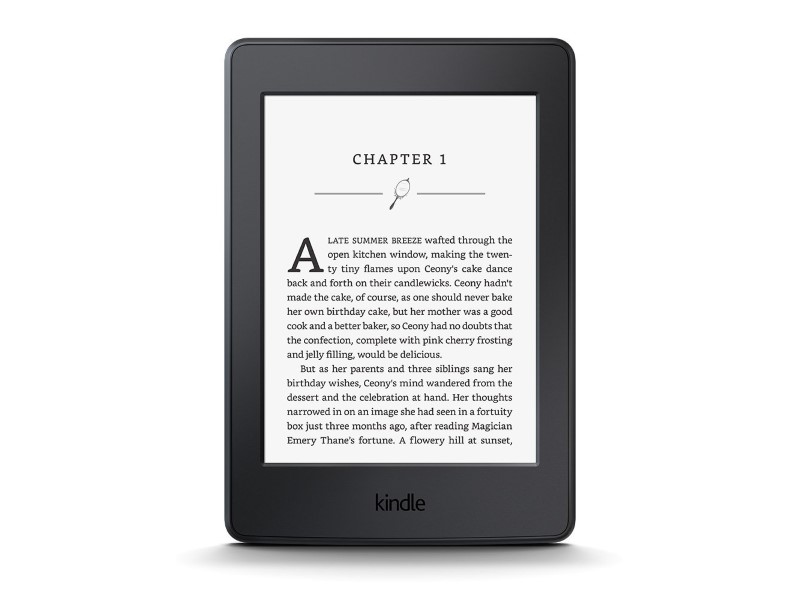
If your Kindle is collecting dust somewhere, now is the time to brush it off: Older versions of the Amazon e-reader will stop being able to connect to the Internet unless their software is updated by basically right now.
The update is needed for the first generation of the Kindle Paperwhite, which was released in 2012, and all of the other Kindle models that came out before it. Amazon, whose founder Jeff Bezos also owns The Washington Post, is warning customers to install the update before March 22.
For the calendar-challenged, that's Tuesday.
Without the update, it will be much harder to add books to your device because it won't be able to connect to the Kindle Store or automatically sync with Amazon's cloud.
In theory, your Kindle should automatically update if it's connected to a wireless network while it sleeps. But if you only break out your device for the occasional vacation, there's a good chance it hasn't gotten the newest version of the software.
Advertisement
You can follow Amazon's instructions to make sure it updates. What you'll need to do differs slightly depending on which model you have, but it basically amounts to connecting the device to the Internet, telling it to sync, and then leaving it plugged in overnight.
If you end up missing the update deadline, not all is lost - although you're in for a steeper hill to climb. This error message will start showing up on your device:
Advertisement
"Your Kindle is unable to connect at this time. Please make sure you are within wireless range and try again. If the problem persists, please restart your Kindle from the Menu in Settings and try again"
There is a work-around if you weren't able to dig out your device in time, but it's a little more labor intensive: You'll have to manually update the Kindle by downloading the software to your computer and moving it onto the device while it's connected via USB.
Advertisement
The reason for this "critical software update" isn't entirely clear, but we've asked Amazon for more information.
© 2016 The Washington Post
For the latest tech news and reviews, follow Gadgets 360 on X, Facebook, WhatsApp, Threads and Google News. For the latest videos on gadgets and tech, subscribe to our YouTube channel. If you want to know everything about top influencers, follow our in-house Who'sThat360 on Instagram and YouTube.
Advertisement
