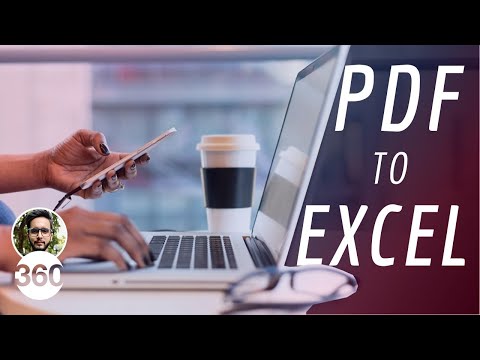Microsoft Family Safety App Launched for Android and iOS: Now Monitor and Manage Your Family’s Screen Time
Users can set time limits for specific apps and sites via the Microsoft Family Safety app.
Advertisement
Highlights
- Users can set time limits for specific sites and apps
- Syncs on all devices so you can’t get extra hours by switching devices
- Location tracking feature will allow to check family members' locations

Microsoft Family Safety app is now available on Android and iOS
Photo Credit: Microsoft
Microsoft Family Safety app, which has been available in limited preview since May, has been launched for all on Android and iOS. The app by Microsoft will allow users to monitor and manage their family members' screen usage time and activity to ensure healthier digital habits. It is designed to protect the family's digital and physical safety. Users can add filters to limit or block browsing on specific sites; they can also opt to receive reports on app usage and screen time.
The Microsoft Family Safety app - now available on Google Play and App Store for Android and iOS respectively - allows parents to set up limits for screen time, which can be extended by a period of 15 minutes, 30 minutes, 1 hour, 2 hours, or 3 hours, if necessary. Microsoft first announced the development of the app back in March, and it was available for limited preview from May. Weekly summaries by Microsoft Family Safety will give summaries on app usage and most frequented websites.
An important feature of the Microsoft Family Safety app is that it lets you set up screen time limits for apps individually. This ensures that children can spend the required time on a device for learning purposes without using certain apps or games. You can even decide if the time limits for the application are for weekdays, weekends, or daily purposes, and from what time to what time it is valid. For example, you can limit a game like Minecraft at night but allow your child to use it in the day. Coronavirus has made an already digital world more reliant on screens. Work, school, and recreational activities have been shifted to phones and laptops; tracking screen time can be beneficial to create boundaries and ensure limited screen time.
The location tracking feature on Microsoft Family Safety ensures that the app will prove useful even when things improve and people start going outside again. Location sharing lets you see each family member's last known location on a map. You can also favourite locations such as ‘home', which will allow you to know at a glance if everyone is home.
Advertisement
Through Microsoft Family Safety, users will get purchase approval requests via email before a family member buys something from the Microsoft Store. As per a blog post by Microsoft, early feedback allowed it to make improvements such as: a new feature to block or unblock apps, more time options for parents to respond to requests for screen time, and location clustering which will allow you to easily see when multiple family members are together.
Microsoft Family Safety syncs across Windows, Xbox, and Android. This ensures that kids won't be able to swap devices in order to get extra hours for Fortnite or Minecraft, as the time limits set are also synced.
Mi TV 4X vs Vu Cinema TV: Which is the best budget TV in India right now? We discussed this on Orbital, our weekly technology podcast, which you can subscribe to via Apple Podcasts or RSS, download the episode, or just hit the play button below.
Affiliate links may be automatically generated - see our ethics statement for details.
For the latest tech news and reviews, follow Gadgets 360 on X, Facebook, WhatsApp, Threads and Google News. For the latest videos on gadgets and tech, subscribe to our YouTube channel. If you want to know everything about top influencers, follow our in-house Who'sThat360 on Instagram and YouTube.
Advertisement