Google Makes Editing Office Documents Easier From Gmail
Advertisement
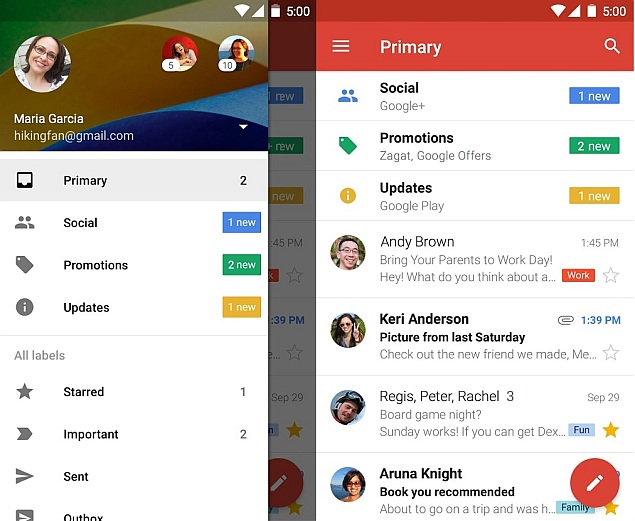
After rolling out new editing options for its Docs, Slides and Sheets platforms, Google has announced a new feature that makes it easier to edit Office document attachments in Gmail.
Gmail users can now click on a dedicated button placed next to download a file or save to Google Drive button and start editing. Google explains the Microsoft Office attachment is saved and converted in Drive to Google's own document format.
"With just one click on the new edit icon in Gmail attachments, you can automatically convert Office documents -- giving you the additional benefits of a single document to keep track of, access from anywhere (even offline!), and revision history," stated Google Drive's Google Plus post.
Google also announced conversion support for 15 new Office file formats on Google Drive's Docs, Slides and Sheets editors. Docs now supports dot, dotx, dotm, docm formats, Sheets supports xlt, xltx, xltm, xlsm files and Slides can now run pot, potx, potm, pptm, pps, ppsx, ppsm file formats, as per Google Apps update page.
(Also see: Google Drive Users Can Now Open Files Directly in Desktop Apps)
Google reminds users they can also edit Office files in their original format directly, with the dedicated Chrome web browser extension. Once installed, users can then edit the file by clicking on the attachment card and selecting open from the top of the file preview, on the pencil icon to convert it to a Drive format and save back if required.
The Mountain View giant recently launched the new Gmail 5.0 with third-party email account support last month. It also launched the Google Inbox in October that combines Gmail with Google Now service.
For the latest tech news and reviews, follow Gadgets 360 on X, Facebook, WhatsApp, Threads and Google News. For the latest videos on gadgets and tech, subscribe to our YouTube channel. If you want to know everything about top influencers, follow our in-house Who'sThat360 on Instagram and YouTube.
Advertisement
