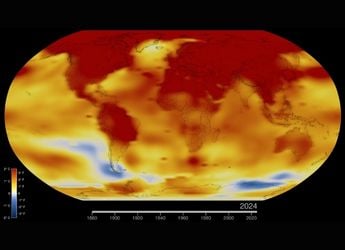- Home
- Wearables
- Wearables Reviews
- Garmin Vivosmart Review: The Fitness Tracker That's Also a Smartwatch
Garmin Vivosmart Review: The Fitness Tracker That's Also a Smartwatch

The niche audience that is willing to wear a wrist device that needs to be charged periodically will want a smartwatch, which offers more tangibleadvantages in the form of notifications, control over smartphone functions and a more watch-like feel. Most smartwatches have some basic fitness tracking functionality as well, so they serve the purpose.
But what if the fitness tracker can be a smartwatch as well? That's where the Garmin Vivosmart comes in. The device is a fitness tracker first, but there's the helpful addition of notifications and music control when paired with a smartphone. It builds on the Garmin Vivofit with a few design tweaks as well. The question is: how good is the Vivosmart at doing its job? We find out in our review.
Design and Features
For a device that does so much, the Garmin Vivosmart is surprisingly plain-looking. Our review unit was black along the top and a dull shade of blue along the sides. There is a narrow OLED screen on the top which, when not illuminated, makes the device appear like a plain plastic wristband. When the display is illuminated, it shows a small amount of text depending on what information you're looking at. The buckle is simple but effective, while the charging contact points are on the bottom. It's comfortable enough to wear continuously. The package comes with a charging cradle that connects to a USB power source. The charging cable is designed like a clip which fits onto the Vivosmart in order to make perfect contact with the charging pins.
Setting up the band isn't the simplest of affairs. It needs to be paired to an Android (version 4.3 and above) or iOS (version 8.0 and above) device with Bluetooth 4.0, or a PC. This allows the app to aggregate data - the device itself has a small screen and can't show you detailed information on fitness/sleep tracking. The app also maintains the continuous Bluetooth connection needed to send notifications from your smartphone to the device.
The display lights up when you double-tap the top of the band. The double-tapping action is a bit unreliable, as it doesn't always activate immediately. There were times when we had to tap harder than usual and other times when we had to tap repeatedly. This is naturally quite irritating, but you eventually learn how to get the taps right.
Once the display is switched on, gentle finger swipes are sufficient to scroll between screens. There are screens for time and date, number of notifications, music and volume controls for a paired device, distance covered, calories burned, movement tracker and a step counter. The display is also supposed to light up when the band senses the motion of your wrist being raised, but unfortunately this doesn't work well at all; it rarely ever properly lit up for us. You will still have to tap the band most of the time. There is also a handy vibration function that serves as a cue for notifications. A gentle buzz on your wrist tells you when there's a new notification, or if the band simply needs to alert you to something.
The Garmin Connect app maintains daily records of steps taken and your sleep cycle, and lets you manually feed in details of other activities that can't be tracked, such as swimming, cycling and weight training. The app itself is a bit plain and the only important features are the detailed information views and some basic settings for controlling the band. It feels too simple for us, and we were hoping for a bit more from the app. There are badges you can earn for encouragement based on your activity levels, but the addition of fitness plans or tips and tricks would have been great. More graphics and charts would also have a motivational effect on the user. We're hoping future updates will add features and functionality to the app.
Tracking and Notifications
We put the Garmin Vivosmart to test by wearing it continuously for a week and recording data on an Android smartphone through the app. We also had it continuously synchronised to receive notifications. It was worn alongside an Android Wear-powered LG G Watch for the entire duration of the review to compare both fitness and smartwatch functions.
The first thing we tested is also the most important for a fitness tracker: step counting. There's no way to know for certain how accurate the counter is, but when compared with the step counter on the G Watch, the Garmin Vivosmart had recorded about 200-400 more steps after about eight hours of wear on an average workday. The variation is usually because of the difference in the sensors that track this data. A little bit of variation is acceptable, and we feel the Vivosmart can be considered fairly accurate with its step tracking.
The device sets a step goal for you every day based on your activity over the previous few days. If you're constantly exceeding your step goal, the device will set more ambitious goals going forward. If you're regularly falling short, it will reduce your goal to help you stay on track. This is an intelligent touch, and always sets you realistic goals.
An interesting feature of the Garmin Vivosmart is its movement alert function. If the device senses that you have been sitting or stationary for a while, it buzzes and instructs you to stretch your legs and move about with a short but sharp 'MOVE!' alert. A brisk stroll around the office or a trip to the coffee machine was usually enough to satisfy the band that we hadn't been stationary for too long.
There are also counters for calories burned and distance covered. These are, by their very nature, not completely accurate. The band simply estimates distance based on steps taken, while calories burned are calculated according to the activity and movement detected by the band. We feel as though these figures are exaggerated a bit by the band.
The Garmin Vivosmart offers music controls when paired with a smartphone. We tried this feature with an Android-powered HTC device and the results were below par. Controls to play/pause and adjust the volume worked fine, but what we thought were buttons for next and previous track were actually fast-forward and rewind. This really made no sense to us, but it might be useful for those controlling music when working out.
The Vivosmart pairs with your phone, and, when given permission, is able to push notifications to your wrist. This can be very convenient, since you can take a quick glance at any new messages or emails that come in and even see who is calling you without actually lifting your phone. It's tedious to read entire messages on the device, and responding to them isn't even an option unless you pull out your phone. Furthermore, the device vibrates at your wrist for every single notification, even if your phone is set to ignore certain alerts (Whatsapp groups and emails, for example). This can be irritating, especially when we know that Android Wear devices follow the phone's notification settings. However, there is the ability to shut off alerts by setting the device to sleep mode. This ensures that the band doesn't bother you till you wake it.
Smartwatches are not meant to replace your phone, they just offer an extra display and some functions in a convenient location. With that in mind, the Vivosmart does a fair job of pushing your alerts to you. It's nowhere near as good at doing this as a dedicated smartwatch. However, it's much more handy than most plain fitness bands are.
Like the older Vivofit, the Garmin Vivosmart has a sleep tracking feature. It is remarkably accurate in sensing when you fall asleep and wake up, and at detecting your movements during the sleep phase. It tells you when your sleep is the deepest and how many hours you've slept/napped. It gives interesting insights into your sleep habits, and since getting sufficient sleep is a part of a healthy lifestyle, it's interesting information to have. It even motivated us to ensure we were getting seven solid hours of sleep a day.
One of the biggest complaints that users have with smartwatches is that remembering to charge another device regularly is bothersome. Android Wear watches usually need to be charged every day or two depending on usage, and early reviews suggest the same applies to the new Apple Watch. Fitness trackers typically have longer battery lives, as is the case with the Garmin Vivofit which claims to last a year. However, since the Vivosmart needs to maintain a constant Bluetooth connection to keep notifications in sync, the battery is rechargeable and drains much quicker. We still managed to go a full four days before we needed to plug it in, and charging was usually a one-hour affair. This ensures that you can keep the band on almost all the time. Sufficient water resistance means that you can shower or even go swimming with it.
Verdict
Fitness trackers and smartwatches have their strengths and weaknesses, so a device that does a decent job with both functions has a lot of potential. The Garmin Vivosmart may not be perfect at either, but it does a job that is satisfactory enough to make this a useful product.
It is also important to remember that your fitness is your own responsibility. No one can force you to exercise or sleep properly except yourself. A fitness tracker is meant only to motivate you by offering you insights and information on how you keep yourself healthy. The Garmin Vivosmart does exactly that, and even adds to it by reminding you to get up and move about when you've been stationary for too long.
If you're looking to invest in a decent fitness tracker, the Garmin Vivosmart should be on your wish list. Although it's clearly fitness-oriented, it is the first real 'hybrid' wearable and sets the bar for future products. At a price that is lower than that of your average smartwatch, you're getting a lot more than you bargained for.
Price (MRP): Rs. 12,999
- Accurate activity and sleep tracking
- Comfortable enough to wear continuously
- Good battery life, quick charging
- Motivates you to stay healthy
- Notifications are pushed quickly and efficiently
Cons
- Music controls are poor
- Double-tap to wake doesn't work well
- Companion app could use some improvement
Ratings (Out of 5)
- Design and Features: 4
- Tracking and Notifications: 4
- Value for money: 4
- Overall: 4
Catch the latest from the Consumer Electronics Show on Gadgets 360, at our CES 2026 hub.
Related Stories
- Samsung Galaxy Unpacked 2025
- ChatGPT
- Redmi Note 14 Pro+
- iPhone 16
- Apple Vision Pro
- Oneplus 12
- OnePlus Nord CE 3 Lite 5G
- iPhone 13
- Xiaomi 14 Pro
- Oppo Find N3
- Tecno Spark Go (2023)
- Realme V30
- Best Phones Under 25000
- Samsung Galaxy S24 Series
- Cryptocurrency
- iQoo 12
- Samsung Galaxy S24 Ultra
- Giottus
- Samsung Galaxy Z Flip 5
- Apple 'Scary Fast'
- Housefull 5
- GoPro Hero 12 Black Review
- Invincible Season 2
- JioGlass
- HD Ready TV
- Laptop Under 50000
- Smartwatch Under 10000
- Latest Mobile Phones
- Compare Phones
- iQOO Z11 Turbo
- OPPO A6c
- Samsung Galaxy A07 5G
- Vivo Y500i
- OnePlus Turbo 6V
- OnePlus Turbo 6
- Itel Zeno 20 Max
- OPPO Reno 15 Pro Mini 5G
- Lenovo Yoga Slim 7x (2025)
- Lenovo Yoga Slim 7a
- Realme Pad 3
- OPPO Pad Air 5
- Garmin Quatix 8 Pro
- NoiseFit Pro 6R
- Haier H5E Series
- Acerpure Nitro Z Series 100-inch QLED TV
- Asus ROG Ally
- Nintendo Switch Lite
- Haier 1.6 Ton 5 Star Inverter Split AC (HSU19G-MZAID5BN-INV)
- Haier 1.6 Ton 5 Star Inverter Split AC (HSU19G-MZAIM5BN-INV)