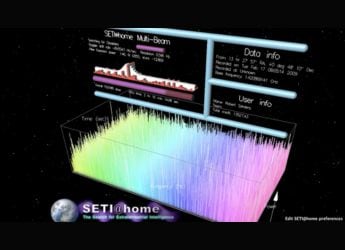Apple Watch to Get the Ability to Change Default Ringtones With watchOS 11 Update: Report
The watchOS 11 update is also speculated to bring an option to set tones for different alerts, notifications and reminders.

Photo Credit: Unsplash/Luke Chesser
Apple Watch users can only choose from the two existing cellular ringtones right now
Apple's latest watchOS 11 update will finally let users change the default ringtone on their Apple Watch, according to a report. The Cupertino-based tech giant unveiled watchOS 11 – the latest operating system for its smartwatches at the Worldwide Developers Conference (WWDC) 2024 on June 10. The key highlights included a new Vitals app and more Smart Stack widgets. One of the features which Apple did not advertise but is said to be making its way to the Apple Watch is the ability to change the default ringtone.
Change ringtones with watchOS 11
At present, Apple Watch users have only one ringtone without any option to change it. According to a 9to5Mac report, that is set to change with the upcoming update. With the watchOS 11 developer beta update, users can choose from eight different ringtones, including the two original ones: Pebbles (Cellular ringtone), Focus, Jingle (original ringtone), Nighthawk, Transmit, Twirl, Windup, and Wonder.
In addition to changing ringtones, users are also reported to have the option to set tones for different alerts, notifications and reminders for text messages, emails, and more.
While changing ringtones has now become possible, the report speculates that it still does now allow setting a specific ringtone for a user on the Apple Watch.
Other unannounced features on watchOS 11
With watchOS 11, Apple is also reportedly bringing automatic sleep tracking to the Apple Watch. Prior to the update, Apple Watch tracked the sleep activity only when the Sleep Focus mode was toggled.
Moreover, it is also said to bring a new Smart Stack widget for Shazam. Although the app was already available to Apple users via the App Store or through Siri, this new shortcut could potentially allow for even quicker music searches.
watchOS 11 compatibility
The watchOS 11 developer beta update is already available to users and can be downloaded via the Apple Developer Program. Meanwhile, the public watchOS 11 updated will be available on Apple Watch Series 6 or later later this year, according to Apple.
It will be compatible with Apple Watches that are paired with iPhone XR or later models running on iOS 18.
Catch the latest from the Consumer Electronics Show on Gadgets 360, at our CES 2026 hub.
Related Stories
- Samsung Galaxy Unpacked 2025
- ChatGPT
- Redmi Note 14 Pro+
- iPhone 16
- Apple Vision Pro
- Oneplus 12
- OnePlus Nord CE 3 Lite 5G
- iPhone 13
- Xiaomi 14 Pro
- Oppo Find N3
- Tecno Spark Go (2023)
- Realme V30
- Best Phones Under 25000
- Samsung Galaxy S24 Series
- Cryptocurrency
- iQoo 12
- Samsung Galaxy S24 Ultra
- Giottus
- Samsung Galaxy Z Flip 5
- Apple 'Scary Fast'
- Housefull 5
- GoPro Hero 12 Black Review
- Invincible Season 2
- JioGlass
- HD Ready TV
- Laptop Under 50000
- Smartwatch Under 10000
- Latest Mobile Phones
- Compare Phones
- Tecno Spark Go 3
- iQOO Z11 Turbo
- OPPO A6c
- Samsung Galaxy A07 5G
- Vivo Y500i
- OnePlus Turbo 6V
- OnePlus Turbo 6
- Itel Zeno 20 Max
- Lenovo Yoga Slim 7x (2025)
- Lenovo Yoga Slim 7a
- Lenovo Idea Tab Plus
- Realme Pad 3
- Garmin Quatix 8 Pro
- NoiseFit Pro 6R
- Haier H5E Series
- Acerpure Nitro Z Series 100-inch QLED TV
- Asus ROG Ally
- Nintendo Switch Lite
- Haier 1.6 Ton 5 Star Inverter Split AC (HSU19G-MZAID5BN-INV)
- Haier 1.6 Ton 5 Star Inverter Split AC (HSU19G-MZAIM5BN-INV)