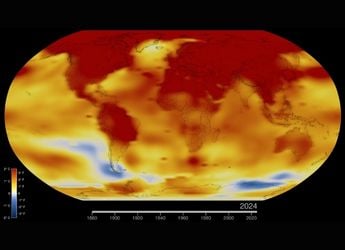MIUI 9: How To Remove Those Pesky Ads From Your Xiaomi Phone
Published On: 3 October 2018 | Duration: 04:45If you've bought a Xiaomi smartphone that runs MIUI, chances are that you've seen a bunch of ads in every corner of the software. From the Security app to the widgets on the home screen, MIUI crams ads in every possible place. It is possible to remove these ads, even if it involves a lot of work. We were so annoyed by these ads that we decided that we need to disable all of them. This tutorial will help you remove all ads from MIUI on your Xiaomi smartphone. These steps should work on all smartphones running MIUI 9.
Comments
Related Videos
-
 04:40
Google Pixel Buds 2a Review | Best Budget Earbuds 2025
04:40
Google Pixel Buds 2a Review | Best Budget Earbuds 2025
-
 02:54
Gadgets 360 With Technical Guruji: Samsung Galaxy Z Fold 7 Design
02:54
Gadgets 360 With Technical Guruji: Samsung Galaxy Z Fold 7 Design
-
![Gadgets 360 With Technical Guruji: News of the Week [July 5, 2025] Gadgets 360 With Technical Guruji: News of the Week [July 5, 2025]](https://www.gadgets360.com/static/v1/images/spacer.png) 02:05
Gadgets 360 With Technical Guruji: News of the Week [July 5, 2025]
02:05
Gadgets 360 With Technical Guruji: News of the Week [July 5, 2025]
-
 02:05
Gadgets 360 With Technical Guruji: Nothing Headphone 1
02:05
Gadgets 360 With Technical Guruji: Nothing Headphone 1
-
 15:22
Gadgets 360 With Technical Guruji: Veo 3 Comes to India, Nothing Headphone 1 and More
15:22
Gadgets 360 With Technical Guruji: Veo 3 Comes to India, Nothing Headphone 1 and More
-
 01:16
Gadgets 360 With Technical Guruji: Why You Should Reboot Your Computer Regularly
01:16
Gadgets 360 With Technical Guruji: Why You Should Reboot Your Computer Regularly
-
 01:13
Gadgets 360 With Technical Guruji: Did You Know About the World's First 1GB Hard Drive?
01:13
Gadgets 360 With Technical Guruji: Did You Know About the World's First 1GB Hard Drive?
© Copyright Red Pixels Ventures Limited 2026. All rights reserved.