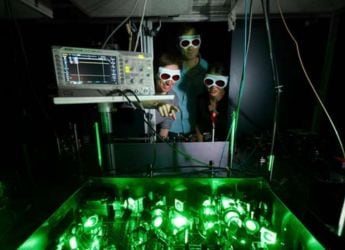- Home
- Tv
- Tv Reviews
- Xiaomi X Pro 55 inch Ultra HD HDR Smart TV (L55M8 5XIN) Review: Pro Gives You Google TV
Xiaomi X Pro 55-inch Ultra-HD HDR Smart TV (L55M8-5XIN) Review: Pro Gives You Google TV
The Xiaomi X Pro television runs the Google TV UI on top of the Android TV 11 operating system.

The 55-inch Xiaomi X Pro TV is priced at Rs. 47,999 in India
Despite the many different models and sub-brand names for televisions under the Xiaomi stable — and the potential for confusion that comes with it — the portfolio is actually quite elegantly laid out if you try to understand it. Redmi televisions generally stick to the budget segments and smaller sizes, while the ‘Xiaomi' branding is applied to bigger and more feature-filled options across prices and categories. Leaving aside the more expensive QLED and OLED options for now, Xiaomi is now fine-tuning its LED TV range with incremental improvements for slightly higher prices. Enter the new X Pro series, which promises a bit more than the late-2022's X Series.
Priced at Rs. 32,999 onwards (Rs. 47,999 for the 55-inch model on review here), the Xiaomi X Pro series comes with a big change in the software, as compared to earlier Xiaomi models — the Google TV user interface on top of Android TV 11. There is also support for Dolby Vision IQ and Dolby Atmos, apart from a 40W speaker system and dual-band Wi-Fi connectivity. It all sounds great on paper, but how does this budget-friendly TV perform in reality? Find out in this review.
![]()
The Xiaomi X Pro TV supports both the Dolby Vision IQ and HDR10+ high dynamic range formats, apart from HDR10 and HLG
Xiaomi X Pro 55-inch Smart TV design and specifications
The Xiaomi X Pro series is available in three size options ranging from 43 inches to 55 inches, and Xiaomi sent us the 55-inch variant (priced at Rs. 47,999) for review. This puts it at around Rs. 10,000 more than the equivalent model in the X Series, but the company is offering better specifications and features to go with this price increase. All televisions in this range are Ultra-HD (4K) resolution TVs with similar specifications; the only differences are the screen sizes and a lower 30W-rated sound output on the 43-inch variant, as compared to 40W on the 50-inch and 55-inch variants.
As compared to the X Series, the Pro range offers a bit of an improvement in the design department. The most noticeable of these are the silver borders all around the screen and silver stands; the colour definitely looks a lot nicer than black, and gives the impression that this is a more premium television that its price would have you believe. Like most current-generation televisions, the borders are slim and the screen-to-body ratio is fairly high, keeping your attention on the screen itself.
The module right below the Xiaomi logo on the X Pro is a fair bit bigger than on the X Series TVs, to accommodate the hands-free microphone system, hardware mute switch, and the indicator lights for both the microphone and TV itself. It's a useful feature if you're accustomed to the voice-controlled life, but you can just as easily switch it off if you prefer.
In terms of ports and connectivity options at the back, you get three HDMI ports (one of which supports eARC), two USB ports, Digital Optical Out and 3.5mm for external audio connectivity, and RCA sockets for connectivity with older source devices. There is also an Ethernet port on the Xiaomi X Pro TV, in addition to dual-band Wi-Fi and Bluetooth 5 connectivity. All of these face to the left and bottom of the TV, while the fixed power cable attaches to the right.
If you have the TV wall mounted as I did for this review, you might have some trouble reaching the ports, so you'll want to have these connections already attached before you lift the TV into place. For table mounting, the stands are included in the box and are quite solid. They attach near the corners, so you'll need a wide enough table for the Xiaomi X Pro 55-inch TV.
![]()
It's the same familiar remote on the Xiaomi X Pro TV, with hotkeys for Netflix, Prime Video, Disney+ Hotstar, and YouTube
Other specifications worth mentioning for the X Pro series are 2GB of RAM, 16GB of storage for apps and app data, a 60Hz standard refresh rate, and high dynamic range support for the HDR10, HDR10+, Dolby Vision IQ, and HLG formats.
Xiaomi X Pro 55-inch Smart TV remote and features
Xiaomi hasn't made many changes to its fairly standard remote design, which means it can sell replacement remotes, or let you pair the same remote with other Xiaomi televisions or streaming devices. Even if you're new to the brand, you'll find that the remote is light and easy enough to use, and improvements to the firmware over the years have made up for the shortage of dedicated buttons (for functions such as muting the volume or quickly accessing settings).
As always, the remote is powered by two AAA batteries and uses Bluetooth for connectivity, so you don't have to point it at the TV to work once you've complete the easy pairing process when you first set up the Xiaomi X Pro TV. There are hotkeys for Netflix, Prime Video, Disney+ Hotstar, and YouTube, and a Google Assistant button which works with the microphone on the remote itself. As mentioned earlier, you can also use hands-free Google Assistant directly on the TV, if you prefer.
Key additional features on the Xiaomi X Pro TV include Auto Low Latency Mode (ALLM), built-in Chromecast with support for Ultra-HD and HDR streaming, and a built-in ambient light sensor to adjust the screen brightness according to room conditions.
Xiaomi X Pro 55-inch Smart TV software and interface
Most of Xiaomi's televisions (with the notable exception of the recently launched Redmi Fire TV) run on the Android TV operating system, and the X Pro is no different. With Android TV 11 under the hood, the television supports the Google Play Store and all of its apps, as well as interconnected functions such as Google Assistant and Google account-based sign-in and linking to other services.
The key difference, and perhaps the one that most justifies the ‘Pro' moniker is the fact that the Xiaomi X Pro 55-inch Smart TV also features the Google TV user interface, unlike the stock Android TV UI that has been on Xiaomi televisions thus far. Expectedly, there is also the PatchWall user interface in place for those who might prefer it, but Google TV's content-centric approach and cleaner design will probably appeal to a few more people than before.
![]()
There is hands-free Google Assistant, with a physical switch to enable or disable the microphone for listening
PatchWall is, of course, a bit more ‘local' focused, so you might get better recommendations and content curation if you're more invested in Indian content and heavily use Indian streaming services. Google TV tends to work better with global content and International streaming services such as Netflix and Prime Video, although Disney+ Hotstar works just as well. Switching between PatchWall and Google TV is as easy as a single button press; each has a dedicated button on the remote.
While Google TV on the Chromecast is able to integrate Netflix into the recommendations and curation, third-party Google TV devices such as the Xiaomi X Pro still can't do that. Fortunately, Netflix is integrated into the search function, so you can directly jump to Netflix content from the Google TV interface itself.
Out of all the apps I had installed on the Xiaomi X Pro TV, Prime Video, Hotstar, Apple TV, Sony Liv, and Zee5 could be linked with the Google TV curation system, although there are many more that can also be applied if you have them, while YouTube rows show up by default. The curation is excellent, categorising by genre, films similar to what you've already watched or searched for, and popular titles or new releases that you might want to know (or be reminded) about.
Xiaomi X Pro 55-inch Smart TV performance
Xiaomi is a lot newer to the television space than many of its competitors, but the brand has done a remarkable job in narrowing the performance gaps in a relatively short span of time. The Xiaomi X Pro 55-inch Smart TV has visible performance improvements over older Xiaomi models thanks to continued fine-tuning, and access to modern formats such as Dolby Vision IQ and Dolby Atmos also helps.
Usefully, the user interface performance is also improved as compared to the X Series televisions, and you get a largely consistent and hassle-free experience on the Xiaomi X Pro 55-inch Smart TV. While I did have some trouble with HDMI-CEC and being able to quickly switch to my Apple TV 4K (3rd Gen) when turning the TV on, it generally performed well and worked well with external devices.
Most of my viewing for this review was Ultra-HD high dynamic range content from various streaming services, with a particular focus on Ted Lasso season 3 (available in Dolby Vision HDR) and Air (available in the HDR10+ format). Other content I watched included Fall, Dahaad, and clips from the F1 TV app.
![]()
The Xiaomi X Pro 55-inch TV works well with all types of formats and resolutions, including full-HD SDR content
Although more expensive options tend to do a better job with upscaling, most 55-inch televisions expectedly perform optimally when used with high-resolution content. Ted Lasso is among the more technically and visually adept web series available to watch right now, and naturally looked very good, putting the TV's Dolby Vision capabilities to good use. Although there did occasionally appear to be a slight sepia tinge in the appearance, the colours, sharpness, and contrast appeared for the large part were excellent for a television in this price segment.
The TV also played well with the quickly changing dynamics of the series. The locker room scenes with limited movement were understandably easier to handle, and the detail of the high resolution made it easier to spot the nuances in facial expressions, even on the faces of the characteristically reserved Roy Kent and Trent Crimm. Faster sequences such as the football matches and training sessions looked decent, with the smoothness, flow, and motion issues somewhat better than what I've seen on most televisions at this price level.
Most televisions tend to show a more noticeable difference between Dolby Vision and HDR10+/ HDR10 content (or don't handle either too well), but the Xiaomi X Pro 55-inch Smart TV handles all of its supported high dynamic range formats reasonably well. Air and Dahaad (both on Prime Video) looked nearly as good as similar-resolution Dolby Vision content on Netflix and Apple TV+, although all of it looked a fair bit softer and less vibrant than on even some of the entry-level quantum-dot televisions I've reviewed.
Although the Xiaomi X Pro TV can get reasonably bright, the picture isn't quite as impactful compared to a decent QLED TV; you'll still need to darken the room as much as you can for best results. LED TVs are a fair bit more expensive now than even a couple of years ago, but the Xiaomi X Pro does narrow the gap to better screen tech a fair bit, and is arguably among the better options you can buy at under Rs. 50,000 right now. Upscaling also sees some improvements, and the TV is a lot better than the X series at handling lower-resolution content on its large screen.
Survival thriller Fall on Prime Video streamed at HD/ full-HD resolution, and the differences in sharpness and detail were visible, but not significant. Although the picture was undoubtedly softer and less striking, it was entirely watchable and enjoyable, with the Xiaomi X Pro getting it right for the most part. The colours were a bit over-pronounced as compared to HDR content, but at no point did anything feel out of place or strange.
Sound on televisions has seen some big improvement in recent years, and Xiaomi is among the better brands in India when it comes to making an effort on improving built-in sound on its TVs. With 40W of rated sound output, the Xiaomi X Pro 55-inch Smart TV can get very loud and largely avoids sudden volume spikes. Voices, musical scores, and action sequences alike sound decent and well tuned. While a good soundbar will obviously enhance the overall experience, you could quite easily do without one with the Xiaomi X Pro 55-inch TV.
Verdict
Xiaomi's LED TV range has grown impressively over the years, and the X Pro pushes the boundaries of value-for-money even further. At Rs. 47,999, the 55-inch X Pro TV offers reliable performance, decent picture and sound quality, and the benefits of premium features such as hands-free Google Assistant and dual-band Wi-Fi connectivity. Above all, the software experience — backed by the Google TV UI and Android TV 11 — sets this apart from most other options in this price segment.
If you have a hard budget of Rs. 50,000 for a 55-inch television, this should definitely be on your list of options to consider; it's a reliable, straightforward big-screen television with no significant drawbacks apart from perhaps playing it a bit too safe with picture quality on the whole. That said, you could also consider the slightly older X Series from Xiaomi, which is nearly as good but considerably more affordable thanks to recent discounts.
Catch the latest from the Consumer Electronics Show on Gadgets 360, at our CES 2026 hub.
Related Stories
- Samsung Galaxy Unpacked 2025
- ChatGPT
- Redmi Note 14 Pro+
- iPhone 16
- Apple Vision Pro
- Oneplus 12
- OnePlus Nord CE 3 Lite 5G
- iPhone 13
- Xiaomi 14 Pro
- Oppo Find N3
- Tecno Spark Go (2023)
- Realme V30
- Best Phones Under 25000
- Samsung Galaxy S24 Series
- Cryptocurrency
- iQoo 12
- Samsung Galaxy S24 Ultra
- Giottus
- Samsung Galaxy Z Flip 5
- Apple 'Scary Fast'
- Housefull 5
- GoPro Hero 12 Black Review
- Invincible Season 2
- JioGlass
- HD Ready TV
- Laptop Under 50000
- Smartwatch Under 10000
- Latest Mobile Phones
- Compare Phones
- Red Magic 11 Air
- Honor Magic 8 RSR Porsche Design
- Honor Magic 8 Pro Air
- Infinix Note Edge
- Lava Blaze Duo 3
- Tecno Spark Go 3
- iQOO Z11 Turbo
- OPPO A6c
- Lenovo Yoga Slim 7x (2025)
- Lenovo Yoga Slim 7a
- Lenovo Idea Tab Plus
- Realme Pad 3
- Moto Watch
- Garmin Quatix 8 Pro
- Haier H5E Series
- Acerpure Nitro Z Series 100-inch QLED TV
- Asus ROG Ally
- Nintendo Switch Lite
- Haier 1.6 Ton 5 Star Inverter Split AC (HSU19G-MZAID5BN-INV)
- Haier 1.6 Ton 5 Star Inverter Split AC (HSU19G-MZAIM5BN-INV)