iTunes 12.2.1 Brings Fix for DRM Issue, Beats 1 Improvements, and More
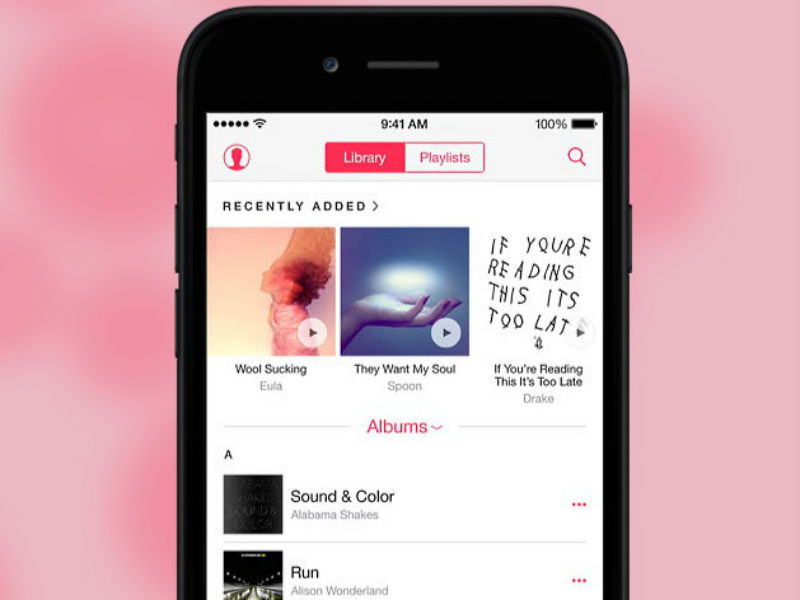
The latest update brings fixes for an issue that caused non-protected music files to be converted into a DRM-protected file that could only work with an Apple Music subscription. Other changes include minor bug fixes and improvements for Beats 1 Radio and a way to correct the also-reported library problem affecting former iTunes Match subscribers. The new iTunes 12.2.1 maintenance update is now available on the Mac App Store and for Windows users via the Apple website.
Apple on its Support Page has explained steps to help iTunes Match and Apple Music subscribers fix the DRM-protected file issue that was reported by some, where the file was converted into to a DRM-protected file that only works with an Apple Music subscription.
(Also see: Everything You Need to Know About Apple Music)
The company says, "If songs that were matched by iTunes Match show up as Apple Music songs in iTunes, update to iTunes 12.2.1."
For some users who joined Apple Music and were subscriber to iTunes Match, some previously matched songs appeared as Apple Music songs after the Apple Music playlists was added. The company claims that the update to iTunes 12.2.1, fixes the issue.
(Also see: Apple Music's Beats 1 Radio: 10 Things to Know)
"Update to the latest version of iTunes to correct the information automatically. After you update, you can remove and download again any songs that were incorrectly downloaded as Apple Music," notes Apple's Support page.
The Cupertino-based giant has also detailed steps to remove and re-download songs again that were incorrectly saved as Apple Music songs. Users can open iTunes 12.2.1 and in the upper-left corner of iTunes, tap the Music icon > click My Music. Next, control-click the songs that were incorrectly downloaded as Apple Music, then choose 'Remove Download'. Lastly, control-click the same songs, then choose 'Make available offline' to download them again correctly as Matched songs.
(Also see: Facebook Music Streaming Service Tipped to Rival Apple Music, Spotify)
To recall, the Apple Music issues were reported soon after the service rollout began earlier this month such as deletion of songs and playlists from the iTunes library of several users.
The problems was reported to occur only when users turned on iCloud Music Library (a feature introduced in iTunes 12.2 and iOS 8.4) with Apple Music, an option that was meant to provide features like offline caching. Some users also reported problems like the substitution of bad artwork and metadata, apart from the replacement of files with DRM-protected ones.
For the latest tech news and reviews, follow Gadgets 360 on X, Facebook, WhatsApp, Threads and Google News. For the latest videos on gadgets and tech, subscribe to our YouTube channel. If you want to know everything about top influencers, follow our in-house Who'sThat360 on Instagram and YouTube.
Related Stories
- Samsung Galaxy Unpacked 2025
- ChatGPT
- Redmi Note 14 Pro+
- iPhone 16
- Apple Vision Pro
- Oneplus 12
- OnePlus Nord CE 3 Lite 5G
- iPhone 13
- Xiaomi 14 Pro
- Oppo Find N3
- Tecno Spark Go (2023)
- Realme V30
- Best Phones Under 25000
- Samsung Galaxy S24 Series
- Cryptocurrency
- iQoo 12
- Samsung Galaxy S24 Ultra
- Giottus
- Samsung Galaxy Z Flip 5
- Apple 'Scary Fast'
- Housefull 5
- GoPro Hero 12 Black Review
- Invincible Season 2
- JioGlass
- HD Ready TV
- Laptop Under 50000
- Smartwatch Under 10000
- Latest Mobile Phones
- Compare Phones
- Realme P3 Pro 5G
- Realme P3x 5G
- Vivo V50
- Realme GT 7 Pro Racing Edition
- Samsung Galaxy F06 5G
- Asus ROG Phone 9 FE
- Infinix Smart 9 HD
- Lava Yuva Smart
- Asus Chromebook CR11
- Lenovo Yoga Slim 9i (2025)
- Asus ROG Flow Z13 (2025)
- Xiaomi Pad 7
- Lava Prowatch X
- Titan Evolution
- Sony 65 Inches Ultra HD (4K) LED Smart TV (KD-65X74L)
- TCL 55 Inches Ultra HD (4K) LED Smart TV (55C61B)
- Sony PlayStation 5 Pro
- Sony PlayStation 5 Slim Digital Edition
- Blue Star 1.5 Ton 3 Star Inverter Split AC (IC318DNUHC)
- Blue Star 1.5 Ton 3 Star Inverter Split AC (IA318VKU)

















