- Home
- Tv
- Tv Features
- How to avoid Game of Thrones spoilers without cutting off from Facebook, Twitter
How to avoid Game of Thrones spoilers without cutting off from Facebook, Twitter
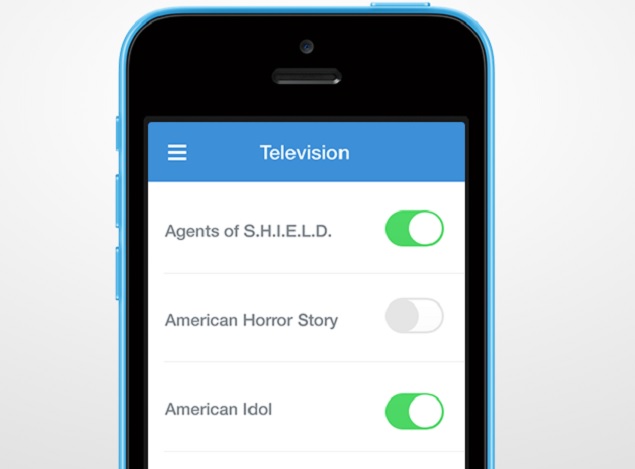
If you haven't already watched the latest episode of Game of Thrones (titled Oathkeeper), then the Internet is a spoiler-filled minefield right now. You were annoyed by the people who talked about the Purple Wedding after watching episode two, or the ones who spoiled the ending of Breaker of Chains?
Well, as book readers are finding out as well, with the latest episode Oathkeeper, there's enough that has changed between the books and the show, thanks to the different points of view which weren't there in the book, that no one is really safe from spoilers.
But if you really, really don't want people to ruin John Snow's decapitation (kidding) with a careless tweet, and can't watch the show at the same time as everyone else - possibly because it airs with a one week delay where you live - then you'll be happy to know that there's an app for that.
That's Spoiler Shield, a free app for Android and iOS. You can get the download links for both stores here. A Chrome extension is supposed to be coming soon, but for now, to use Spoiler Shield, just install the app on your phone, sign in with Twitter and Facebook, and then set up a list of shows you want to shield.
There are some 50 shows to choose from already, so you can pick shows like Game of Thrones, Agents of Shield, the Walking Dead and more. Just go through the list and turn on the toggles for the shows you don't want spoiled, and then use the Spoiler Shield app to browse Facebook and Twitter. You'll still see all the posts from your friends and be able to interact with them normally. But if any update mentions one of the shows you're trying to keep unspoiled? Then you'll see a big shield, keeping spoilers at bay, so no one can tell you that Tyrion shot Jamie Lannister with a crossbow (kidding again). You can still double tap a shield if you want to reveal the message, if you really want to.
It's amazing, it's free and really easy, but that's not the only trick available.
Another thing you can do is get TweetDeck. It's an excellent Twitter client and it's likely that you already have it installed. In which case you'd already know the next part, but for everyone else, TweetDek lets you hide tweets which have certain words in them. Don't want to see any tweets which mention Game of Thrones, or Khaleesi, or Red Viper, and anything with the words spoiler alert? TweetDeck has you covered!
Of course TweetDeck is not the only client that offers this feature - almost all major clients let you mute certain hashtags or keywords.
You should also check out the Silencer extension for Chrome.
Silencer lets you create keyword blocks to hide content from your Twitter and Facebook feeds, so just enter the names of a few characters and "Game of Thrones" and you will automatically block off the relevant pages. But instead of configuring this yourself, you could just download the Game of Thrones pack, that covers 44 different terms for you!
In case you're a Tumblr visitor, you should also check out Tumblr Saviour, which works with most major browsers. With this extension, you can block out everything that even mentions the name of your show, or you can block specific spoiler tags that the blogs you follow use, depending on how much of a risk you're willing to take.
Of course, the only real way to avoid all spoilers is to avoid all contact with humanity, because you know some idiot is going to come up to you in office in the morning and say, "Oh my God dude, did you see the scene where the dragons totally ate the queen!" (kidding again, sorry.)
Get your daily dose of tech news, reviews, and insights, in under 80 characters on Gadgets 360 Turbo. Connect with fellow tech lovers on our Forum. Follow us on X, Facebook, WhatsApp, Threads and Google News for instant updates. Catch all the action on our YouTube channel.
Related Stories
- Samsung Galaxy Unpacked 2025
- ChatGPT
- Redmi Note 14 Pro+
- iPhone 16
- Apple Vision Pro
- Oneplus 12
- OnePlus Nord CE 3 Lite 5G
- iPhone 13
- Xiaomi 14 Pro
- Oppo Find N3
- Tecno Spark Go (2023)
- Realme V30
- Best Phones Under 25000
- Samsung Galaxy S24 Series
- Cryptocurrency
- iQoo 12
- Samsung Galaxy S24 Ultra
- Giottus
- Samsung Galaxy Z Flip 5
- Apple 'Scary Fast'
- Housefull 5
- GoPro Hero 12 Black Review
- Invincible Season 2
- JioGlass
- HD Ready TV
- Laptop Under 50000
- Smartwatch Under 10000
- Latest Mobile Phones
- Compare Phones
- OPPO A6v 5G
- OPPO A6i+ 5G
- Realme 16 5G
- Redmi Turbo 5
- Redmi Turbo 5 Max
- Moto G77
- Moto G67
- Realme P4 Power 5G
- HP HyperX Omen 15
- Acer Chromebook 311 (2026)
- Lenovo Idea Tab Plus
- Realme Pad 3
- HMD Watch P1
- HMD Watch X1
- Haier H5E Series
- Acerpure Nitro Z Series 100-inch QLED TV
- Asus ROG Ally
- Nintendo Switch Lite
- Haier 1.6 Ton 5 Star Inverter Split AC (HSU19G-MZAID5BN-INV)
- Haier 1.6 Ton 5 Star Inverter Split AC (HSU19G-MZAIM5BN-INV)

















