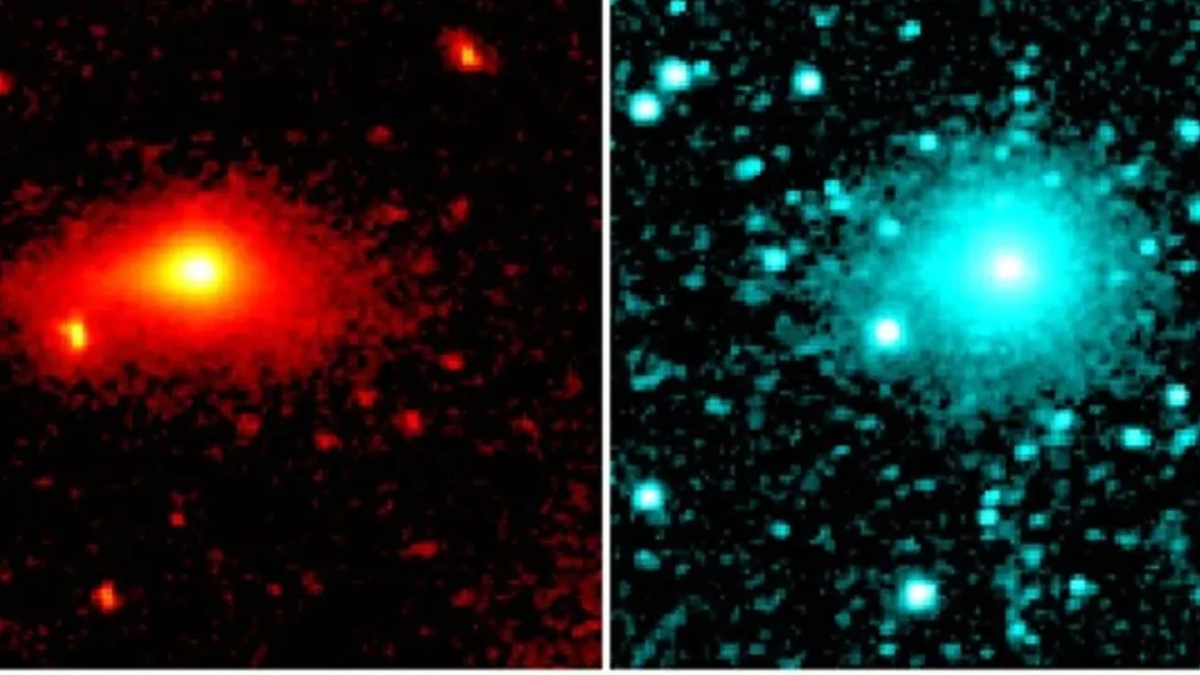- Home
- Transportation
- Transportation News
- Android Auto Updated With 'Smart Reply' Functionality for Suggested Emoji and Responses
Android Auto Updated With 'Smart Reply' Functionality for Suggested Emoji and Responses
Smart Reply for Android Auto is rolling out to users four months after it was announced.

Photo Credit: Google
Users could previously dictate messages using the Assistant after listening to their messages
Android Auto has been updated with Smart Reply, the feature that allows users to respond to messages by tapping suggested replies generated by the system. While Android Auto does not allow users to type messages on the screen, Google's app to access Android features and services on a car's head unit now supports the same feature available to users on their smartphones while using messaging apps. The updated functionality has begun rolling out to users, months after it was initially announced.
The new Smart Reply feature was first announced by Google in December, as part a set of features announced for the Android Auto app. It has now started appearing on users' vehicles, as spotted by 9to5Google. Users who are on the latest beta version of the app (or version 7.6.1215) should have access to smart replies when receiving messages on Android Auto, according to the report.
![]()
The Smart Reply feature in action on Android Auto, after a message is read out
Photo Credit: Google
As part of the new Smart Reply feature, users will be shown two suggested replies, such as “okay”, “no”, “I'm here” and “got it!” — which can come in handy when you need to send a quick response. The feature also occasionally offers a single emoji as one of the suggestions. Previously, users who wanted to reply to messages while inside their car would need to dictate them. You can still do so, by tapping the Custom Reply button on the top right corner of the popup.
Google has offered Smart Reply on smartphones since Android 9, when the feature was first introduced. The feature is designed to generate automated replies using on-device intelligence, which are then presented to a user under each message in the notification area. The feature is also offered as part of the Google Messages app, which also offers suggested replies to messages, in addition to support for actions like copying OTP codes,
The Smart Reply functionality for Android Auto was announced over four months ago, when Google revealed a handful of features that would be coming to Android Auto, including the ability to lock, unlock, and start compatible cars, as well as automatically launching the app when entering a vehicle, a new always-on play button for music, and searching for music with voice commands.
Get your daily dose of tech news, reviews, and insights, in under 80 characters on Gadgets 360 Turbo. Connect with fellow tech lovers on our Forum. Follow us on X, Facebook, WhatsApp, Threads and Google News for instant updates. Catch all the action on our YouTube channel.
Related Stories
- Samsung Galaxy Unpacked 2025
- ChatGPT
- Redmi Note 14 Pro+
- iPhone 16
- Apple Vision Pro
- Oneplus 12
- OnePlus Nord CE 3 Lite 5G
- iPhone 13
- Xiaomi 14 Pro
- Oppo Find N3
- Tecno Spark Go (2023)
- Realme V30
- Best Phones Under 25000
- Samsung Galaxy S24 Series
- Cryptocurrency
- iQoo 12
- Samsung Galaxy S24 Ultra
- Giottus
- Samsung Galaxy Z Flip 5
- Apple 'Scary Fast'
- Housefull 5
- GoPro Hero 12 Black Review
- Invincible Season 2
- JioGlass
- HD Ready TV
- Laptop Under 50000
- Smartwatch Under 10000
- Latest Mobile Phones
- Compare Phones
- Samsung Galaxy F70e 5G
- iQOO 15 Ultra
- OPPO A6v 5G
- OPPO A6i+ 5G
- Realme 16 5G
- Redmi Turbo 5
- Redmi Turbo 5 Max
- Moto G77
- Asus Vivobook 16 (M1605NAQ)
- Asus Vivobook 15 (2026)
- Black Shark Gaming Tablet
- Lenovo Idea Tab Plus
- boAt Chrome Iris
- HMD Watch P1
- Haier H5E Series
- Acerpure Nitro Z Series 100-inch QLED TV
- Asus ROG Ally
- Nintendo Switch Lite
- Haier 1.6 Ton 5 Star Inverter Split AC (HSU19G-MZAID5BN-INV)
- Haier 1.6 Ton 5 Star Inverter Split AC (HSU19G-MZAIM5BN-INV)