- Home
- Telecom
- Telecom Features
- How to Book Train Tickets With IRCTC Using SMS
How to Book Train Tickets With IRCTC Using SMS
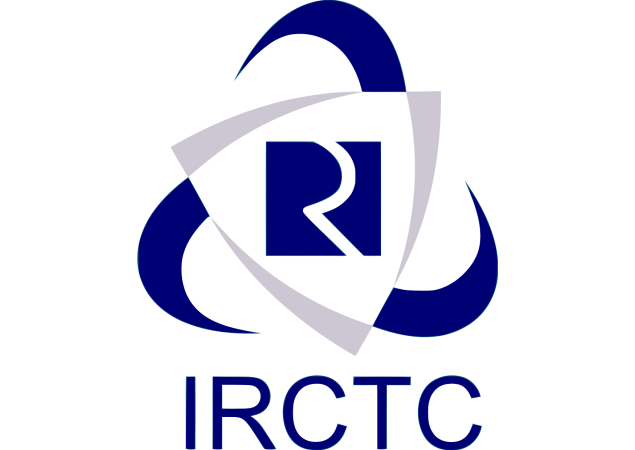
Our government is going increasingly digital and with mobile penetration and number of smartphone users in India skyrocketing, it's getting easier than ever to do things online or via our phones. The catch is that most people don't actually know you can do all this so easily - and that's why we are trying to help our readers find out about different government services that are now online, and showing you how to use them.
This week, we look at how to book a train ticket from IRCTC via SMS. The Indian Railways' IRCTC website is the source of frustration for so many people that no one bats an eyelid when the site doesn't work properly, although recent updates have improved things a little. If you're trying to book a ticket on the website, but find that the portal is down or if your Internet is down, you can easily book tickets offline. No, we don't mean that you have to go to the nearest railway station to book a ticket, but booking tickets via SMS. Booking via text message is hassle-free, but know that your carrier will charge you for each SMS you send. We were charged Rs. 3 per SMS when we tried booking tickets via SMS, but that's a small price to pay for the convenience. Here's how to do it.
The first thing you need is an IRCTC account. You can create it here. Make sure that the phone number you register with IRCTC matches the phone number that your bank has, otherwise this will not work.
You also need to check if your bank supports IMPS (Immediate Payment Service). If you have an ICICI Bank account then you don't need IMPS, and can jump to step 8. You can check if your bank supports IMPS here. You will need IMPS to authorise payments via SMS.
If your bank supports IMPS (almost all banks do), then you'll need to call them to generate an MMID or do it on the bank website. This process varies by the bank, so we suggest you check it with your bank. As an example, HDFC Bank's process is described here.
Note down the MMID and the one-time password (OTP) sent by the bank.
Now you're ready to book your ticket. You need to send a text message to 139. The format of the message should be *BOOK *.
You can book tickets for up to six passengers per ticket. For example, our SMS read BOOK 12951 BCT NDLS 2201 2A AJAY 35 M VIJAYA 38 F.You'll get an SMS from IRCTC with the transaction ID, fare and availability. To pay, SMS PAY IMPS IRCTCUserID to 139.
ICICI Bank customers can book tickets without IMPS. They can send an SMS to 139 using this format BOOK ICICI.
To pay with your ICICI Bank account, SMS *PAY ICICI *.
Now you'll get a confirmation message from IRCTC if your ticket is booked. Make sure that this SMS is in your phone when you board the train. You don't need to print an e-ticket anymore and you can just show this SMS and a photo ID to the TTE to undertake the journey.
Have you tried to book tickets via SMS? How has your experience been? Let us know via the comments. For more tutorials, head to our How To section.
Get your daily dose of tech news, reviews, and insights, in under 80 characters on Gadgets 360 Turbo. Connect with fellow tech lovers on our Forum. Follow us on X, Facebook, WhatsApp, Threads and Google News for instant updates. Catch all the action on our YouTube channel.
Related Stories
- Samsung Galaxy Unpacked 2026
- iPhone 17 Pro Max
- ChatGPT
- iOS 26
- Laptop Under 50000
- Smartwatch Under 10000
- Apple Vision Pro
- Oneplus 12
- OnePlus Nord CE 3 Lite 5G
- iPhone 13
- Xiaomi 14 Pro
- Oppo Find N3
- Tecno Spark Go (2023)
- Realme V30
- Best Phones Under 25000
- Samsung Galaxy S24 Series
- Cryptocurrency
- iQoo 12
- Samsung Galaxy S24 Ultra
- Giottus
- Samsung Galaxy Z Flip 5
- Apple 'Scary Fast'
- Housefull 5
- GoPro Hero 12 Black Review
- Invincible Season 2
- JioGlass
- HD Ready TV
- Latest Mobile Phones
- Compare Phones
- Tecno Pova Curve 2 5G
- Lava Yuva Star 3
- Honor X6d
- OPPO K14x 5G
- Samsung Galaxy F70e 5G
- iQOO 15 Ultra
- OPPO A6v 5G
- OPPO A6i+ 5G
- Asus Vivobook 16 (M1605NAQ)
- Asus Vivobook 15 (2026)
- Brave Ark 2-in-1
- Black Shark Gaming Tablet
- boAt Chrome Iris
- HMD Watch P1
- Haier H5E Series
- Acerpure Nitro Z Series 100-inch QLED TV
- Asus ROG Ally
- Nintendo Switch Lite
- Haier 1.6 Ton 5 Star Inverter Split AC (HSU19G-MZAID5BN-INV)
- Haier 1.6 Ton 5 Star Inverter Split AC (HSU19G-MZAIM5BN-INV)
-
 Lava Bold N2 India Launch Date Revealed; Will Be Exclusively Available via Amazon
Lava Bold N2 India Launch Date Revealed; Will Be Exclusively Available via Amazon
-
 Government Green Lights Rs. 10,000 Crore Fund of Funds 2.0 Under the Startup India Mission
Government Green Lights Rs. 10,000 Crore Fund of Funds 2.0 Under the Startup India Mission
-
 Samsung’s 'Wide' Galaxy Z Fold Design Revealed via Leaked One UI 9 Animations
Samsung’s 'Wide' Galaxy Z Fold Design Revealed via Leaked One UI 9 Animations
-
 Realme P4 Lite India Launch Date Announced; Design, Colour Options, Key Features Revealed
Realme P4 Lite India Launch Date Announced; Design, Colour Options, Key Features Revealed





![[Partner Content] OPPO Reno15 Series: AI Portrait Camera, Popout and First Compact Reno](https://www.gadgets360.com/static/mobile/images/spacer.png)





