- Home
- Tablets
- Tablets Reviews
- Review: HTC Flyer
Review: HTC Flyer
By Sahil Mohan Gupta, NDTV | Updated: 15 June 2012 14:18 IST
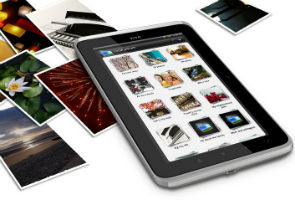
Click Here to Add Gadgets360 As A Trusted Source

Advertisement
Introduction
Introduced at the Mobile World Congress in February HTC took a different approach towards tablet design. The Flyer was unique amongst its Android brethren from the moment of inception, featuring a 7-Inch display, Android Gingerbread instead of Honeycomb, and a stylus.
The question is, do these make the Flyer a better tablet device in comparison to the competition?
Packaging and Content
Device presentation has always been HTC's forte and with their flagship tablet HTC pulls all stops. Normally, tablets are pricey and don't come with a decent amount of usable accessories. But HTC provides a suave leather case for the device, lined with felt-like micro-fibers, headphones, the HTC Magic Pen, the USB cable, the charger and the Flyer itself.
Hardware and Styling
The Flyer features a uni-body design,which is immensely classy. If you happen to miss the large HTC logo on the rear, you could easily mistake it for an Apple product. The back is covered by a layer of aluminum, a la Apple, with a bit of plastic covering the ends.
The build quality is right up there with the iPad 2, which is a first for an Android tablet. With the Flyer one knows HTC means business and it is not pushing an unfinished product in response to the iPad 2 unlike other manufacturers like RIM and HP who have released their respective PlayBook and TouchPad tablets in a rush.
The rear end of the device houses a 5-megapixel snapper.
The comparison with Apple does not end here as HTC has opted to go with non-user replaceable battery similar to the iPad. The rear also is home to two speakers, which are set far apart for stereophonic separation.
The front of the device has a 7-Inch Gorilla glass coated display with a 1024x600 screen resolution. Cleverly, HTC has adopted two sets of stock Android buttons, which are touch based - one set for landscape usage and the other for portrait mode. There is also a 1.3 Megapixel front facing camera, which is optimized for landscape mode usage.
The right hand side of the device holds the volume rockers; the top end is home to the power button and the 3.5mm audio out, while the bottom end of the device has proprietary HTC connector. The particular port is a Mobile High-Definition Link (MHL) enabling us to view content on large HDTVs.
Overall the device very comfortable to hold and HTC has nailed the form factor. The device easily wraps around one's hand.
Interface
One of the first things we notice after powering up the Flyer is that we don't get Android 3.0 Honeycomb. Instead, the Flyer comes with Android 2.3 Gingerbread, which is optimized for smartphones.
According to HTC, the reason for this is that Android 3.0 is not optimized for devices smaller than 10-inch displays, but they do say that the Flyer will get a Honeycomb or Ice-cream-Sandwich update at a later date. In the mean time, we get Gingerbread, which isn't a bad thing in itself when combined with HTC's latest Sense UI. With Gingerbread, users have access to the whole library of Android apps, which is, sadly, not the case with Android Honeycomb.
With Sense UI, we get new holographic widgets, a redesigned lock screen, which can be customized with widgets and also has an apps dock. We also get a brand new locking ring, which can be used to open apps. All one has to do is drag an app from the dock inside the ring.
We get the standard HTC keyboard, which is very responsive and offers some tactile feedback. In portrait mode, it is simply the best 7-inch tablet keyboard there is, but then again what is the7-inch competition? The PlayBook, The OlivePad and the Samsung Galaxy Tab! Not much, we think, but, nevertheless, in portrait mode this keyboard is quite fabulous. The same can said about it in landscape mode but we believe the PlayBook offers a slightly better experience thanks to its larger virtual keys. Auto-correction has always been the strength of HTC keyboards, so no worries on that front, unlike the patchy auto-correct found on the PlayBook.
Besides this we get a pretty standard Android experience, which is, more similar to the one found on Android phones than tablet devices. Again, we would like to reiterate that this is more positive than negative in the case of the Flyer, thanks to the shoddy state of Android Honeycomb apps and buggy nature of Honeycomb.
Multimedia
The HTC Flyer is no lightweight when it comes down to multimedia. It has a rock solid MP3 player, a 5-megapixel camera that can shoot HD video at 720p, a crisp display and some real loud stereo speakers.
HTC has done its usual skinning job on the MP3 player jazzing it up with the needful. We get the 8-band equalizer,Dolby surround sound technology and updated music organization capabilities. While it is right up there with any Android cellphone one might encounter, we do feel it is unworthy of a tablet form-factor. The interface is too plain-Jane and just does not compare to the newly redesigned Android music player found on the Honeycomb tablets, leave alone the iPad which is home to the world's best MP3 player - the iPod.
Sound quality is more than decent and the Dolby surround sound tech works its mojo to the tee. But with the average headphones we get in the package, listening to Frank Zappa is not the most enthralling experience. At best, it is decent.
But the Flyer is a pocket rocket with it's stereophonic speakers. If it's loudness you want, it's loudness you'll get. We mean iPod dock loud! But then again, loudness does not necessarily convert to high-end audio and that remains true with the Flyer. The sound started to crumble when we tried to turn the volume up, especially with 128kbps MP3 files. For most, though, this is going to be a trivial issue.
The Super LCD display is very clear and has impressive viewing angles. Although it does not boast of an earthshattering resolution, it is more than enough for clear video playback.
The device also played a myriad of video files impressively thanks to the new Adreno graphics chip. One did notice that the device struggles to play. Xvid format files but all this could be easily sorted out if one installed a third party video player.
The one thing the original iPad did not have was a camera. It was the most sought after feature and when the next iteration of the device came out, Apple responded by providing two, a camera for Face Time and another for clicking images. We all know how that turned out. Safe to say it was not Apple's finest hour, but that does not mean other tablet manufacturers will provide us with premium photographic equipment in their tablets. Thankfully, the Flyer packs in the best tablet camera we have seen so far. While it is still no match for some of the best camera-phones in the market, it is very good with impressive color reproduction, and low noise. It even manages to shoot 720p video without many hitches. If there is one feature where the HTC Flyer is truly superior to any other tablet on the market then it has to be its camera.
The Flyer comes with 32 gigabytes of memory built in and it can be expanded through a microSD card slot to another 32GB. We believe 32GB is the sweet spot and should be more than enough for most, but multimedia fanatics can always upgrade.
PC Sync and Market
Most Android tablets in the market are based on Google's Honeycomb operating system but in the case of the HTC Flyer, which is also Android based, we get Android 2.3 Gingerbread. This means theFlyer can process each and every one of the 290,000 odd Android apps in their native resolution giving users are pretty large library of apps from which to choose. This is where the Flyer is superior to its newer Honeycomb sibling the Motorola Xoom as it can only boast of having around 200 odd native apps.
On Android devices, PC synchronization has always been a piece of cake as they leverage Google's considerable cloud based services. Most notably, Google Contacts and Calendar.
One just has to synchronize one's Gmail account with the device and all contacts, events and mails are instantly transported to the Flyer, just as if Captain Kirk were being beamed up to the Enterprise.
Essential Apps
Amongst all the Android manufacturers, HTC is known for not cluttering their devices with bloatware. With HTC devices, we only get useful applications and the same goes for HTC's Flyer tablet.
All in all we get five applications, which are truly worth mentioning.
1. Snapbooth
2. Friend Stream
3. Notes
4. Reader
5. Watch
In a nutshell Snapbooth is HTC's version of PhotoBooth. One can take shots four in one shots, have differenteffects like sepia, and even have deformed images. It's a pretty cool feature to have even if it is an Apple rip-off.
Friend Stream is HTC's critically acclaimed social aggregator. It syncs Facebook, Gmail, Twitter, MySpace, LinkedIn and messages into one slick interface.
Notes is not your run of the mill note taking application. It is supposed to be used with the 'magic pen' HTC has provided us with. For those who have been wondering about all the hoopla around the stylus, the answer is that it is quite useful but in no way it will replace your fingers or, for that matter, the virtual keyboard. One can draw, scribble or properly write. Surprisingly, the whole experience is quite pleasant with it being a tremendously handy tool. The writing experience is unlike the ancient, resistive display experience found on devices like the Sony Ericsson P900. Another noteworthy thing about this nifty app is the fact that it's powered by Evernote, the king of all note-taking apps. This also means all the all data gets synced to the cloud in a heartbeat.
Another utility of the magic pen is that it does not need to be used exclusively with the notes app. One can scribble all over the screen, use it as a pen, as a pencil or a brush. It has the potential to bring out the artist in you.
With the influx of tablet devices, e-books have seen a sudden boom, and it's no surprise that HTC has added its own e-book software dubbed the Reader. It has all the cool page turning pyrotechnics, and comes preloaded with a number of e-books, most of them classics like George Eliot's The Mill on the Floss. It's definitely a must have feature in a tablet form factor as every tablet has its own e-book app, but one has to wonder about this app's utility once the Flyer gets its Honeycomb update, which will come with its own Google Books app.
HTC has even included its Watch service, which was first seen in the HTC Sensation. At present, it only has a handful of trailers and TV serial episodes, but HTC plans to launch the service in itsentirety later this year. Once launched it could give all HTC products an edge, as India is yet to see a legitimate streaming service on the lines of a NetFlix or Hulu.
Performance
Powered by single-core Qualcomm Snapdragon clocked at 1.5 Ghz, the Flyer is no slow poke albeit it may not have the dual-core processing prowess of other tablets in the market.
We also get 1GB of RAM, which is ample.
In all, the device was extremely responsive and was right up there with the iPad.
On our benchmark tests, it was quite apparent that HTC had packed in enough horsepower for Gingerbread. It remains to be seen, however, if this spec set will be enough once Honeycomb hits the Flyer.
On the Linpack Pro test, the Flyer scored an impressive 41.595 MFLOPs in 4 seconds. The Motorola Xoom with the NvidiaTegra 2 was much faster as it scored 51.5 MFLOPs in 3.3 seconds. But this argument is quite subjective, as it's a toss up between superior hardware and superior software selection.
On the Quadrant standard test, it's advantage Flyer as it scores a stunning 1920 which was actually faster than the Motorola Xoom's 1916, beating it by a smidgen.
Even on the Benchmark Pi test, the gap was not very high. The Flyer calculated Pi in 643 milliseconds while the Xoom did it in 536 milliseconds.
On the Browsermark test, the same story was repeated with the Xoom being only slightly faster than the Flyer. The Flyer scored a very impressive 78152, which was - just by the way - even faster than the iPad 2, and the Xoom scored 87662.
When it came down to battery life, the Flyer again exceeded expectations as it crossed the 9-hour mark, almost matching the iPad.
At present, the hardware superiority of the dual-core honeycomb tablets is very questionable as all of them are basically paper tigers but under-performers in real life usage. Unlike the Honeycomb brigade, the Flyer definitely has the edge in terms of apps usability and is just slightly lagging behind the macho dual-core tablets.
Verdict
It does not have the latest tablet optimized version of Android, it does not have a dual-core processor and it has a stylus that brings to mind the dark ages before a technology call Multi-Touch.
But don't be fooled by all this, the HTC Flyer is currently the best 7-inch tablet in the market. It boasts of stunning build quality, a very useable operating system with many apps, a very usable stylus, and very good battery life.
The only glitch would be its preposterous price tag, which is in excess of Rs 40,000 - after all, one can get an iPad 2 for below Rs 30,000.
Buy it if you are sold on the 7-inch form factor but if it's a larger tablet you want, we would still suggest the iPad.
Pros
-Brilliant build quality
-Plethora of apps
-Good Camera
-Magic Pen
- Good Battery Life
Cons
- No Honeycomb
- Expensive price tag
Ratings
· Performance: 4
· Price: 2
· Ease of Setup: 4
· Ergonomics: 5
· Wow Factor: 3
Introduced at the Mobile World Congress in February HTC took a different approach towards tablet design. The Flyer was unique amongst its Android brethren from the moment of inception, featuring a 7-Inch display, Android Gingerbread instead of Honeycomb, and a stylus.
The question is, do these make the Flyer a better tablet device in comparison to the competition?
Packaging and Content
Device presentation has always been HTC's forte and with their flagship tablet HTC pulls all stops. Normally, tablets are pricey and don't come with a decent amount of usable accessories. But HTC provides a suave leather case for the device, lined with felt-like micro-fibers, headphones, the HTC Magic Pen, the USB cable, the charger and the Flyer itself.
Hardware and Styling
The Flyer features a uni-body design,which is immensely classy. If you happen to miss the large HTC logo on the rear, you could easily mistake it for an Apple product. The back is covered by a layer of aluminum, a la Apple, with a bit of plastic covering the ends.
The build quality is right up there with the iPad 2, which is a first for an Android tablet. With the Flyer one knows HTC means business and it is not pushing an unfinished product in response to the iPad 2 unlike other manufacturers like RIM and HP who have released their respective PlayBook and TouchPad tablets in a rush.
The rear end of the device houses a 5-megapixel snapper.
The comparison with Apple does not end here as HTC has opted to go with non-user replaceable battery similar to the iPad. The rear also is home to two speakers, which are set far apart for stereophonic separation.
The front of the device has a 7-Inch Gorilla glass coated display with a 1024x600 screen resolution. Cleverly, HTC has adopted two sets of stock Android buttons, which are touch based - one set for landscape usage and the other for portrait mode. There is also a 1.3 Megapixel front facing camera, which is optimized for landscape mode usage.
The right hand side of the device holds the volume rockers; the top end is home to the power button and the 3.5mm audio out, while the bottom end of the device has proprietary HTC connector. The particular port is a Mobile High-Definition Link (MHL) enabling us to view content on large HDTVs.
Overall the device very comfortable to hold and HTC has nailed the form factor. The device easily wraps around one's hand.
Interface
One of the first things we notice after powering up the Flyer is that we don't get Android 3.0 Honeycomb. Instead, the Flyer comes with Android 2.3 Gingerbread, which is optimized for smartphones.
According to HTC, the reason for this is that Android 3.0 is not optimized for devices smaller than 10-inch displays, but they do say that the Flyer will get a Honeycomb or Ice-cream-Sandwich update at a later date. In the mean time, we get Gingerbread, which isn't a bad thing in itself when combined with HTC's latest Sense UI. With Gingerbread, users have access to the whole library of Android apps, which is, sadly, not the case with Android Honeycomb.
With Sense UI, we get new holographic widgets, a redesigned lock screen, which can be customized with widgets and also has an apps dock. We also get a brand new locking ring, which can be used to open apps. All one has to do is drag an app from the dock inside the ring.
We get the standard HTC keyboard, which is very responsive and offers some tactile feedback. In portrait mode, it is simply the best 7-inch tablet keyboard there is, but then again what is the7-inch competition? The PlayBook, The OlivePad and the Samsung Galaxy Tab! Not much, we think, but, nevertheless, in portrait mode this keyboard is quite fabulous. The same can said about it in landscape mode but we believe the PlayBook offers a slightly better experience thanks to its larger virtual keys. Auto-correction has always been the strength of HTC keyboards, so no worries on that front, unlike the patchy auto-correct found on the PlayBook.
Besides this we get a pretty standard Android experience, which is, more similar to the one found on Android phones than tablet devices. Again, we would like to reiterate that this is more positive than negative in the case of the Flyer, thanks to the shoddy state of Android Honeycomb apps and buggy nature of Honeycomb.
Multimedia
The HTC Flyer is no lightweight when it comes down to multimedia. It has a rock solid MP3 player, a 5-megapixel camera that can shoot HD video at 720p, a crisp display and some real loud stereo speakers.
HTC has done its usual skinning job on the MP3 player jazzing it up with the needful. We get the 8-band equalizer,Dolby surround sound technology and updated music organization capabilities. While it is right up there with any Android cellphone one might encounter, we do feel it is unworthy of a tablet form-factor. The interface is too plain-Jane and just does not compare to the newly redesigned Android music player found on the Honeycomb tablets, leave alone the iPad which is home to the world's best MP3 player - the iPod.
Sound quality is more than decent and the Dolby surround sound tech works its mojo to the tee. But with the average headphones we get in the package, listening to Frank Zappa is not the most enthralling experience. At best, it is decent.
But the Flyer is a pocket rocket with it's stereophonic speakers. If it's loudness you want, it's loudness you'll get. We mean iPod dock loud! But then again, loudness does not necessarily convert to high-end audio and that remains true with the Flyer. The sound started to crumble when we tried to turn the volume up, especially with 128kbps MP3 files. For most, though, this is going to be a trivial issue.
The Super LCD display is very clear and has impressive viewing angles. Although it does not boast of an earthshattering resolution, it is more than enough for clear video playback.
The device also played a myriad of video files impressively thanks to the new Adreno graphics chip. One did notice that the device struggles to play. Xvid format files but all this could be easily sorted out if one installed a third party video player.
The one thing the original iPad did not have was a camera. It was the most sought after feature and when the next iteration of the device came out, Apple responded by providing two, a camera for Face Time and another for clicking images. We all know how that turned out. Safe to say it was not Apple's finest hour, but that does not mean other tablet manufacturers will provide us with premium photographic equipment in their tablets. Thankfully, the Flyer packs in the best tablet camera we have seen so far. While it is still no match for some of the best camera-phones in the market, it is very good with impressive color reproduction, and low noise. It even manages to shoot 720p video without many hitches. If there is one feature where the HTC Flyer is truly superior to any other tablet on the market then it has to be its camera.
The Flyer comes with 32 gigabytes of memory built in and it can be expanded through a microSD card slot to another 32GB. We believe 32GB is the sweet spot and should be more than enough for most, but multimedia fanatics can always upgrade.
PC Sync and Market
Most Android tablets in the market are based on Google's Honeycomb operating system but in the case of the HTC Flyer, which is also Android based, we get Android 2.3 Gingerbread. This means theFlyer can process each and every one of the 290,000 odd Android apps in their native resolution giving users are pretty large library of apps from which to choose. This is where the Flyer is superior to its newer Honeycomb sibling the Motorola Xoom as it can only boast of having around 200 odd native apps.
On Android devices, PC synchronization has always been a piece of cake as they leverage Google's considerable cloud based services. Most notably, Google Contacts and Calendar.
One just has to synchronize one's Gmail account with the device and all contacts, events and mails are instantly transported to the Flyer, just as if Captain Kirk were being beamed up to the Enterprise.
Essential Apps
Amongst all the Android manufacturers, HTC is known for not cluttering their devices with bloatware. With HTC devices, we only get useful applications and the same goes for HTC's Flyer tablet.
All in all we get five applications, which are truly worth mentioning.
1. Snapbooth
2. Friend Stream
3. Notes
4. Reader
5. Watch
In a nutshell Snapbooth is HTC's version of PhotoBooth. One can take shots four in one shots, have differenteffects like sepia, and even have deformed images. It's a pretty cool feature to have even if it is an Apple rip-off.
Friend Stream is HTC's critically acclaimed social aggregator. It syncs Facebook, Gmail, Twitter, MySpace, LinkedIn and messages into one slick interface.
Notes is not your run of the mill note taking application. It is supposed to be used with the 'magic pen' HTC has provided us with. For those who have been wondering about all the hoopla around the stylus, the answer is that it is quite useful but in no way it will replace your fingers or, for that matter, the virtual keyboard. One can draw, scribble or properly write. Surprisingly, the whole experience is quite pleasant with it being a tremendously handy tool. The writing experience is unlike the ancient, resistive display experience found on devices like the Sony Ericsson P900. Another noteworthy thing about this nifty app is the fact that it's powered by Evernote, the king of all note-taking apps. This also means all the all data gets synced to the cloud in a heartbeat.
Another utility of the magic pen is that it does not need to be used exclusively with the notes app. One can scribble all over the screen, use it as a pen, as a pencil or a brush. It has the potential to bring out the artist in you.
With the influx of tablet devices, e-books have seen a sudden boom, and it's no surprise that HTC has added its own e-book software dubbed the Reader. It has all the cool page turning pyrotechnics, and comes preloaded with a number of e-books, most of them classics like George Eliot's The Mill on the Floss. It's definitely a must have feature in a tablet form factor as every tablet has its own e-book app, but one has to wonder about this app's utility once the Flyer gets its Honeycomb update, which will come with its own Google Books app.
HTC has even included its Watch service, which was first seen in the HTC Sensation. At present, it only has a handful of trailers and TV serial episodes, but HTC plans to launch the service in itsentirety later this year. Once launched it could give all HTC products an edge, as India is yet to see a legitimate streaming service on the lines of a NetFlix or Hulu.
Performance
Powered by single-core Qualcomm Snapdragon clocked at 1.5 Ghz, the Flyer is no slow poke albeit it may not have the dual-core processing prowess of other tablets in the market.
We also get 1GB of RAM, which is ample.
In all, the device was extremely responsive and was right up there with the iPad.
On our benchmark tests, it was quite apparent that HTC had packed in enough horsepower for Gingerbread. It remains to be seen, however, if this spec set will be enough once Honeycomb hits the Flyer.
On the Linpack Pro test, the Flyer scored an impressive 41.595 MFLOPs in 4 seconds. The Motorola Xoom with the NvidiaTegra 2 was much faster as it scored 51.5 MFLOPs in 3.3 seconds. But this argument is quite subjective, as it's a toss up between superior hardware and superior software selection.
On the Quadrant standard test, it's advantage Flyer as it scores a stunning 1920 which was actually faster than the Motorola Xoom's 1916, beating it by a smidgen.
Even on the Benchmark Pi test, the gap was not very high. The Flyer calculated Pi in 643 milliseconds while the Xoom did it in 536 milliseconds.
On the Browsermark test, the same story was repeated with the Xoom being only slightly faster than the Flyer. The Flyer scored a very impressive 78152, which was - just by the way - even faster than the iPad 2, and the Xoom scored 87662.
When it came down to battery life, the Flyer again exceeded expectations as it crossed the 9-hour mark, almost matching the iPad.
At present, the hardware superiority of the dual-core honeycomb tablets is very questionable as all of them are basically paper tigers but under-performers in real life usage. Unlike the Honeycomb brigade, the Flyer definitely has the edge in terms of apps usability and is just slightly lagging behind the macho dual-core tablets.
Verdict
It does not have the latest tablet optimized version of Android, it does not have a dual-core processor and it has a stylus that brings to mind the dark ages before a technology call Multi-Touch.
But don't be fooled by all this, the HTC Flyer is currently the best 7-inch tablet in the market. It boasts of stunning build quality, a very useable operating system with many apps, a very usable stylus, and very good battery life.
The only glitch would be its preposterous price tag, which is in excess of Rs 40,000 - after all, one can get an iPad 2 for below Rs 30,000.
Buy it if you are sold on the 7-inch form factor but if it's a larger tablet you want, we would still suggest the iPad.
Pros
-Brilliant build quality
-Plethora of apps
-Good Camera
-Magic Pen
- Good Battery Life
Cons
- No Honeycomb
- Expensive price tag
Ratings
· Performance: 4
· Price: 2
· Ease of Setup: 4
· Ergonomics: 5
· Wow Factor: 3
Comments
Get your daily dose of tech news, reviews, and insights, in under 80 characters on Gadgets 360 Turbo. Connect with fellow tech lovers on our Forum. Follow us on X, Facebook, WhatsApp, Threads and Google News for instant updates. Catch all the action on our YouTube channel.
Further reading:
HTC Flyer, Mobile World Congress, tablet computer, Android, Android 2.3, Android Gingerbread
Related Stories
Popular on Gadgets
- Samsung Galaxy Unpacked 2026
- iPhone 17 Pro Max
- ChatGPT
- iOS 26
- Laptop Under 50000
- Smartwatch Under 10000
- Apple Vision Pro
- Oneplus 12
- OnePlus Nord CE 3 Lite 5G
- iPhone 13
- Xiaomi 14 Pro
- Oppo Find N3
- Tecno Spark Go (2023)
- Realme V30
- Best Phones Under 25000
- Samsung Galaxy S24 Series
- Cryptocurrency
- iQoo 12
- Samsung Galaxy S24 Ultra
- Giottus
- Samsung Galaxy Z Flip 5
- Apple 'Scary Fast'
- Housefull 5
- GoPro Hero 12 Black Review
- Invincible Season 2
- JioGlass
- HD Ready TV
- Latest Mobile Phones
- Compare Phones
Latest Gadgets
- Tecno Pova Curve 2 5G
- Lava Yuva Star 3
- Honor X6d
- OPPO K14x 5G
- Samsung Galaxy F70e 5G
- iQOO 15 Ultra
- OPPO A6v 5G
- OPPO A6i+ 5G
- Asus Vivobook 16 (M1605NAQ)
- Asus Vivobook 15 (2026)
- Brave Ark 2-in-1
- Black Shark Gaming Tablet
- boAt Chrome Iris
- HMD Watch P1
- Haier H5E Series
- Acerpure Nitro Z Series 100-inch QLED TV
- Asus ROG Ally
- Nintendo Switch Lite
- Haier 1.6 Ton 5 Star Inverter Split AC (HSU19G-MZAID5BN-INV)
- Haier 1.6 Ton 5 Star Inverter Split AC (HSU19G-MZAIM5BN-INV)
© Copyright Red Pixels Ventures Limited 2026. All rights reserved.






![[Partner Content] OPPO Reno15 Series: AI Portrait Camera, Popout and First Compact Reno](https://www.gadgets360.com/static/mobile/images/spacer.png)









