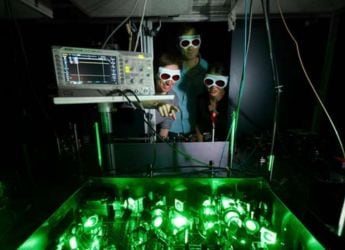- Home
- Tablets
- Tablets Reviews
- OnePlus Pad 2 Review: Premium Performance at an Accessible Price
OnePlus Pad 2 Review: Premium Performance at an Accessible Price
OnePlus’ latest premium tablet goes all out to impress but comes up a bit short with its accessories.

The OnePlus Pad 2 is priced from Rs. 39,999 in India
OnePlus made waves last year by launching its first tablet, the ‘Pad'. The OnePlus Pad was a mid-range tablet complete with keyboard and stylus accessories, and it offered immense value at its Rs. 37,999 starting price. This year, OnePlus introduced its successor, the ‘Pad 2'. It is available at Rs. 39,999 for the 8GB +128GB variant and Rs. 42,999 for the 12GB + 256GB variant. OnePlus has not held back on performance this time, so the Pad 2 brings a top-of-the-line processor that seems to offer excellent value for money on paper. But does it all work well with its bundled accessories? And does the bigger display make it a laptop replacement? Read on to find out.
OnePlus Pad 2 Review Design: As premium as it gets
- Dimensions - 268.66mm x 195.06mm x 6.49mm
- Weight - 584g
- Optional Accessories - OnePlus Stylo 2, Smart Keyboard
The OnePlus Pad 2 may appear a bit similar to the original Pad that it succeeds, but its similarities end with its centred rear-facing camera. The new design looks gorgeous and feels quite premium. The unibody chassis is made of metal and has a beautifully machined rear panel covering the sides, hugging the new high-resolution display on the front. Save for the flattened top (used for holding and charging the stylus), the three sides of the tablet are rounded and merge seamlessly with the flat rear surface, with the only protrusion being the camera module.
![]()
The OnePlus Pad 2 has a unibody case with rounded sides and corners
I did find it impressive how this new 2-piece Smart Keyboard clinged onto it. This is more so as only half of that case (the kickstand part) sticks to the tablet's rear panel, yet it can easily hold the tablet's weight, which isn't too heavy at 584 grams. The strong magnets stick to the top half of the tablet while the bottom half of the case can be flipped out between 110 - 165 degrees, letting the display tilt at various viewing angles. This makes the top half of the case useful while watching movies (standing up) and can also drop down when using the stylus holding the tablet at a slant.
![]()
The OnePlus Pad 2's Smart Keyboard case now consists of two pieces
The bottom half of the new case now comes with its 205mAh battery and charges using the 3-pogo pin connector in the soft collar that connects to the tablet. The keyboard half of the case can also connect directly to the tablet via the 3-pin connector.
This unique arrangement lets me use the keyboard attached and detached. It comes in handy when you don't want to look down all the time while working and prefer to keep your tablet higher up on a mount like a remote display. All the supported gestures worked just fine in both connected and wireless modes. The Bluetooth keyboard can be paired manually (or put into pairing mode) by holding down the Control+R+F keys for 10 seconds.
![]()
The keyboard half of the case does not stick to the display when closed
Unlike the robust back cover of the case, the keyboard half just hangs from the Pogo pin connector at the bottom and does not stay in place even in the close position, which is just bad design. This is because it has just one magnet placed on the top right corner of the display to rely on, and it's just not strong enough to hold it in place. Lastly, there's also the whole point about not being able to comfortably use this two-piece keyboard setup on my lap like a laptop, as it is not a rigid structure like the OnePlus Pad's keyboard cover.
Indeed, the keyboard is a “must buy” if you are getting the tablet, as its top half is used for everyday scenarios. But if you do not plan to type with it, it will feel a bit pricey at Rs. 8,499, and not to mention it adds 504 grams to the tablet's weight.
![]()
The new OnePlus Stylo 2 has a nice leather-like texture
The OnePlus Stylo 2 is completely new and is priced at Rs. 5,499. It feels a bit weighty like a regular pen but has a nice grippy texture on its body, making it a pleasure to write and draw with. More about this in the performance section.
OnePlus Pad 2 Review Display: A bit of a gimmick
- Display - 12.1-inch, 3000 x 2120 pixels, 144Hz
- Display Type - LCD
- Display protection - Unknown
The OnePlus Pad 2 gets upgraded to a larger display compared to the smaller one on the older Pad model. The new display retains the older (taller) aspect ratio and gets sharper at 306PPI, which, apart from making photos and the interface appear sharper, also benefits the tablet's multi-tasking capabilities (Full view mode in Open Canvas). While I found the OnePlus Pad's 7:5 display aspect ratio a bit constrained while multitasking, the Pad 2's larger size makes this aspect ratio just perfect for both work and play.
![]()
The pogo pins at the bottom help the keyboard case connect directly to the tablet for charging
The 900 nits of brightness seems more than sufficient outdoors when using it for work or viewing video. But this also means that it lacks an HDR certification and so you cannot enjoy HDR-supported content available in streaming apps in all their contrasty glory. SDR content still looks great, but since this is an LCD panel, the blacks aren't as deep as those on an OLED panel.
The display also supports a maximum 144Hz refresh rate but hits a maximum of 120Hz when using the software interface or in apps. So, it is a gimmick.
OnePlus Pad 2 Review Software: A touchy trackpad
- Software - Oxygen OS 14.1
- Version - Android 14
- Latest security patch - 5 June, 2024
OnePlus has started adding some much-needed AI features to the mix. This includes a bunch of features such as AI Eraser 2.0, Smart Cutout 2.0 and AI Toolbox, which we have used on other operating systems derived from Oppo's ColorOS. There's also a Recording Summary tool, which did a fine job with transcripts by converting recorded audio into text summaries. Another tool, Scan Document, uses AI smarts to scan documents. Indeed, these are not as expensive as one would find on a Samsung tablet. And the AI Eraser tool, while capable, is not as reliable or accurate as Google Photo's Magic Eraser either.
![]()
The Smart Keyboard now has a spacious keyboard and a large trackpad
The new Smart Keyboard case's trackpad is very large compared to the one that was available for the Pad. It has a smooth surface, which I found smooth enough for gestures and clickable. The Trackpad performance is weird, possibly down to the underlying software. Pull up a website in the Chrome browser app, and you cannot click on certain links when the ‘Tap to click' option (available in Touchpad settings) isn't enabled. Enable ‘Tap to click' (which accepts every tap on the touchpad as a click), and taps now get registered. I do want to note that this was enabled only after a recent keyboard firmware update. Before this update, it was frustrating to use the touchpad (as I simply could not tap on certain links and buttons on websites). So initially, after getting frustrated with the touchpad, I just disabled it and resorted to the good ol' touchscreen.
![]()
Open Canvas finally makes it to the big screen
Multitasking using Open Canvas, which comes from OnePlus's Open foldable, is a welcome change. Thanks to this, one can open and view three full-sized windows at a time in preview mode (with a 4-finger pinch-out on the touchpad). Full view mode, which lets you work when viewing all three windows, can only be activated by reaching out for the display and performing a pinch-out gesture with four fingers, as the touchpad does not support this.
Open Canvas is useful when doing some serious work (Google Docs + Google Chrome + File Manager). However, OxygenOS (or Android) limitations will not allow you to scroll through a Google Docs document using the touchpad while editing it (possible on iPadOS with the same apps), meaning you will have to lift your hand from the keyboard and tap the display every time you need to scroll up or down which is counter-intuitive for work.
OnePlus Pad 2 Review Performance: Impressive
- Processor - Qualcomm Snapdragon 8s Gen 3
- RAM - 8/12GB (LPDDR5X)
- Storage - 128/256GB (UFS 3.1)
With a Qualcomm Snapdragon 8s Gen 3 SoC, I did not expect any problems, and there were none. The tablet runs cool most of the time and only gets warm when I was outdoors using its camera. It also stayed cool while playing games like Genshin Impact, Call of Duty Mobile, and Asphalt Legends Unite in the highest possible settings.
| Benchmarks | OnePlus Pad 2 | OnePlus Pad |
|---|---|---|
| AnTuTu v10 | 15,64,773 | 8,39,224 |
| PCMark Work 3.0 | 11,625 | 10,275 |
| Geekbench V6 Single | 929 | 1,065 |
| Geekbench V6 Multi | 4,536 | 3,265 |
| GFXB T-rex | 50 | 60 |
| GFXB Manhattan 3.1 | 50 | 55 |
| GFXB Car Chase | 46 | 34 |
| 3DM Slingshot Extreme OpenGL | Maxed Out | Maxed out |
| 3DM Slingshot | Maxed Out | Maxed out |
| 3DM Wild Life | Maxed Out | 7,226 |
| 3DM Wild Life Unlimited | 17,615 | 8,512 |
The tablet packs a total of 6 speakers, sounds really good with sufficient bass, and gets loud enough to fill a large room at full volume. It is also Dolby Atmos-certified, and you get an immersive audio experience when you watch supported content on OTT apps.
One major con from the OnePlus Pad that sadly made its way to the Pad 2 as well. The tablet still lacks the very important yet basic biometric authentication method and still relies on passcode/pattern input to securely unlock the device. OnePlus offers face unlock, which is good if you are using the tablet in your room but not recommended elsewhere as it uses a basic selfie camera and is not secure.
![]()
The Stylo 2 now supports tap gestures on its flat side
The new Stylo 2 stylus is interesting, but its features need some polish. Apart from providing 16,000 levels of pressure sensitivity, which is good for the creative types, it also has a vibration motor close to the pen's tip. The haptic motor provides feedback for registered gestures and is mainly used for pen-tip vibration. This works mainly for the ballpoint pen and pencil tools. It works unbelievably well, often making me forget that I was writing with an electronic stylus after a few minutes of use. The micro-vibrations also add a certain level of friction to the silicon tip, which is missing from most styles these days.
One can also press and hold down the flat side (closer to the tip) to turn the pen into a laser pointer for the display. For some reason, though, I could not get the pen's tip and the pointer on the display to align, as it was always 3-4 inches off target.
![]()
The kickstand part of the Smart Keyboard case can be set to various angles
As for the keys, they are quite comfortable to type on with good travel and aren't as stiff as some other soft keyboards I've used. Since the keyboard layout isn't cramped like the previous smart keyboard, I found it comfortable to type on all day if needed.
![]()
It's possible to cast smartphone apps to the tablet by just tapping a OnePlus phone to the NFC patch on the keyboard
The new keyboard case also has an NFC patch to the right of the large trackpad, which can be used to relay and cast apps to the tablet's display from a OnePlus smartphone.
Apart from the much-needed biometric authentication system, the tablet lacks cellular connectivity. OnePlus claims that its workaround, called Auto Connect, automatically connects the tablet to a OnePlus smartphone's cellular connection, ensuring that it's always connected whenever they are in proximity. Of course, the user must be logged into their OnePlus account on both devices for this feature to work. The login and need for a OnePlus smartphone is felt even more with the new Content Sync feature, which lets you juggle photos, videos and more between a OnePlus smartphone and the Pad 2. There's also Notification Sync for checking and replying to your smartphone notifications via the physical keyboard on the tablet.
OnePlus Pad 2 Review Cameras: The usual
- Primary camera - 13MP, AF
- LED flash - Yes
- Selfie camera - 8MP, FF
![]()
The OnePlus Pad 2 has a single rear-facing camera accompanied by an LED flash
As with most tablet cameras at this price point, we expect the bare minimum not because it's not possible to fit a large sensor into a tablet but because a 13-inch tablet weighing nearly half a kilo (before attaching its case) would be too heavy to hold up for a shot. What is vital to such a large-screen device is its front-facing camera, which will need to be used for conference calls, regular video calls and more.
OnePlus Pad 2 Camera Samples. Top: Primary camera, bottom: Selfie camera (tap images to expand)
With that said, the rear-facing camera does come with an LED flash. Together, it is good enough to capture documents and any official work. It's good enough for capturing photos with decent detail and dynamic range in daylight, but I recommend pulling out your smartphone if you really need to shoot. The front-facing camera works fine while clicking selfies (with good edge detection) and is good enough for video-conferencing calls, provided there's enough light where you are seated.
OnePlus Pad 2 Review Battery: A proper workhorse
- Battery capacity - 9,510mAh
- Wired charging - 67W
- Charger provided - Yes
With the same battery as before, I expected the battery life to drop a bit, given the larger display. However, thanks to the supremely better SoC that OnePlus went with this year, it did not take a bad hit, lasting an equally impressive 15 hours and 28 minutes (versus 18 hours and 10 minutes) on a single charge in our video loop test. The tablet still manages two whole work days (about 9 hours) if all you do is work on it. Big-screen gaming, which this tablet is easily capable of, will reduce its battery life to a little over a day.
Charging speeds have improved by a bit. The tablet charges 56 percent in 30 minutes and completes the charge in 1 hour and 14 minutes, much faster than its immediate competition.
OnePlus Pad 2 Verdict
While Android-powered tablets still have a long way to go before they become as useful for work as Apple's iPads. With that said, the OnePlus Pad 2 is definitely a step closer in the right direction, even if it is not going to replace your laptop. That direction also happens to decrease the gap in OnePlus' product ecosystem, especially with the seamless connectivity features offered this year. Minor touchpad niggles aside, Open Canvas works beautifully. And while I'm not a huge fan of the 2-piece Smart Keyboard, it does offer better use cases over the previous keyboard accessory from OnePlus.
As far as competition goes, OnePlus still offers much better hardware than the competition, with a base price of Rs. 39,999. The Samsung Galaxy Tab S9 FE+, which retails from Rs. 42,999 (8GB + 128GB) for the 12.4-inch tablet, is its primary competitor. The tablet offers an IP68 rating, which is good if that's something that is high on your checklist. Also on offer here is cellular (5G) connectivity, but you will have to shell out Rs 54,999 for that feature. Lenovo's compact Legion Tab is designed mainly for gamers with better performance compared to Samsung's tablet at Rs 34,999 (8GB + 128GB).
Apart from the standalone cellular connectivity and biometric authentication, there are no real problems that stand out, making this tablet an easy recommendation for those who are looking to play some serious games on a large display and for those who plan to get work done on it as well.
Catch the latest from the Consumer Electronics Show on Gadgets 360, at our CES 2026 hub.
Related Stories
- Samsung Galaxy Unpacked 2025
- ChatGPT
- Redmi Note 14 Pro+
- iPhone 16
- Apple Vision Pro
- Oneplus 12
- OnePlus Nord CE 3 Lite 5G
- iPhone 13
- Xiaomi 14 Pro
- Oppo Find N3
- Tecno Spark Go (2023)
- Realme V30
- Best Phones Under 25000
- Samsung Galaxy S24 Series
- Cryptocurrency
- iQoo 12
- Samsung Galaxy S24 Ultra
- Giottus
- Samsung Galaxy Z Flip 5
- Apple 'Scary Fast'
- Housefull 5
- GoPro Hero 12 Black Review
- Invincible Season 2
- JioGlass
- HD Ready TV
- Laptop Under 50000
- Smartwatch Under 10000
- Latest Mobile Phones
- Compare Phones
- Red Magic 11 Air
- Honor Magic 8 RSR Porsche Design
- Honor Magic 8 Pro Air
- Infinix Note Edge
- Lava Blaze Duo 3
- Tecno Spark Go 3
- iQOO Z11 Turbo
- OPPO A6c
- Lenovo Yoga Slim 7x (2025)
- Lenovo Yoga Slim 7a
- Lenovo Idea Tab Plus
- Realme Pad 3
- Moto Watch
- Garmin Quatix 8 Pro
- Haier H5E Series
- Acerpure Nitro Z Series 100-inch QLED TV
- Asus ROG Ally
- Nintendo Switch Lite
- Haier 1.6 Ton 5 Star Inverter Split AC (HSU19G-MZAID5BN-INV)
- Haier 1.6 Ton 5 Star Inverter Split AC (HSU19G-MZAIM5BN-INV)