- Home
- Tablets
- Tablets Reviews
- Google Nexus 7 (2013) review
Google Nexus 7 (2013) review
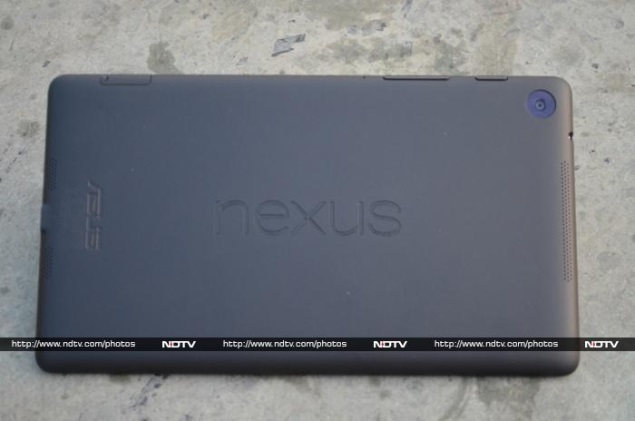
When Google launched its first Nexus tablet in 2012 with Asus as the OEM, the tablet created a lot of buzz worldwide and offered consumers the purest form of the Android OS on a 7-inch tablet with decent hardware at a competitive price.
However, one year is a long time and when it comes to technology; devices tend to get more powerful with each passing year, while prices are expected to stay the same or even drop.
We now review the Google Nexus 7 (2013), Google and Asus' second outing with a joint flagship device, the current tablet platform lead.
Considered by many to be the challenger to the Apple iPad in the tablet segment, the Nexus 7 (2013) finally reached Indian shores recently, and is an attempt to strike a golden balance between premium specifications and price.
The Google's latest Nexus 7 (2013) tablet is also a definite upgrade compared to its predecessor in terms of hardware and design, while the software upgrade benefit, as previously mentioned, remains the same.
In our review, we see if that is all the Asus-manufactured Nexus 7 (2013) has to offer users, especially against some very stiff competition from Samsung, Amazon Kindle, Lenovo and LG in the Indian tablet segment. We try to find out in our review.
Design/ Build
We would be lying if we said that we did not find the Nexus 7 (2013) tablet attractive, but we would be deviating equally from the truth if we said that its design was unique.
The new Nexus 7 tablet is both lighter and thinner than its predecessor and sports a narrower front bezel around the display. The latest model comes with dimensions 200x114x8.65mm compared to 198.5x120x10.4mm of the Nexus 7 (2012) tablet, while in terms of weight the new Nexus 7 is light at 299 grams (Nexus 7 2012 was 340 grams).
The front panel is dominated by the 7.02-inch display, which is negligibly bigger than a 7-inch display found on the original Nexus tablet. The front panel of the new Nexus 7 tablet features a black strip of glass around the display, that blends with a slight seam to the back panel. In the original Nexus 7, the front panel included a plastic grey rim along the sides of the display, which did give it a low-cost tablet looks. The front of the Nexus 7 also includes a 1.2-megapixel front-facing camera on top of the display.
The new Nexus 7's rear panel features a soft-touch coating which appears to be made of polycarbonate material, though is a bit susceptible to smudges. The rear panel of Nexus 7 (2013) is one of the major changes in design aspects, compared to the dotted back panel in the original Nexus tablet. To be noted, is that the rear panel of the new Nexus 7 now offers less grip when compared to the Nexus 7's (2012) dotted back. Another new and very important addition to the Nexus 7 (2013) tablet is the 5-megapixel rear camera. The new Nexus 7 now becomes the first Nexus tablet (7-inch and 10.1-inch) to feature a rear camera.
Talking about the branding, much like the original tablet, the new Nexus 7 also does not include any branding on the front panel, while the back embeds the usual glossy Nexus branding and also the Asus mark in matte at the bottom of the back panel.
The design is minimalistic with the left side (in portrait mode) being bare; and the right side that houses a large volume rocker buttons and the small power button. Also on the right side is the SIM tray for Nexus 7's 3G model. However, we wished that there was an illustration on the SIM slot that indicated the correct way of inserting the SIM into the tablet - as we wasted quite a bit of time trying to insert the SIM the right way into the Nexus 7 tablet.
The Nexus 7 (2013) comes with the usual number of connectivity ports, the Micro-USB port is on the bottom panel, while the 3.5mm audio jack is at the top panel. The original Nexus 7 included the audio jack at the bottom panel, which was very unusual for a tablet.
The Nexus 7 comes with dual-stereo speakers placed on both top and bottom panels of the device, powered by Fraunhofer mobile audio technology.
There's no doubt that both Google and Asus have addressed the design shortcomings of the original Nexus 7 and have tried to improve the new Nexus tablet variant's design in every way imaginable. The original Nexus 7 was considered by many an all plastic affair with the rear dotted design giving it a bad look, though was very helpful in gripping the device. The new Nexus 7 tablet is smart enough and is not very heavy to lug around.
Display
The Nexus 7 (2013) comes with a 7.02-inch IPS (full-HD) display with a resolution of 1920x1200 pixels, which translates to a pixel density of 323ppi (pixels per inch). The Nexus 7's display also features scratch-resistant Corning glass protection. However, the Nexus 7 tablet's display is a fingerprint magnet, and we had to regularly clean the display to keep it clear.
The most striking upgrade in the latest Nexus tablet is its 7.02-inch display, which we can safely say is the best found on an Android tablet in the price segment.
The resolution and pixel density of the Nexus 7 (2013) model is more than some of its competitors in the 7-inch tablet segment like the Amazon Kindle Fire HD (1280x800 pixels); Samsung Galaxy Tab 3 (1024x600 pixels); Asus Fonepad 7 (1280x800 pixels) and the Apple iPad mini (1024x768 pixels). However, the recently launched Apple iPad mini with Retina display offers 2048x1536 pixels resolution which is far more than the Nexus 7 (2013).
Notably, the new Nexus 7's display is brighter, crisper and offers higher contrast compared to original Nexus 7 tablet. In daily use, the Nexus 7 (2013) display is a delight to use, no matter what the tablet is being used for. The images and texts look crisp and sharp, and the 7.02-inch display is a treat for e-book readers.
Aside from screen resolution, the Nexus 7's display is decent by its colour reproduction, which is accurate. Thankfully, the Nexus 7's display offers vivid colours and is not oversaturated, as usually seen on an AMOLED panel.
We expect tablets to often be viewed by multiple people at once (when watching a video clip, for example) and in this department, the Nexus 7 delivered great viewing angles. We should mention though, that the display was a little reflective and the screen also looked washed out at certain viewing angles. While the sunlight legibility was decent, we wish that the screen brightness levels could be better. The touch sensitivity of the Nexus 7 tablet is great and we did not encounter any issues while using the tablet.
Camera
One of the biggest criticisms that the original Nexus 7 tablet faced was the absence of a rear camera. However, Google and Asus have worked in almost all departments of the Nexus 7 (2013) tablet and have given the device a complete face-lift that includes the camera as well.
The Nexus 7 (2013) tablet sports a 5-megapixel rear autofocus camera and also features a 1.2-megapixel front-facing fixed focus camera. The camera on the Nexus 7's tablet does not accompany a flash, not a surprise considering only few tablets comes with flash support.
The new Nexus 7 tablet's default camera app features Android 4.4 KitKat goodies and offers four shooting options - still, video, Panorama and Google's much-touted Photo Sphere (360-degree), all of which were first seen on the Nexus 5's camera.
The Photo Sphere mode allows users to click 360-degree panoramas and wide-angle scenic shots. The Photo Sphere mode is available in the camera app on all Nexus devices running Android 4.2 Jelly Bean and above.
The camera app on the Nexus 7 tablet offers options for exposure, white balance settings, four scene modes and also a timer for clicking images. Asus has ditched the HDR option for the tablet.
We tested the Nexus 7's rear camera in outdoor, dim and indoor conditions, and found that images taken outdoors during daylight came out well except that colours were a little over-saturated, and at times we noticed noise at edges; you can also see missing details if zoomed in a clicked image.
Other than that, we found the quality of the images clicked by the Nexus 7 taken in sufficient light to be better than the images clicked by Samsung's Galaxy Tab 3 211 and even Asus's Fonepad 7. However, the same could not be said for indoor and dim light conditions, the quality of the images clicked by Nexus 7 did drop, and looked soft and not as crisp as those clicked in well-lit situations.
The Nexus 7 tablet can record videos at full-HD (1080p) quality with a steady 30 frames per second indoors and outdoors. However, the quality is noticeably better in outdoor conditions.
The Nexus 7 also features a 1.2-megapixel front facing camera that can be used for selfies and for video chats. However, we found the videos and images captured indoors or even outdoors through the front-camera were a bit grainy and lacked details. We can expect it to be helpful for video calls over Skype and Hangouts as well.
Software/ Interface
There's no doubt that the biggest attraction of the Nexus devices (smartphones and tablets) has not been their hardware but the fact that, not like other Android devices; Nexus series receive the latest Android updates literally in no time of Google releasing them.
However, the same cannot be said for the Nexus 7 (2013) tablet, as it received the Android 4.4 KitKat update after almost two weeks of the OS release. It's worth pointing out that before Google's Android KitKat release for Nexus devices (excluding the Nexus 5) Motorola (Google owned) released the latest Android update for its flagship smartphone, the Moto X.
The Nexus 7 (2013) tablet was the platform lead device for Android 4.3 Jelly Bean, though that iteration is not considered such a big upgrade from Android 4.2.
Recently, Google released the Android 4.4 KitKat update for Nexus tablet, and as with all Nexus devices; the tablet includes the stock build of the operating system, without any additional UI skinning usually seen on Samsung, HTC, LG and Sony devices.
Nexus 5 smartphone was the platform lead device for Android 4.4 KitKat, and the Nexus 7 tablet bears a lot of similarities in terms of features. The Android 4.4 KitKat features a number of visual changes including a new launcher, making the interface even more minimalistic. The Nexus 7 tablet sports flatter design elements, muted colours in status icons, transparency, and smoother transition animations.
The Nexus 7 tablet features the transparent notification tray and Quick settings at the top, while the navigation key bar is at the bottom, making the tablet's display look bigger, cleaner and brighter. The Android 4.4 KitKat lock screen on the Nexus 7 tablet like the Nexus 5 does not feature a small camera button, which helps in opening the camera app via the lock screen widget directly from the lock screen.
There are five customisable default home screens on the Nexus 7 tablet on which users can park widgets and shortcuts, and the basic Google apps. However, with Android 4.4 KitKat users can have as many home screen panes as wanted by simply dragging an icon or placing a widget on a new one.
After enabling Nexus 7 tablet's Google Now, which is the search giant's smart assistant that offers information and updates based on the data and usage behaviour. On our Nexus 7 (2013) tablet, the left most home screen pane had the Google Now widget with information cards and a search bar. One can also launch Google Now from the lock screen by just swiping up the screen from the Home button. The Google search bar with the voice search icon is present on all home screens and cannot be removed.
We wished that Google included the voice search, initially seen on Moto X and later on the Nexus 5. The voice-guided new search feature can initiate search from device's unlocked state by simply saying, 'Ok Google'. We searched the feature on the Nexus 7 tablet but could not find it.
Nexus 7 (2013) tablet's status bar icons and UI elements in the notifications tray have been stripped off the blue colour in the latest Android KitKat iteration, and now sport a muted white-grey shade. Notably we observed a smooth fly away animation while launching the KitKat app launcher or when going back to the home screen. The app launcher on the Android 4.4 KitKat features app icons and widgets; now due to the larger icons, you'll see a 4x5 grid instead of a 5x5 grid.
Long pressing on the Nexus 7 tablet's home screen brings up the menu to change the wallpapers. The choice of default still wallpapers, live wallpaper and custom wallpapers are now available under a single menu.
The Nexus 7's notifications tray features notifications that can be expanded by using two finger pull, while the Quick settings offers toggles for brightness, settings, Wi-Fi, network, auto rotate, battery status, airplane mode, Bluetooth, and location settings.
The preloaded apps on the Nexus 7 features the new goodies from Android 4.4 KitKat including the new Hangouts app, which combines the chat service and the Messaging (SMS) app into one app; new Photos app, which allows users to view and edit local (stored on device) and Google+ images; Drive; Keep; Play Games; Play Movies; Play Movies; Play Books; Play Newsstand and Quickoffice for creating and editing documents, spreadsheets and presentations.
The Nexus 7 tablet also features the new email app which has received a complete overhaul with KitKat, and the app displays the pictures of contacts for emails. Navigation has been made similar to the Gmail app and it also offers the swipe to delete gesture.
Performance/ Battery Life
The Nexus devices have always come with a fair amount of hardware muscle and the Nexus 7 (2013) tablet is no slouch in that department. It is powered by a quad-core Qualcomm Snapdragon S4 Pro processor clocked at 1.5GHz with Adreno 320 GPU clocked at 400MHz and 2GB of RAM. However, we still wish that Google could have chosen the most recent Snapdragon 800 chipset rather than the previous generation Snapdragon S4 Pro.
The Nexus 7 (2013) model definitely ups the ante in terms of specifications as compared to the 1.2GHz quad-core Nvidia Tegra 3 processor with 1GB of RAM found on the original Nexus 7.
Our review unit had 32GB built-in storage (a 16GB model is also available); out of which about 27GB is user-accessible. The Nexus 7 (2013) does not offer a microSD card slot for expandable storage, much like other Nexus devices. Considering that the Nexus 7 comes at a mid-range price, the limited storage on the device is definitely a deal breaker. Further, the Nexus 7 tablet offers 15GB free Google Drive cloud storage, similar to other Android devices, although we assume that the cloud storage does not always come handy.
The overall experience of navigation through the Nexus 7 tablet's interface was extremely impressive, thanks to all the power under the tablet's hood and the UI being devoid of unnecessary bells and whistles such as transition effects.
We did not experience any lag at all while launching apps, playing games (light graphic games), scrolling web pages or switching between apps on the Nexus 7 tablet. However, we feel that the major downside of the tablet was it could not handle heavy graphics games like Asphalt 8 and Real Football 2013. We encountered lags and even observed the tablet restarting by itself, after hanging for about 10 minutes.
Admittedly, the lag is not that consistent but considering that a quad-core processor backs the device, it was quiet disappointing. In day to day activities the Nexus 7 (2013) tablets feels smooth enough and you are not really left wanting for more power until you are stuck with a heavy graphic game.
Sound clarity on the Nexus 7 tablet is good on both loudspeakers and headphones, although we would have preferred a slightly higher maximum volume. The tablet features dual stereo speakers on the rear soft-touch panel which are decent, though not comparable to HTC's BoomSound ones, which are backed by an amplifier.
The Nexus 7 (2013) tablet's full-HD resolution display is great to view videos and images on. The tablet played full-HD videos and supported popular video formats like .AVI, .MOV, .MKV and .MP4. However, the biggest compromise for playing videos for longer periods on the tablet is the battery backup. The Nexus 7 (2013) tablet was able to play merely three to roughly five hours of continuous video (full-HD quality) with full charge and brightness set on auto, which we think is below average for a tablet with a 3950mAh battery.
We received the Nexus 7 (2013) tablet with SIM support and the device was able to latch on to cellular networks for data even in weak signal areas which came in handy at times. Notably, the Nexus 7 (3G) tablet model does not support calling functionality.
The Google Play store listing claims that the Nexus 7 (2013) tablet supports wireless charging (Qi compatible), although we couldn't test the functionality without such a charger.
The Nexus 7 (2013) tablet packs a 3950mAh battery which the Play Store listing claims delivers up to 9 hours of active use. In our rundown battery test, the tablet did not deliver as per Google's claims. We charged the tablet in the morning, and with medium to heavy usage, (including a couple of hours of Internet browsing; two email accounts configured; listening to some music and playing videos; some casual photographs and even gaming for an hour) the tablet lasted for only seven hours, before reaching out for the charger.
It's worth pointing out that we had turned on the auto-brightness, and the tablet was also hooked to a Wi-Fi network with normal browsing. Changing these settings may help in increasing the tablet's battery life, depending on your usage pattern.
Verdict
The Nexus 7 is one of the best Android tablets available in the Indian market in terms of the overall user experience and build quality. However, its graphical performance was mediocre, and we did experience odd lags while playing heavy graphics games. Apart from this, the Nexus 7 (2013) tablet handled everything we threw at it with a degree of ease.
If we had to mention other downsides to Nexus 7's complete package, they would be that the device tended to gobble up battery life quickly, and the limited storage (26GB user available). Our advice for power users will be to stay not too far from a charging point, as the Nexus 7 tablet tends to get below 40 percent battery within a few hours, which is disheartening.
If you want to look at other options, we would recommend the Apple's iPad mini with Retina display 16GB (Wi-Fi) which is priced at Rs. 28,900, while spending few more thousand would get one to the 16GB cellular model of the iPad mini with Retina display. If Android is your preferred ecosystem, then the Samsung Galaxy Tab 3 311 (8.0) is a good option for you, at Rs. 25,500 (Wi-Fi + 3G).
Google Nexus 7 (2013) in pictures
Price: Rs. 27,999
Pros
- Vivid, full-HD display
- Latest version of Android
Cons
- Non-expandable storage
- Disappointing battery life
- Display prone to smudges
- Lags during playing heavy graphics game
Ratings (Out of 5)
- Design: 3.5
- Display: 4
- Camera: 3
- Performance: 3.5
- Software: 4
- Battery Life: 2.5
- Value for Money: 3.5
- Overall: 4
Catch the latest from the Consumer Electronics Show on Gadgets 360, at our CES 2026 hub.
Related Stories
- Samsung Galaxy Unpacked 2025
- ChatGPT
- Redmi Note 14 Pro+
- iPhone 16
- Apple Vision Pro
- Oneplus 12
- OnePlus Nord CE 3 Lite 5G
- iPhone 13
- Xiaomi 14 Pro
- Oppo Find N3
- Tecno Spark Go (2023)
- Realme V30
- Best Phones Under 25000
- Samsung Galaxy S24 Series
- Cryptocurrency
- iQoo 12
- Samsung Galaxy S24 Ultra
- Giottus
- Samsung Galaxy Z Flip 5
- Apple 'Scary Fast'
- Housefull 5
- GoPro Hero 12 Black Review
- Invincible Season 2
- JioGlass
- HD Ready TV
- Laptop Under 50000
- Smartwatch Under 10000
- Latest Mobile Phones
- Compare Phones
- Red Magic 11 Air
- Honor Magic 8 RSR Porsche Design
- Honor Magic 8 Pro Air
- Infinix Note Edge
- Lava Blaze Duo 3
- Tecno Spark Go 3
- iQOO Z11 Turbo
- OPPO A6c
- Lenovo Yoga Slim 7x (2025)
- Lenovo Yoga Slim 7a
- Lenovo Idea Tab Plus
- Realme Pad 3
- Moto Watch
- Garmin Quatix 8 Pro
- Haier H5E Series
- Acerpure Nitro Z Series 100-inch QLED TV
- Asus ROG Ally
- Nintendo Switch Lite
- Haier 1.6 Ton 5 Star Inverter Split AC (HSU19G-MZAID5BN-INV)
- Haier 1.6 Ton 5 Star Inverter Split AC (HSU19G-MZAIM5BN-INV)







![[Sponsored] Haier C90 OLED TV | Dolby Vision IQ, 144Hz OLED and Google TV in Action](https://www.gadgets360.com/static/mobile/images/spacer.png)









