- Home
- Tablets
- Tablets Reviews
- Asus Fonepad 7 review
Asus Fonepad 7 review
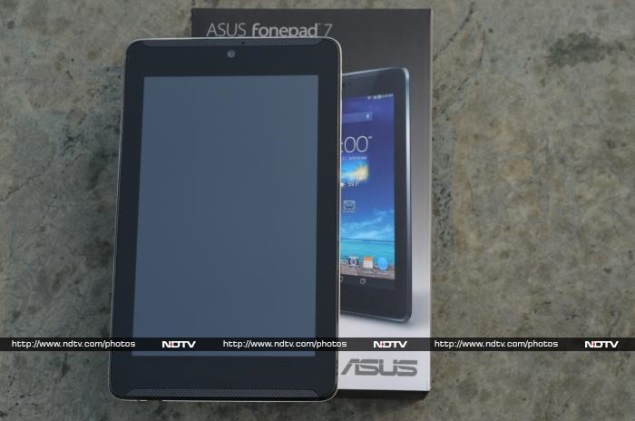
One of the latest voice-calling tablets is the Asus Fonepad 7. The Fonepad 7 is the refreshed version of the original Fonepad tablet that was launched in February at MWC this year. Much like the original Fonepad, the new Fonepad 7 comes with an Intel processor, supports voice-calling and in addition, it comes with upgraded specifications. But, can it do enough to unseat some very high profile competition? We take a look.
Design/ Build
The Asus Fonepad 7 tablet comes with same design as that of the original Fonepad, exuding a feeling of durability. However, we were a bit disappointed that the Taiwanese maker chose an all-plastic body for the new Fonepad 7 tablet, especially in contrast to the original Fonepad, which featured a brushed aluminium finish at the back.
The Asus Fonepad 7's front houses the display which is positioned between the front-facing dual speakers, which is a new addition to the tablet. From the front, the Asus Fonepad 7 looks roughly similar to the original Fonepad except that the latter did not feature dual speakers. The 7-inch display is surrounded by a black bezel. The front panel does not include any branding, which we consider as a good move by the Taiwanese maker. Thanks to the Jelly Bean's onscreen navigation keys, which mean the front of the Fonepad 7 is devoid of physical buttons, leaving simply the black bezel with the dual front speakers.
The placement of the front facing camera has also been changed as the Fonepad featured the camera at the top right corner, but the new Fonepad 7 sports the camera at the centre (looking at the tablet in landscape mode).
The Asus Fonepad 7 has rounded corners and the tablet's back has a shiny plastic finish, which at times tends to slip out of hand while using it for a long duration. While using the Fonepad 7 tablet outdoors, we had to use both our hands, just to be sure that we don't drop it, thanks to the slippery back panel.
The plain finish on the plastic back panel also does not add much to the tablet's appearance. Considering that the Fonepad 7 is a refreshed version, we expected it to have at least a better finish, something that has been Asus' trademark. We have seen textured back panel in Asus' budget MeMo Pad tablet.
The Fonepad 7 tablet is available in two colour variants - Black and White; we got our hands on a White unit. Although the tablet is dominated by plastic, but we did like the material as it did help in reducing the weight also. The new Fonepad 7 weighs about 328 grams, while the original Fonepad weighs about 340 grams. It is light enough to hold with one hand comfortably, though as we mentioned before, the slippery back panel becomes an issue if holding the tablet for a long duration.
The power/ lock screen and volume rocker buttons are located on the right side (in portrait mode) of the Asus Fonepad 7, and are embedded within the plastic part. We found that the placement of both the power and volume rocker buttons is very much inspired by smartphones. We did like this factor over the original Fonepad model, as they're now more distinctive, make it easier to find and hit them when not looking directly at the tablet (even when on a call or listening to music or even watching a video).
While on the Asus Fonepad 7 tablet the power and volume rocker buttons do feel a bit wobbly and not as premium majorly due to the use of plastic, we still prefer the layout to the single block on the original Asus Fonepad. A small outlet for microSD card is located beneath the volume rocker buttons, strangely, without a covering flap.
The top houses the 3.5mm audio jack, while the charging port is at the bottom panel accompanied by a microphone. The Asus Fonepad 7 being a voice-calling tablet comes with SIM support; the SIM card slot is located at the left panel and once again features a smartphone-like design - you need a pin to insert or take out the SIM from the slot.
Much like original Fonepad, the lens unit on the Fonepad 7 tablet protrudes out and does not include a flash. We'd hoped the rear camera would be flush against the rear panel, which could save the camera lens from scratches.
The Fonepad 7 does not feature a removable back cover, while the Asus logo is engraved in the middle of rear panel accompanied by Intel Inside branding, towards the bottom of the tablet.
Display
The Asus Fonepad 7, as the name suggests features a 7-inch IPS LCD display with a resolution of 1280x800 pixels, which translates to a pixel density of 216ppi (pixel per inch). The screen resolution of the new Fonepad 7 tablet is same as the original Fonepad, which was a bit of surprising. We did expect a higher resolution display on the upgraded tablet; however, the 1280x800 resolution is not a deal breaker. With the same display size, the Samsung Galaxy Tab 3 211 only has a 1024x600 pixel resolution, while the Google Nexus 7 (2012) and Kindle Fire HD at 1280x800 pixels provide comparable display resolution.
The new Fonepad's display is bright and vivid, although we found that it's reflective to some extent, sunlight legibility was average. The Asus Fonepad 7 is not as bright as the Kindle Fire HD 7 and the Nexus 7 (2012), but as we said, the tablet is definitely not a bad option for outdoor use.
Aside from screen resolution, the Fonepad 7's display is decent in terms of colour reproduction, which is accurate, and the colours do not appear to be washed out.
Asus has used an IPS panel for the Fonepad's display that facilitates wider viewing angles, which essentially means that more than one person can view content playing on the screen properly, even from different angles. We found that this holds true in the case of the Asus Fonepad 7 tablet, as we were able to view video playing on the screen from different angles.
The touch sensitivity of the tablet was impressive and we did not encounter any issues while using the device.
Camera
The Asus Fonepad 7 sports a 5-megapixel rear autofocus camera, which can click images up to 2592x1944 pixels resolution. The company claims that the primary camera is capable of recording 1080p videos at 30 frames per second, although during our camera testing sessions, the recorded video was passable, only under good lighting conditions.
The camera on the Fonepad 7's tablet is not accompanied a flash, not a surprise considering only few tablets come with flash support.
The camera interface on the Asus Fonepad 7 tablet is simple and intuitive to use, it gives instant access to the shutter and video recording onscreen buttons.
Asus has even added shooting modes to the Fonepad 7's camera app, such as single shot, panorama, beauty face, smile shot and night mode as well as photo effects like black and white, negative, and sepia. One can also tweak the image settings, such as adjusting the white balance, exposure and scene, apart from also being able to set a timer for the shutter.
Outdoor shots clicked with the Fonepad 7 delivered with accurate colour balance and packs enough details. On the other hand, indoor shots do have much noise at the edges. The primary camera can click up to 100 images in one go, which is similar to burst shots.
Interestingly, the camera performance of Asus Fonepad 7 tablet was impressive when compared to competitors like Samsung and Micromax in the same price range. In addition, the Fonepad 7's rear camera shots were comparable to some mid-range smartphones like HTC Desire 500 and Sony Xperia C.
The Fonepad 7 also packs a 1.2-megapixel front-facing camera, which was quite usable, especially when using it for some casual self-portrait shots.
Software/ Interface
The Asus Fonepad 7 tablet runs Android 4.2.2 Jelly Bean, while the original Fonepad 7 ran Android 4.1.2, a definite upgrade in terms of software. Considering that Google announced the Android 4.4 KitKat and that it is now out in the market, we hope that Asus soon rolls out an Android 4.3 Jelly Bean update for the tablet's firmware before it becomes dated.
Further, the new Fonepad 7 does not run stock version of the OS and the company has customised the UI, skinning some elements such as the notification tray and adding another button at the bottom with the default Android onscreen navigation buttons, besides including additional apps, widgets and features.
Asus's skin on the Fonepad 7 tablet is not as radical as Sony's Xperia UI or Samsung's TouchWiz UI, but adds a few neat touches to the OS without intruding too much on its essence.
The Asus Fonepad 7 offers five customisable homescreens that can be populated with apps and widgets. There are six app shortcuts, which remain present across all homescreens, namely the dialler, contacts, messages, camera, notes and default browser. The Asus Fonepad 7 includes four onscreen controls (for home, back, app switching and floating apps) which are placed at the bottom.
Asus has introduced a 'floating app' interface on the Fonepad 7, much like the Samsung 'multi-window' and Sony 'small apps' interfaces. The floating apps include utility apps such as calculator, countdown timer, stick memo, stopwatch, browser and video player. One can easily run the floating apps on top of other running apps for multitasking purposes.
The notification tray and quick access settings (for brightness, Wi-Fi, mobile data, Smart Saving mode, Wi-Fi hotspot, screen rotation, Bluetooth, GPS, sound and shortcut to settings) are located at the top area of the screen, in a manner which is a bit different from the stock build of Android seen on the Nexus devices. The notification tray on the Fonepad 7 is not flat and bears a texture which depends on the theme chosen.
Being a Jelly Bean tablet, the Asus Fonepad 7 features Google Now, which is a voice-based information assistant. One can ask questions and the tool returns answers or search results. The Google Now feature uses 'cards' which are essentially small boxes that offer different sets of information ranging from weather forecast, directions, traffic information, scores, appointments, and currency conversion, among others. Interestingly, the Google Now feature collects information based on the user's behaviour, location and even email to offer information, automatically.
The Asus Fonepad 7 tablet much like the original Fonepad comes preloaded with some apps like Amazon Kindle app for e-books, App Backup to take backups of apps and their data, Audio Wizard to set sound playback modes, BuddyBuzz to browse social networks like Twitter and Facebook, a File Manager app, MyBitCast for taking voice, image and text memos, MyPainter, Press Reader for browsing through daily news, Sticky Memo, SuperNote Lite, To Do List and Zinio app for reading magazines. Unfortunately, the preloaded apps taking up the space in the inbuilt storage cannot be deleted. One has to keep them, whether redundant or required.
In addition, Asus has added two image-led apps; Asus Story and Asus Studio, which let users edit photos, create photo books, browse and manage photos on the go.
The Asus Fonepad 7 tablet also offered a Power Saver mode to optimise and extend battery life. It can be configured to behave differently during different usage scenarios like reading books, watching videos, browsing the Internet, among others.
Performance/ Battery Life
One of the highlights of the Asus's Fonepad tablet series has been the Intel processor. The Fonepad 7 tablet is powered by a dual-core 1.6GHz Intel Atom Z2560 processor with Hyper-Threading (implying four threads), and a PowerVR SGX544MP2 GPU.
The Fonepad 7 comes with 1GB of RAM and 16GB of inbuilt storage, which is further expandable up to 32GB with the help of microSD card.
Without any doubts, the Fonepad 7's specifications have been upgraded when we compare it with the original Fonepad, which was powered by a 1.2GHz Intel Atom Z2420 processor, with 1GB RAM and a PowerVR SGX540 GPU, while it offered only 8GB of inbuilt storage.
For many, the Fonepad 7's dual-core processor might sound a bit under-powered (if you ignore the multi-threading), but we must confess the tablet did impress us with its performance. In day-to-day activities the tablet feels smooth enough and you are not really left wanting for more power. In addition, the touch experience of the tablet was notably good.
The Asus Fonepad 7 could easily handle games like Temple Run 2 and Subway Surfers, apart from some graphics-rich games like Vector, Plants Vs Zombies2 and Dead Trigger.
However, on the sound front, the Asus Fonepad 7 did not impress us much, unlike the original Fonepad. Despite the tablet sporting dual front speakers, the output was not loud enough. On maximum volume the sound tends to break.
Surprisingly, given its voice-calling nature, the Asus Fonepad does not ship with bundled earphones or handsfree. Using our own, we felt the Asus Fonepad 7 could have delivered better audio quality on that front.
The Taiwanese manufacturer has been promoting the Fonepad 7 tablet as a complete device, which has both phone and tablet qualities. Thankfully, the voice-calling feature on the Fonepad 7 lives up to the expectation. The call quality on the Fonepad 7 was impressive and the tablet was able to latch on to cellular networks even in weak signal areas which came in handy at times.
Further, thanks to the large 7-inch display, the voice-calling tablet served nicely as a media consumption device. The Fonepad 7 was able to play full-HD videos and supported popular video formats like .AVI, .MOV, .MKV and .MP4. However, the biggest compromise for playing videos for longer periods on the tablet is the battery backup. After a full charge, when we started playing a video on the tablet it merely lasted for roughly 5-6 hours before we had to reach out for the charger.
The Asus Fonepad 7 tablet packs a 3950mAh battery, and in our usage, it easily lasted for more than a full day. We charged the tablet in the morning, and with medium to heavy usage, including a couple of hours of phone calls; two email accounts configured with push notifications; listening to some music and playing videos; some casual photographs and even gaming for half an hours, and chat notifications, the tablet lasted for almost a day, with at least 20 to 25 percent battery still left.
It's worth pointing out that we had turned on the auto-brightness, and the tablet was also hooked to a 3G network thoughout. Changing these settings may help in increasing the tablet's battery life, depending on your usage pattern.
Verdict
The Asus Fonepad 7 is a dual-core Intel Atom (with Hyper-Threading) processor driven tablet and it does not disappoint in terms of speed - be it in browsing, gaming or even handling multimedia. We had no complaints with the touch experience of the tablet. The tablet has been touted by Asus to be a complete device, featuring voice-calling support, and it does fare well in that department. The build-quality however didn't impress us much, and neither the speakers on the the tablet.
At Rs. 17,499, the Asus Fonepad 7 tablet is priced around Samsung's Galaxy Tab 3 211, which is a 7-inch tablet with voice calling support, and if you want to consider a bigger (display) tablet then can go with the Micromax Canvas Tab which is an 8-inch voice-calling tablet with a quad-core processor.
We can safely say that as far as the overall experience is concerned, the Fonepad 7 scores better than the two tablets mentioned above. Those seeking an alternative to Android in a similar form factor can consider the Apple iPad mini, which is a bit more expensive than the Fonepad 7, and also does not come with voice-calling facilities.
Asus Fonepad 7 in pictures
Price: Rs. 17,499
Pros
- Good display
- Excellent call clarity
- Solid battery backup
- Relatively good camera
Cons
- Glossy plastic build
- Slippery rear panel
- Underwhelming speakers
- No bundled handsfree / earphones
Ratings (Out of 5)
- Design: 2.5
- Display: 3.5
- Camera: 3
- Performance: 3.5
- Software: 3
- Battery Life: 3
- Value for Money: 3.5
- Overall: 3.5
Get your daily dose of tech news, reviews, and insights, in under 80 characters on Gadgets 360 Turbo. Connect with fellow tech lovers on our Forum. Follow us on X, Facebook, WhatsApp, Threads and Google News for instant updates. Catch all the action on our YouTube channel.
Related Stories
- Samsung Galaxy Unpacked 2026
- iPhone 17 Pro Max
- ChatGPT
- iOS 26
- Laptop Under 50000
- Smartwatch Under 10000
- Apple Vision Pro
- Oneplus 12
- OnePlus Nord CE 3 Lite 5G
- iPhone 13
- Xiaomi 14 Pro
- Oppo Find N3
- Tecno Spark Go (2023)
- Realme V30
- Best Phones Under 25000
- Samsung Galaxy S24 Series
- Cryptocurrency
- iQoo 12
- Samsung Galaxy S24 Ultra
- Giottus
- Samsung Galaxy Z Flip 5
- Apple 'Scary Fast'
- Housefull 5
- GoPro Hero 12 Black Review
- Invincible Season 2
- JioGlass
- HD Ready TV
- Latest Mobile Phones
- Compare Phones
- Tecno Pova Curve 2 5G
- Lava Yuva Star 3
- Honor X6d
- OPPO K14x 5G
- Samsung Galaxy F70e 5G
- iQOO 15 Ultra
- OPPO A6v 5G
- OPPO A6i+ 5G
- Asus Vivobook 16 (M1605NAQ)
- Asus Vivobook 15 (2026)
- Brave Ark 2-in-1
- Black Shark Gaming Tablet
- boAt Chrome Iris
- HMD Watch P1
- Haier H5E Series
- Acerpure Nitro Z Series 100-inch QLED TV
- Asus ROG Ally
- Nintendo Switch Lite
- Haier 1.6 Ton 5 Star Inverter Split AC (HSU19G-MZAID5BN-INV)
- Haier 1.6 Ton 5 Star Inverter Split AC (HSU19G-MZAIM5BN-INV)







![[Partner Content] OPPO Reno15 Series: AI Portrait Camera, Popout and First Compact Reno](https://www.gadgets360.com/static/mobile/images/spacer.png)









