- Home
- Tablets
- Tablets News
- Some Nexus 7, Nexus 5 Users Report Bricked Device After Lollipop Update
Some Nexus 7, Nexus 5 Users Report Bricked Device After Lollipop Update
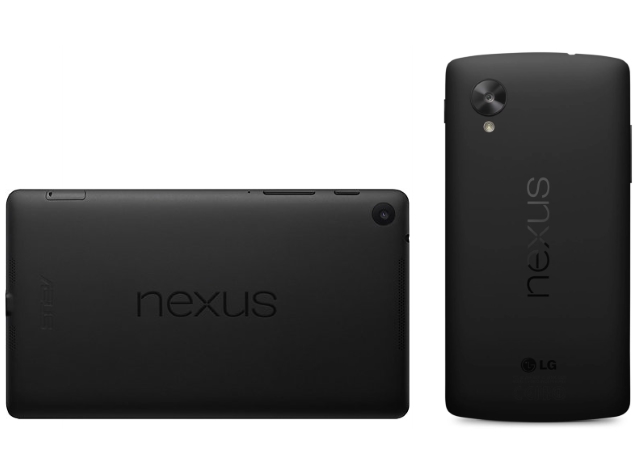
It is not known which Lollipop update is causing the problem but as per users complaining on Google's Product Forums (via 9to5Google), their Nexus 7 tablets stopped working after it got updated to the Android 5.0.2 Lollipop.
Though the Nexus 7 2013 (Wi-Fi) is reported to be the most commonly affected device, some users of Nexus 7 2012 tablets have also reported about the same. The common issue reported by both - Nexus 7 2012 and 2013 users - is that the device wouldn't go beyond the initial Google logo boot screen.
Despite various users complaining on the forum, Google and Asus haven't come up with any official statement to acknowledge the issue. Some users are saying that Asus is ready to help and will fix the devices out of warranty for $200, but Google isn't helping Nexus buyers who purchased outside of Google Play.
While it is not known that what exactly caused the problem, it is possible that the issue is related to a hardware incompatibility with the software, especially as the issue is reported to crop up a few weeks after applying the update. It is being speculated only device replacements can fix the issue. Some users, who have tried to manually flash their Nexus 7, report it is getting stuck on the "erasing userdata" step while unlocking the bootloader.
A general precaution seems to be that users who have already installed the Android 5.0.2 Lollipop update on their Nexus 7 tablets should refrain from switching off/ rebooting until the next update rolls out.
For the Nexus 5, users have reported that the Android 5.0.1 Lollipop update caused the issue. The number of users reporting this is less and it is again possible that the hardware is causing the problem.
To remind you, Google started rolling out the latest Android 5.1 Lollipop for its Nexus series of devices - the Nexus 6, Nexus 7 2012 Wi-Fi, Nexus 9, Nexus 10, and Nexus 5 - in March. As of now, no other Nexus users have reported the bricking issue apart from these two Nexus models.
Catch the latest from the Consumer Electronics Show on Gadgets 360, at our CES 2026 hub.
Related Stories
- Samsung Galaxy Unpacked 2025
- ChatGPT
- Redmi Note 14 Pro+
- iPhone 16
- Apple Vision Pro
- Oneplus 12
- OnePlus Nord CE 3 Lite 5G
- iPhone 13
- Xiaomi 14 Pro
- Oppo Find N3
- Tecno Spark Go (2023)
- Realme V30
- Best Phones Under 25000
- Samsung Galaxy S24 Series
- Cryptocurrency
- iQoo 12
- Samsung Galaxy S24 Ultra
- Giottus
- Samsung Galaxy Z Flip 5
- Apple 'Scary Fast'
- Housefull 5
- GoPro Hero 12 Black Review
- Invincible Season 2
- JioGlass
- HD Ready TV
- Laptop Under 50000
- Smartwatch Under 10000
- Latest Mobile Phones
- Compare Phones
- OPPO Reno 15 Pro Max
- Honor Win RT
- Honor Win
- Xiaomi 17 Ultra Leica Edition
- Xiaomi 17 Ultra
- Huawei Nova 15
- Huawei Nova 15 Pro
- Huawei Nova 15 Ultra
- Asus ProArt P16
- MacBook Pro 14-inch (M5, 2025)
- OPPO Pad Air 5
- Huawei MatePad 11.5 (2026)
- Xiaomi Watch 5
- Huawei Watch 10th Anniversary Edition
- Acerpure Nitro Z Series 100-inch QLED TV
- Samsung 43 Inch LED Ultra HD (4K) Smart TV (UA43UE81AFULXL)
- Asus ROG Ally
- Nintendo Switch Lite
- Haier 1.6 Ton 5 Star Inverter Split AC (HSU19G-MZAID5BN-INV)
- Haier 1.6 Ton 5 Star Inverter Split AC (HSU19G-MZAIM5BN-INV)



















