- Home
- Tablets
- Tablets News
- Kindle Paperwhite first generation gets FreeTime, Goodreads integration, and more
Kindle Paperwhite first-generation gets FreeTime, Goodreads integration, and more
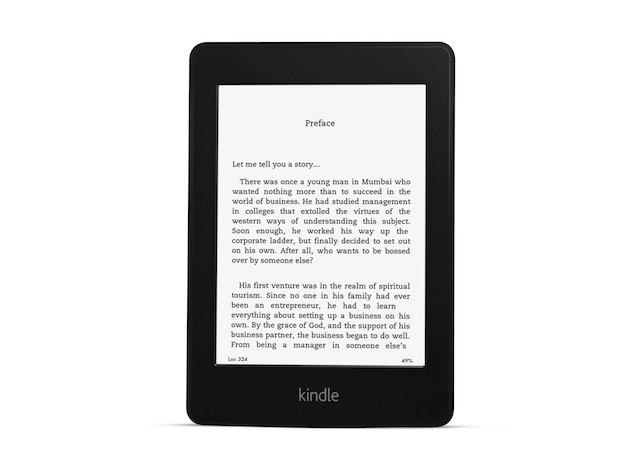
Amazon has released a software update for the first-generation Kindle Paperwhite reader, finally bringing software features that were first seen on the 2013 ebook reader to the original Paperwhite. The new features include Kindle FreeTime, Goodreads integration, and more.
Kindle FreeTime software feature lets parents decide which books to share with their children and set reading goals for them in the process. The update also brings integration with Goodreads, an online community of book lovers that Amazon bought last year. You can see what your friends are reading, share highlights, rate the (physical and e)books you read (or want to read), and more. Goodreads can be invoked by tapping the 'g' icon on the top bar, but you need to sign up separately for the service.
Swiping up from the bottom of the screen brings up the new Page Flip feature that lets you view another location in the book as an overlay on the current page. You can skip to the end of the book, a specific chapter, or navigate page-by-page. New inline footnotes let you read the complete text of each footnote without leaving the current position.
Perhaps the handiest new feature is an improved Smart Lookup feature that lets you select any word or phrase within the text of a book, and look it up in the dictionary or on Wikipedia, without leaving the page you are reading. This works similar to the Look Up feature in OS X and iOS, and comes in really handy when you stumble upon a new word or the name of an unfamiliar historical figure.
( Also see: Amazon Kindle Paperwhite 3G (2013) review )
All terms that you look up are automatically added to a list called the Vocabulary Builder. You can use this list to refresh your memory at a later stage and even quiz yourself with flashcards.
The update also brings support for Cloud Collections, that let you group content and store that collection on the cloud, so it can be accessed from any device.
Other improvements include support for enhanced bookmarks, highlights & notes.
Catch the latest from the Consumer Electronics Show on Gadgets 360, at our CES 2026 hub.
Related Stories
- Samsung Galaxy Unpacked 2025
- ChatGPT
- Redmi Note 14 Pro+
- iPhone 16
- Apple Vision Pro
- Oneplus 12
- OnePlus Nord CE 3 Lite 5G
- iPhone 13
- Xiaomi 14 Pro
- Oppo Find N3
- Tecno Spark Go (2023)
- Realme V30
- Best Phones Under 25000
- Samsung Galaxy S24 Series
- Cryptocurrency
- iQoo 12
- Samsung Galaxy S24 Ultra
- Giottus
- Samsung Galaxy Z Flip 5
- Apple 'Scary Fast'
- Housefull 5
- GoPro Hero 12 Black Review
- Invincible Season 2
- JioGlass
- HD Ready TV
- Laptop Under 50000
- Smartwatch Under 10000
- Latest Mobile Phones
- Compare Phones
- OPPO Reno 15 FS
- Red Magic 11 Air
- Honor Magic 8 RSR Porsche Design
- Honor Magic 8 Pro Air
- Infinix Note Edge
- Lava Blaze Duo 3
- Tecno Spark Go 3
- iQOO Z11 Turbo
- Lenovo Yoga Slim 7x (2025)
- Lenovo Yoga Slim 7a
- Lenovo Idea Tab Plus
- Realme Pad 3
- Moto Watch
- Garmin Quatix 8 Pro
- Haier H5E Series
- Acerpure Nitro Z Series 100-inch QLED TV
- Asus ROG Ally
- Nintendo Switch Lite
- Haier 1.6 Ton 5 Star Inverter Split AC (HSU19G-MZAID5BN-INV)
- Haier 1.6 Ton 5 Star Inverter Split AC (HSU19G-MZAIM5BN-INV)







![[Sponsored] Haier C90 OLED TV | Dolby Vision IQ, 144Hz OLED and Google TV in Action](https://www.gadgets360.com/static/mobile/images/spacer.png)









