- Home
- Social networking
- Social networking News
- Facebook redesigns Events, adds read receipts to Groups
Facebook redesigns Events, adds read receipts to Groups
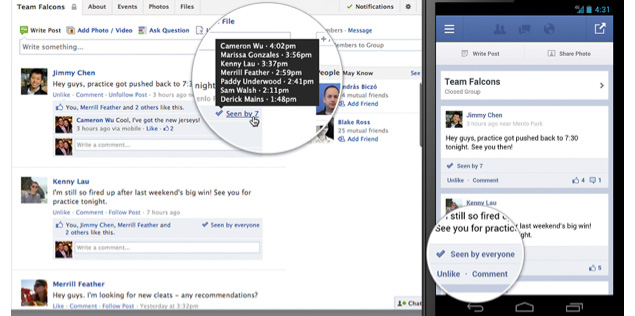
Facebook has introduced the read receipts feature on the web for Group posts which will allow users to see people who've viewed that particular post. This is indicated via a 'Seen by' followed by the number of people who viewed the post. Hovering over this button reveals the name of the people who saw it and the time as well.
This feature is already active on Facebook Messenger since May and lets users see read receipts for groups as well as one-one-one conversations.
Apart from this, the social networking site has also completely redesigned its Events Page with List view and Calendar view options. The redesign was part of Facebook's Hackathon project that started a year ago.
List view allows users to see upcoming events their invited to and suggested events in a vertical format. Calendars for the current and next month are listed on the left of the page.
The Today button on the right corner when clicked pops open events and birthdays for that particular day. It presents text-boxes that allow users to post to their friends' timeline without having to leave the page. Users can accordingly choose to respond to event requests or cancel them by clicking the 'x' button within the box.
The small gear icon (usually symbolic of a settings menu) helps view list of events and also export them to Apple iCal, Google Calendar or Microsoft Outlook. The Events icon on the home page now shows the actual date as opposed to being static at '31' earlier.
The Calendar view lists events and birthdays in a giant grid-style layout. While future events can be viewed by endlessly scrolling down, pending invitations are visible on top. If uses are tagged in a specific photo or check-in for an event that is displayed in that day's box as well.
Catch the latest from the Consumer Electronics Show on Gadgets 360, at our CES 2026 hub.
Related Stories
- Samsung Galaxy Unpacked 2025
- ChatGPT
- Redmi Note 14 Pro+
- iPhone 16
- Apple Vision Pro
- Oneplus 12
- OnePlus Nord CE 3 Lite 5G
- iPhone 13
- Xiaomi 14 Pro
- Oppo Find N3
- Tecno Spark Go (2023)
- Realme V30
- Best Phones Under 25000
- Samsung Galaxy S24 Series
- Cryptocurrency
- iQoo 12
- Samsung Galaxy S24 Ultra
- Giottus
- Samsung Galaxy Z Flip 5
- Apple 'Scary Fast'
- Housefull 5
- GoPro Hero 12 Black Review
- Invincible Season 2
- JioGlass
- HD Ready TV
- Laptop Under 50000
- Smartwatch Under 10000
- Latest Mobile Phones
- Compare Phones
- OnePlus Turbo 6V
- OnePlus Turbo 6
- Itel Zeno 20 Max
- OPPO Reno 15 Pro Mini 5G
- Poco M8 Pro 5G
- Motorola Signature
- Vivo Y50e 5G
- Vivo Y50s 5G
- Lenovo Yoga Slim 7x (2025)
- Lenovo Yoga Slim 7a
- Realme Pad 3
- OPPO Pad Air 5
- Xiaomi Watch 5
- Huawei Watch 10th Anniversary Edition
- Acerpure Nitro Z Series 100-inch QLED TV
- Samsung 43 Inch LED Ultra HD (4K) Smart TV (UA43UE81AFULXL)
- Asus ROG Ally
- Nintendo Switch Lite
- Haier 1.6 Ton 5 Star Inverter Split AC (HSU19G-MZAID5BN-INV)
- Haier 1.6 Ton 5 Star Inverter Split AC (HSU19G-MZAIM5BN-INV)

















