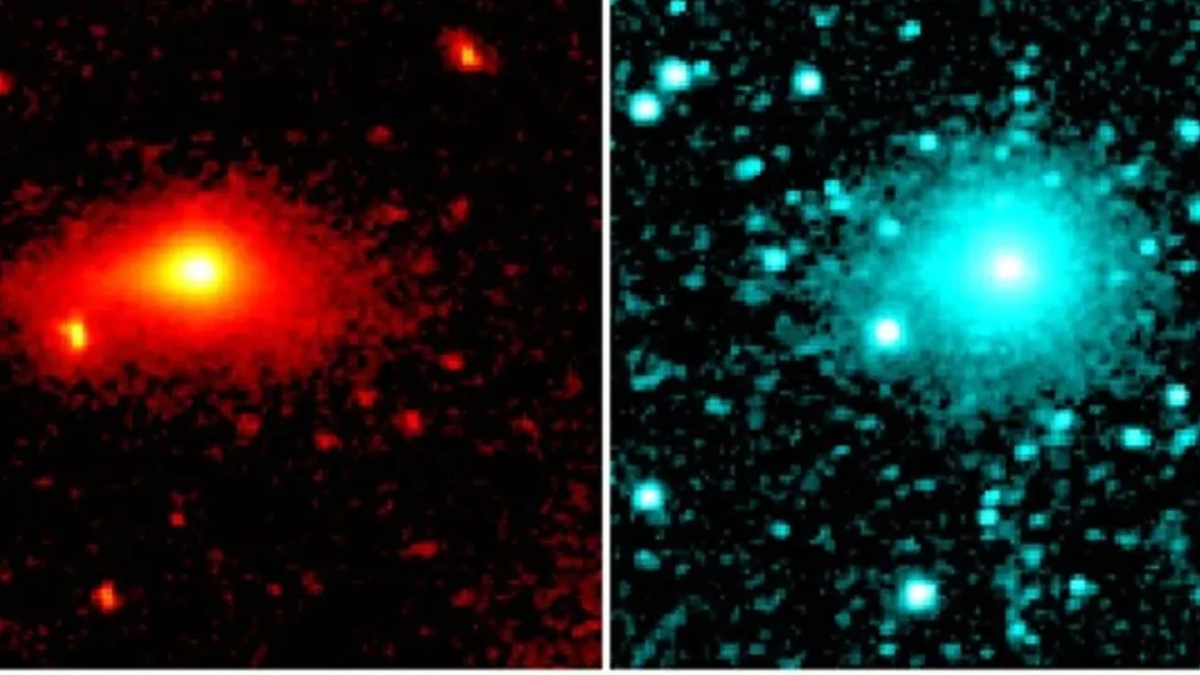- Home
- Smart home
- Smart home Features
- Netgear Meural Canvas II Promises to Bring Art Into Your Life — Does it Deliver?
Netgear Meural Canvas II Promises to Bring Art Into Your Life — Does it Deliver?
Six months into owning the Netgear Meural Canvas II, has it successfully brought Van Gogh, Picasso, and other artists into my house?

Netgear Meural Canvas II is an Internet connected smart canvas
The Netgear Meural Canvas II is a screen that lets you bring hundreds of museums to your own home. As the first piece of smart home technology that I purchased in my new home, it's been streaming the works of great artists for months now, but it comes at a pretty high price, and so the question becomes whether it was value for money. This isn't a review but a months-long hands on experience, since there aren't exactly benchmarks and comparisons to make for such a unique product, but if you've been wondering whether the Netgear Meural Canvas II can transform you into an aesthete, or whether it'll quickly be gathering dust, then you might find my own experience useful.
The Meural Canvas II comes in two sizes. I bought the 21.5-inch variant, And there is also a larger 27-inch option. You also need to subscribe in order to receive updates to the art that is displayed on the Meural Canvas II and you can upload your own images as well.
Netgear Meural Canvas II price and specifications
The Netgear Meural Canvas II is available in two display sizes; 21.5-inch and 27-inch. Both of these come with 8GB of storage, of which 4GB is allocated for uploading your own art and photos to the frame. The Netgear Meural Canvas II didn't show any lag or other issues in the last several months, so you shouldn't experience any real issues.
The Netgear Meural Canvas II connects to the Internet using a built-in Wi-Fi connection, and connecting to the network is done using a an app to set up. Both displays operate at a 1920x1080 pixel resolution. This means that the smaller display looks a lot sharper.
It's priced at $399.99 (just under Rs. 30,000) and costs a further $8.95 (just over Rs. 650) a month to stream the images. The larger display costs $599.95 (or just under Rs. 45,000) with the same subscription cost for streaming art.
The screen of the Netgear Meural Canvas II has a white border around it and a frame bordering that. It is aesthetically pleasing, but one thing I have not been able to get used to is the power cable that is visible. A regular frame would have no wires coming out of it and that is what gives away the magic of the device.
What's it like to have the Meural Canvas II
The first thing that will strike you about the Meural Canvas II is the screen resolution. It is a 1080p full-HD display, and it has an ambient light sensor that adjusts the brightness automatically, giving the picture a natural feel. The art looks very realistic and the colours really pop on this display.
The ambient lighting sensor is common on phones and laptops, but it's not something you typically see on a large screen like this one. On the Netgear Meural Canvas II, this really is exceptional as it blends in with the lighting in the house and is not jarring.
![]()
A swipe up motion brings up more information on the painting being displayed.
The interface of the Netgear Meural Canvas II is controlled by hand gestures that can change the paintings on the screen, or display more information using the built-in connection. For example, bringing up more information on a painting just requires a gesture upwards while changing the painting just requires moving your hand to the right or left.
The motion controls also let you bring up settings and choose between playlists. It did take some time to get familiar with these. But now, six months down the line, I find myself only using the companion app that comes with the frame to control it.
The Meural app is very convenient to use. The Netgear Meural Canvas II connects seamlessly to its app which acts as the art library for all the paintings or posters. Meural also keeps adding new art collections to the app, so you will keep seeing new things on your wall.
Did I become an art enthusiast with the Netgear Meural Canvas II?
Collecting art is a luxurious hobby and art lovers might find super value in these prices, but for an amateur art enthusiast, it is a steep price — especially with the subscription as an add on.
There is an exhaustive library to choose from and preset playlists too. Piet Mondrian's Composition 2 looks crisp with the red, blue and yellow looking life-like. The brush strokes in these paintings show through as well and the canvas is impressive for art. You can choose from the classics, or different movements, and styles.
The Netgear Meural Canvas II can also display digital art, posters (it recently had a partnership with Marvel), and even moving patterns. My favourite playlist has come to be the ‘stump a curator' one, because true to its name, it does have some rare finds.
I also started scheduling paintings for different times throughout the day, which is a nice feature to have on the app. The Netgear Meural Canvas II lets you upload your own pictures too, which means budding photographers have a canvas, quite literally, to showcase their work. The 16:9 ratio will have to be maintained though.
I also found myself using the canvas to display birthday messages for family members. Since the app allows you to upload your own pictures or art, I got a bit creative to create my own message posters to surprise everyone around.
![]()
The wire sticking out of the Netgear Meural Canvas II is the one thing that doesn't fit the experience.
All-in-all, in six months with the Netgear Meural Canvas II, I found it was a great addition to the walls. The realistic reproduction of artwork is fascinating and you cannot get bored of the Canvas II with different Museums, artists and posters to choose from. The wire that sticks out is an eye sore though and the motion controls do lose their charm. However, if you're keen to display ever changing art in your home, this is one of the easier, and more beautiful ways to do so.
Get your daily dose of tech news, reviews, and insights, in under 80 characters on Gadgets 360 Turbo. Connect with fellow tech lovers on our Forum. Follow us on X, Facebook, WhatsApp, Threads and Google News for instant updates. Catch all the action on our YouTube channel.
Related Stories
- Samsung Galaxy Unpacked 2025
- ChatGPT
- Redmi Note 14 Pro+
- iPhone 16
- Apple Vision Pro
- Oneplus 12
- OnePlus Nord CE 3 Lite 5G
- iPhone 13
- Xiaomi 14 Pro
- Oppo Find N3
- Tecno Spark Go (2023)
- Realme V30
- Best Phones Under 25000
- Samsung Galaxy S24 Series
- Cryptocurrency
- iQoo 12
- Samsung Galaxy S24 Ultra
- Giottus
- Samsung Galaxy Z Flip 5
- Apple 'Scary Fast'
- Housefull 5
- GoPro Hero 12 Black Review
- Invincible Season 2
- JioGlass
- HD Ready TV
- Laptop Under 50000
- Smartwatch Under 10000
- Latest Mobile Phones
- Compare Phones
- Samsung Galaxy F70e 5G
- iQOO 15 Ultra
- OPPO A6v 5G
- OPPO A6i+ 5G
- Realme 16 5G
- Redmi Turbo 5
- Redmi Turbo 5 Max
- Moto G77
- Asus Vivobook 16 (M1605NAQ)
- Asus Vivobook 15 (2026)
- Black Shark Gaming Tablet
- Lenovo Idea Tab Plus
- boAt Chrome Iris
- HMD Watch P1
- Haier H5E Series
- Acerpure Nitro Z Series 100-inch QLED TV
- Asus ROG Ally
- Nintendo Switch Lite
- Haier 1.6 Ton 5 Star Inverter Split AC (HSU19G-MZAID5BN-INV)
- Haier 1.6 Ton 5 Star Inverter Split AC (HSU19G-MZAIM5BN-INV)