Mail.app update for OS X Mavericks brings fix for Gmail issues
By Anupam Saxena | Updated: 8 November 2013 11:44 IST
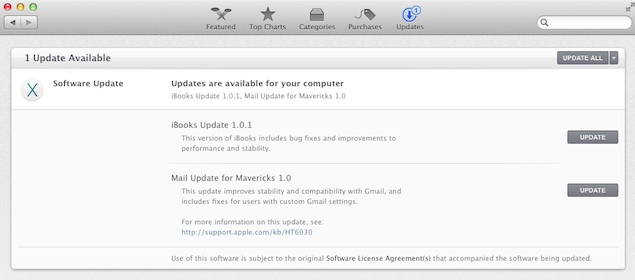
Click Here to Add Gadgets360 As A Trusted Source

Advertisement
Apple has released an updated Mail app for users of OS X Mavericks, fixing issues with Gmail that were reported by user following the launch of the OS.
The Mail app update fixes an issue that prevents deleting, moving, and archiving messages for users with custom Gmail settings, and addresses an issue that may cause unread mail counts to be inaccurate, in addition to offering additional fixes that improve the compatibility and stability of Mail, as per Apple.
To install the updates, after backing up their systems, users can go to the Apple menu and click on Software Update to check for updates through the Mac App Store. Users can also download the manual update installer through the Apple Support Downloads website.
The Mavericks Mail app update was previously seeded to Apple developers and employees.
In addition to the update to the Mail app, Apple has also released an updated version of iBooks for Mac that fixes bugs and brings performance and stability improvements.
The iBooks app for Mac made its debut with Mavericks and enables users to download and read iBooks and iBooks Textbooks.
OS X Mavericks offers a lot of under the hood changes though it doesn't feature many new user facing changes. It brings new features like Finder Tabs; Tags; enhanced multiple display support; updated native apps like Maps, iBooks, and Safari browser; and iCloud keychain, among others. It also brings under the hood changes for faster performance and longer battery life, including Timer Coalescing that groups low-level operations together so that the processor doesn't use more power and battery is conserved, App Nap that saves power while working on multiple apps by slowing down the apps that are in the background, and compressed memory that frees up memory space for faster performance.
Apple announced the public availability of OS X Mavericks on October 22, and for the first time offered it as a free download through the Mac App Store.
The Mail app update fixes an issue that prevents deleting, moving, and archiving messages for users with custom Gmail settings, and addresses an issue that may cause unread mail counts to be inaccurate, in addition to offering additional fixes that improve the compatibility and stability of Mail, as per Apple.
To install the updates, after backing up their systems, users can go to the Apple menu and click on Software Update to check for updates through the Mac App Store. Users can also download the manual update installer through the Apple Support Downloads website.
The Mavericks Mail app update was previously seeded to Apple developers and employees.
In addition to the update to the Mail app, Apple has also released an updated version of iBooks for Mac that fixes bugs and brings performance and stability improvements.
The iBooks app for Mac made its debut with Mavericks and enables users to download and read iBooks and iBooks Textbooks.
OS X Mavericks offers a lot of under the hood changes though it doesn't feature many new user facing changes. It brings new features like Finder Tabs; Tags; enhanced multiple display support; updated native apps like Maps, iBooks, and Safari browser; and iCloud keychain, among others. It also brings under the hood changes for faster performance and longer battery life, including Timer Coalescing that groups low-level operations together so that the processor doesn't use more power and battery is conserved, App Nap that saves power while working on multiple apps by slowing down the apps that are in the background, and compressed memory that frees up memory space for faster performance.
Apple announced the public availability of OS X Mavericks on October 22, and for the first time offered it as a free download through the Mac App Store.
Comments
Catch the latest from the Consumer Electronics Show on Gadgets 360, at our CES 2026 hub.
Related Stories
Popular on Gadgets
- Samsung Galaxy Unpacked 2025
- ChatGPT
- Redmi Note 14 Pro+
- iPhone 16
- Apple Vision Pro
- Oneplus 12
- OnePlus Nord CE 3 Lite 5G
- iPhone 13
- Xiaomi 14 Pro
- Oppo Find N3
- Tecno Spark Go (2023)
- Realme V30
- Best Phones Under 25000
- Samsung Galaxy S24 Series
- Cryptocurrency
- iQoo 12
- Samsung Galaxy S24 Ultra
- Giottus
- Samsung Galaxy Z Flip 5
- Apple 'Scary Fast'
- Housefull 5
- GoPro Hero 12 Black Review
- Invincible Season 2
- JioGlass
- HD Ready TV
- Laptop Under 50000
- Smartwatch Under 10000
- Latest Mobile Phones
- Compare Phones
Latest Gadgets
- Tecno Spark Go 3
- iQOO Z11 Turbo
- OPPO A6c
- Samsung Galaxy A07 5G
- Vivo Y500i
- OnePlus Turbo 6V
- OnePlus Turbo 6
- Itel Zeno 20 Max
- Lenovo Yoga Slim 7x (2025)
- Lenovo Yoga Slim 7a
- Lenovo Idea Tab Plus
- Realme Pad 3
- Garmin Quatix 8 Pro
- NoiseFit Pro 6R
- Haier H5E Series
- Acerpure Nitro Z Series 100-inch QLED TV
- Asus ROG Ally
- Nintendo Switch Lite
- Haier 1.6 Ton 5 Star Inverter Split AC (HSU19G-MZAID5BN-INV)
- Haier 1.6 Ton 5 Star Inverter Split AC (HSU19G-MZAIM5BN-INV)
© Copyright Red Pixels Ventures Limited 2026. All rights reserved.







![[Sponsored] Haier C90 OLED TV | Dolby Vision IQ, 144Hz OLED and Google TV in Action](https://www.gadgets360.com/static/mobile/images/spacer.png)









