Review: ISRO's Bhuvan
-
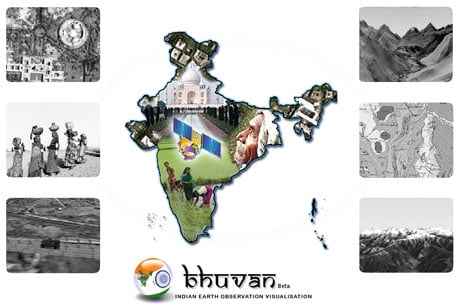 1/10
1/10Review: ISRO's Bhuvan
The answer to the question, "Can ISRO's Bhuvan actually take on Google Earth?" is "No, not yet."
Now that the question on everyone's mind is answered, let's move on with the review of the Indian Space Research Organisation's Bhuvan (Beta) - Indian Earth Observation Visualisation.
There is no doubt that this is a welcome initiative by ISRO. But then is it all that new and innovative as the news items claim? Unfortunately, the answer, again, is no -
 2/10
2/10Review: ISRO's Bhuvan
Also it is not all that indigenous as it appears to be. The images might have been provided by ISRO's Indian Remote Sensing satellites, but the underlying software for the interactive display on our desktops, TerraExplorer, has been developed by the American company Skyline Software Systems Inc. TerraExplorer has been around since 2006 and their SkylineGlobe USA delivers a much better user experience.
The Bhuvan website's home page was inaccessible for a greater part of the day. Luckily I found a link online that led me directly to the registration page -
 3/10
3/10Review: ISRO's Bhuvan
Yes, you need to register to use the application and then download a setup file, weighing 10.7 MB. But before you go there to download and install it, please ensure that your PC meets the minimum requirements. You can find the details here.
Bhuvan leaves out non-Windows XP and Vista users. That means that if you use a Mac or got Linux installed, chances are you wouldn't be able to see the world up-close via Bhuvan.
What ISRO doesn't mention in their system requirements is that the application runs only on Internet Explorer (though there now is a scroll running on the home page). I spend quite a while cursing ISRO, frustratingly attempting to launch it on Firefox and Chrome. Interestingly the TerraExplorer website says that it also runs on Firefox 2.0 or higher.
Bhuvan needs at least 512 MB of RAM, I tested it on a PC with 2 GB of RAM. It ended up gobbling over 440 MB of memory and was sluggish. It is advisable that you do not run any other resource-hungry applications along with.
The requirement of at least 2.4 GHz processor would leave many users with less powerful machines dissatisfied -
 4/10
4/10Review: ISRO's Bhuvan
If you take a look at the recommended PC system requirement details for Google Earth and that for Bhuvan, it's an exact match. Seems someone just copy/pasted the text from there. Though the recommended screen resolution for Bhuvan is 1280x1024 pixels, you will need to view your browser in the full screen mode (press F11) for optimal viewing, else the areas towards the bottom would not be visible. You will also need a really fast internet connection. Though the recommended speed is 768 kbps, the rendering was quite slow even with the quite decent Internet connection that I have at my workplace
-
 5/10
5/10Review: ISRO's Bhuvan
The features that interested me was the Fly Around feature (accessible via the right-click context menu), it gives a panoramic view of the area, something similar to the experience when a plane taxies over the city before landing. Another is Measure. You can calculate not only the distance from one point to another but also the vertical distance, area and more. The Snapshot feature is also handy, wherein you can take 1200x1400 pixels snapshots of the area you are visiting. But the problem is, the captured images get saved in the Temp folder and you would need to physically dig out the folder to get the images (you could also go to Run in the Start menu and type in %temp% to open the folder.) I didn't seem to find a place where I could change the settings
-
 6/10
6/10Review: ISRO's Bhuvan
There was also news that Bhuvan would allow users to view the landscape from virtually a house level (10 metres), but when you zoom in to that level all that you see is a blur. The results via Google Earth are better
-
 7/10
7/10Review: ISRO's Bhuvan
There is also a nice navigation map that shows a traditional map on the left panel while you move about on the bigger right panel. But that seems to work only for the city of Hyderabad, with Hussain Sagar as the focus. No matter where I wanted to go, it brought me back to Hyderabad
-
 8/10
8/10Review: ISRO's Bhuvan
The News feature where you can view the local news is good, but not without its issues. News is available for only 29 cities and it opens in a pop-up window. Why only 29 cities? Because the news displayed is essentially a RSS feed drawn from The Times of India website. And that website lists city-specific news for 29 cities. ISRO shouldn't have limited the news to only one source. You might also need to change your IE pop-up blocker settings to view the news
-
 9/10
9/10Review: ISRO's Bhuvan
Though Bhuvan is still in beta and that might be an excuse for many things not working the right way. It should've had to begin with a detailed tutorial (the FAQs are scratchy), something like NASA's World Wind walkthroughs.
Many of the on help buttons on Bhuvan lead me to a 'Page not found' error page -
 10/10
10/10Review: ISRO's Bhuvan
At this stage, I think it wouldn't be fair to Bhuvan to compare it with Google Earth, NASA World Wind, Bing Maps or other similar applications. I hope ISRO takes this product, that holds a lot of promise by having its focus on India, the right way.
It is still clunky and a lot of rough edges need to be smoothened out. They also need to work on their logo. It did look like a launch made in haste and ISRO was supposed to launch Bhuvan back in March 2009.
If asked to rate the product, I'll give it a 2 out of 5

![[Sponsored] Haier C90 OLED TV | Dolby Vision IQ, 144Hz OLED and Google TV in Action](https://www.gadgets360.com/static/mobile/images/spacer.png)









