- Home
- Others
- Others News
- Airport apps put you first in line
Airport apps put you first in line
By Michelle Higgins, New York Times | Updated: 5 June 2012 02:22 IST
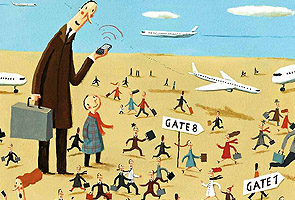
Click Here to Add Gadgets360 As A Trusted Source

Advertisement
It goes without saying: Holiday travel is brutal. Security lines are longer. Planes are more crowded. The battle for storage space heats up as travelers vie to stuff all those gift-laden bags in overhead bins. And if bad weather hits, your delayed or canceled flight may make you tardy for Christmas or New Year's dinner -- that is, if you even make it out of the airport.
This year, the experience may be even more intense. Over the holidays, 43.6 million passengers are expected to travel on United States carriers, up about 3 percent from last year, according to the Air Transport Association of America, the industry trade group.
Still, holiday travel doesn't have to be totally miserable. While the usual groundwork -- showing up early with boarding passes in hand and packing as lightly as possible -- still applies, an array of travel applications for smartphones can help you tackle just about any problem that might arise at or on your way to the airport. So before you leave home this year, take a moment to download a few of these to help you navigate the holiday crush.
Traffic and Parking
Google Maps (free)
Avoid traffic jams on your way to the airport with this app, which comes preinstalled on many smartphones or is available for download. In addition to driving directions, it offers an at-a-glance display of road conditions to help you find the best route around traffic. Color-coded lines correspond to the intensity of traffic: green for no traffic jams, yellow for medium congestion, red for heavy congestion, and red and black for stop-and-go. Information: google.com/mobile/maps.
SmartPark JFK (Free)
AirportParkingReservations.com, which allows travelers to search for and reserve parking spots at so-called off-airport lots by plugging in their departure airport and travel dates, is working on an app. Until it rolls one out, SmartParkJFK.com has the closest thing with a Web-based option for New York travelers. To avoid losing precious moments circling for parking -- and possibly missing your flight -- go to m.smartparkjfk.com from your mobile browser to place a reservation. Information: SmartParkJFK.com.
Take Me To My Car (free)
There are various 99-cent apps with names like Find My Car and Car Finder that can help you remember where you parked that car -- which comes in handy when you need to locate your vehicle among hundreds of others in the airport parking lot after a week at the in-laws'. Take Me to My Car offers a decent free option for the iPhone. Information: takemetomycar.anresgroup.com. For Android users, Car Locator ($3.99) offers a free trial version good for several uses. Information: Androidlicenser.com.
Flight Information
FlightTrack, ($4.99)
Plug in your flight number or route to learn your flight's status, gate and aircraft type. A delay forecast offers a quick snapshot of the flight's on-time percentage to help you anticipate delays. FlightTrack Pro is available as an upgrade for Android and iPhone for an additional $4.99 and allows you to sync flight information automatically from TripIt, a popular trip management service. For the iPhone only, it also gives you push-alert notifications (similar to text messages) that update you on flight changes. Information: mobiata.com.
FlightCaster ($1.99)
Still concerned about delays? Using a proprietary algorithm that includes real-time data from FlightStats, 10 years of historical flight data and weather reports, FlightCaster aims to predict the likelihood of a flight arrival delay up to six hours before airlines notify passengers. It is currently available only for domestic flights on iPhone or Blackberry. Information: flightcaster.com.
Next Flight( $2.99)
Want to be sure you beat the scrum to a seat on the next flight out when yours is canceled? Plug your origin, destination and departure date into this iPhone app for a list of available nonstop flights from more than 1,200 carriers for the current and following day. You can drill down to the flight details for terminal and gate information so you don't have to elbow your way to a monitor at the airport amid the chaos. Information: touchmeme.com/nextflight.html.
Airport Navigation
GateGuru (free)
This iPhone app can help you find your way around more than 100 airports in the United States, Canada and London so you can easily determine if there is another Starbucks after security or if you need to grab that coffee now. If your flight is delayed, you can quickly find the nearest bookstore, pedicure station or airport bar. User ratings and photos can help avoid unappealing restaurants or those with poor service. Coming soon: an updated version with 10 European airports, trip management features and security wait times. Informtaion: gateguruapp.com. IFly Pro ($6.99) offers information for more than 600 commercial airports, including layover ideas and airport parking rates. Information: ifly.com/iphone-pro.html.
MyTSA (free)
Find out which airport checkpoints are backed up or if you can bring that snow globe through security (the answer is no) with this app, developed by the Transportation Security Administration to provide passengers with answers to the most commonly requested security questions on their mobile phones. Available as an iPhone app or as a Mobile Web app from www.tsa.gov/mobile, MyTSA relies on travelers to report security wait times. So be sure to post the approximate time it took you to get through, once you've cleared security. Information: www.tsa.gov/travelers/mobile.
And Don't Forget...
Orbitz (free)
When you need to book an airport hotel or rental car on the fly, this app for iPhone or Android allows customers to shop for and book last minute, same-day reservations right from the phone. It also offers flights. Information: orbitz.com/mobile. Kayak.com also has a sleek free app with flight, hotel and car rental search capability, airport information and trip management capabilities, but you must go to a mobile Web page to make a purchase. Information: kayak.com/mobile.
TripIt (free)
This automatic travel organizer lets you forward travel confirmation e-mails from more than 3,000 sites to one place and creates a master itinerary that can be accessed from your Android, BlackBerry or iPhone, synced to your calendar and shared with friends. An upgrade to TripIt Pro ($49 a year but available free for a 30-day trial) not only alerts you to flight delays or cancellations, among other features, but also generates a list of flight options, with status and available seats for each flight, when you need a new route to your destination, fast. Information: tripit.com.
Old MacDonald ($1.99)
This popular iPhone app will keep your toddler occupied with colorful, interactive illustrations and songs. Visit the farm where you can shear a sheep, push a tractor, flip a cow or make a chicken cluck. Record your own duet or listen to the song sung in five languages. Information: duckduckmoosedesign.com. Doodle Kids (free) for Android or iPhone lets kids virtually draw shapes and patterns on your phone. Information: Virtual-gs.appspot.com.
This year, the experience may be even more intense. Over the holidays, 43.6 million passengers are expected to travel on United States carriers, up about 3 percent from last year, according to the Air Transport Association of America, the industry trade group.
Still, holiday travel doesn't have to be totally miserable. While the usual groundwork -- showing up early with boarding passes in hand and packing as lightly as possible -- still applies, an array of travel applications for smartphones can help you tackle just about any problem that might arise at or on your way to the airport. So before you leave home this year, take a moment to download a few of these to help you navigate the holiday crush.
Traffic and Parking
Google Maps (free)
Avoid traffic jams on your way to the airport with this app, which comes preinstalled on many smartphones or is available for download. In addition to driving directions, it offers an at-a-glance display of road conditions to help you find the best route around traffic. Color-coded lines correspond to the intensity of traffic: green for no traffic jams, yellow for medium congestion, red for heavy congestion, and red and black for stop-and-go. Information: google.com/mobile/maps.
SmartPark JFK (Free)
AirportParkingReservations.com, which allows travelers to search for and reserve parking spots at so-called off-airport lots by plugging in their departure airport and travel dates, is working on an app. Until it rolls one out, SmartParkJFK.com has the closest thing with a Web-based option for New York travelers. To avoid losing precious moments circling for parking -- and possibly missing your flight -- go to m.smartparkjfk.com from your mobile browser to place a reservation. Information: SmartParkJFK.com.
Take Me To My Car (free)
There are various 99-cent apps with names like Find My Car and Car Finder that can help you remember where you parked that car -- which comes in handy when you need to locate your vehicle among hundreds of others in the airport parking lot after a week at the in-laws'. Take Me to My Car offers a decent free option for the iPhone. Information: takemetomycar.anresgroup.com. For Android users, Car Locator ($3.99) offers a free trial version good for several uses. Information: Androidlicenser.com.
Flight Information
FlightTrack, ($4.99)
Plug in your flight number or route to learn your flight's status, gate and aircraft type. A delay forecast offers a quick snapshot of the flight's on-time percentage to help you anticipate delays. FlightTrack Pro is available as an upgrade for Android and iPhone for an additional $4.99 and allows you to sync flight information automatically from TripIt, a popular trip management service. For the iPhone only, it also gives you push-alert notifications (similar to text messages) that update you on flight changes. Information: mobiata.com.
FlightCaster ($1.99)
Still concerned about delays? Using a proprietary algorithm that includes real-time data from FlightStats, 10 years of historical flight data and weather reports, FlightCaster aims to predict the likelihood of a flight arrival delay up to six hours before airlines notify passengers. It is currently available only for domestic flights on iPhone or Blackberry. Information: flightcaster.com.
Next Flight( $2.99)
Want to be sure you beat the scrum to a seat on the next flight out when yours is canceled? Plug your origin, destination and departure date into this iPhone app for a list of available nonstop flights from more than 1,200 carriers for the current and following day. You can drill down to the flight details for terminal and gate information so you don't have to elbow your way to a monitor at the airport amid the chaos. Information: touchmeme.com/nextflight.html.
Airport Navigation
GateGuru (free)
This iPhone app can help you find your way around more than 100 airports in the United States, Canada and London so you can easily determine if there is another Starbucks after security or if you need to grab that coffee now. If your flight is delayed, you can quickly find the nearest bookstore, pedicure station or airport bar. User ratings and photos can help avoid unappealing restaurants or those with poor service. Coming soon: an updated version with 10 European airports, trip management features and security wait times. Informtaion: gateguruapp.com. IFly Pro ($6.99) offers information for more than 600 commercial airports, including layover ideas and airport parking rates. Information: ifly.com/iphone-pro.html.
MyTSA (free)
Find out which airport checkpoints are backed up or if you can bring that snow globe through security (the answer is no) with this app, developed by the Transportation Security Administration to provide passengers with answers to the most commonly requested security questions on their mobile phones. Available as an iPhone app or as a Mobile Web app from www.tsa.gov/mobile, MyTSA relies on travelers to report security wait times. So be sure to post the approximate time it took you to get through, once you've cleared security. Information: www.tsa.gov/travelers/mobile.
And Don't Forget...
Orbitz (free)
When you need to book an airport hotel or rental car on the fly, this app for iPhone or Android allows customers to shop for and book last minute, same-day reservations right from the phone. It also offers flights. Information: orbitz.com/mobile. Kayak.com also has a sleek free app with flight, hotel and car rental search capability, airport information and trip management capabilities, but you must go to a mobile Web page to make a purchase. Information: kayak.com/mobile.
TripIt (free)
This automatic travel organizer lets you forward travel confirmation e-mails from more than 3,000 sites to one place and creates a master itinerary that can be accessed from your Android, BlackBerry or iPhone, synced to your calendar and shared with friends. An upgrade to TripIt Pro ($49 a year but available free for a 30-day trial) not only alerts you to flight delays or cancellations, among other features, but also generates a list of flight options, with status and available seats for each flight, when you need a new route to your destination, fast. Information: tripit.com.
Old MacDonald ($1.99)
This popular iPhone app will keep your toddler occupied with colorful, interactive illustrations and songs. Visit the farm where you can shear a sheep, push a tractor, flip a cow or make a chicken cluck. Record your own duet or listen to the song sung in five languages. Information: duckduckmoosedesign.com. Doodle Kids (free) for Android or iPhone lets kids virtually draw shapes and patterns on your phone. Information: Virtual-gs.appspot.com.
Comments
Get your daily dose of tech news, reviews, and insights, in under 80 characters on Gadgets 360 Turbo. Connect with fellow tech lovers on our Forum. Follow us on X, Facebook, WhatsApp, Threads and Google News for instant updates. Catch all the action on our YouTube channel.
Related Stories
Popular on Gadgets
- Samsung Galaxy Unpacked 2026
- iPhone 17 Pro Max
- ChatGPT
- iOS 26
- Laptop Under 50000
- Smartwatch Under 10000
- Apple Vision Pro
- Oneplus 12
- OnePlus Nord CE 3 Lite 5G
- iPhone 13
- Xiaomi 14 Pro
- Oppo Find N3
- Tecno Spark Go (2023)
- Realme V30
- Best Phones Under 25000
- Samsung Galaxy S24 Series
- Cryptocurrency
- iQoo 12
- Samsung Galaxy S24 Ultra
- Giottus
- Samsung Galaxy Z Flip 5
- Apple 'Scary Fast'
- Housefull 5
- GoPro Hero 12 Black Review
- Invincible Season 2
- JioGlass
- HD Ready TV
- Latest Mobile Phones
- Compare Phones
Latest Gadgets
- Tecno Pova Curve 2 5G
- Lava Yuva Star 3
- Honor X6d
- OPPO K14x 5G
- Samsung Galaxy F70e 5G
- iQOO 15 Ultra
- OPPO A6v 5G
- OPPO A6i+ 5G
- Asus Vivobook 16 (M1605NAQ)
- Asus Vivobook 15 (2026)
- Brave Ark 2-in-1
- Black Shark Gaming Tablet
- boAt Chrome Iris
- HMD Watch P1
- Haier H5E Series
- Acerpure Nitro Z Series 100-inch QLED TV
- Asus ROG Ally
- Nintendo Switch Lite
- Haier 1.6 Ton 5 Star Inverter Split AC (HSU19G-MZAID5BN-INV)
- Haier 1.6 Ton 5 Star Inverter Split AC (HSU19G-MZAIM5BN-INV)
© Copyright Red Pixels Ventures Limited 2026. All rights reserved.







![[Partner Content] OPPO Reno15 Series: AI Portrait Camera, Popout and First Compact Reno](https://www.gadgets360.com/static/mobile/images/spacer.png)









