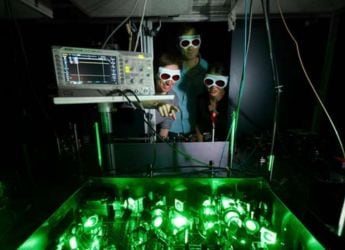- Home
- Mobiles
- Mobiles Reviews
- Xolo Q2100: First Impressions
Xolo Q2100: First Impressions

Earlier this week, we learnt that the company is planning to launch the Xolo 2100 and shared the information with our readers. Later that day, we got a call from a company representative confirming the existence of the device, and asked if we would like to test a unit before launch. We agreed, and for the last two days we've been using the Xolo 2100. With the company having officially announced the phone on Wednesday, here's a summary of our experience so far.
Xolo Q2100 is a phone that is solid, if unspectacular, in terms of design. The volume rocker and the power button are on the right, the Micro-USB port's on the bottom, while the top has the 3.5mm jack and IR blaster. The back has the 8-megapixel camera module, dual LED flash, and perhaps the highlight of the device, a fingerprint scanner. Most of our testing in the last couple of days has centred around the fingerprint scanner, and we'll restrict the scope of this article to our experience with this component. To get a closer look at the Xolo Q2100 visit our gallery, and for our final verdict on the device, wait for our detailed review.
Setting up the fingerprint scanner is simple using the pre-installed Fingerprint app, which finds a prominent place on the home screen. You can register a new fingerprint within the app (up to 3 prints can be added), by swiping from top to bottom multiple times, as the app learns about your print from various angles. It's important to be as natural as possible during the registration process, so the app can learn different ways in which you might swipe during day to day usage. If you are extra careful during setup, and swipe your finger only in straight lines, which can be a tendency, then you will end up getting frustrated later when your natural swipes cannot be recognised.
While recent launches like the Swipe Sense and iberry Auxus Note 5.5 come with fingerprint scanner on the back, we've not personally used those devices yet, and our last experience was with the HTC One Max (Review | Pictures) - and that was a bag of hurt! Our lasting memory of the time spent with the HTC phablet's fingerprint scanner is swiping our finger unsuccessfully multiple times before giving up and using PIN to unlock the device.
It's not clear if fingerprint scanning technology has improved since - the One Max was seen by many as a hurried response to the iPhone 5s, which had a fingerprint scanner - or Xolo has done a particularly good job of implementing the existing tech, but our experience with the Q2100 so far has been much better. The first half-a-dozen times the phone unlocked at the first attempt, and during the entire time we spent with the device, we'd guess we got a success rate of about 80 percent, which is quite acceptable. Of course scanners integrated on the home button like the ones seen on the iPhone 5s and Samsung Galaxy S5 (Review | Pictures) have near 100 percent success rate, so we believe that's the best way of implementing fingerprint scanner in a device, instead of having it at the back where the users are usually reaching without looking, increasing the possibility of failure.
Xolo has tried to make failed matches a little bit less painful by offering helpful messages like "Finger was offset to the left of the sensor" when you fail to unlock the device. While every failed attempt is painful when you're trying to use the phone in a hurry, this way you at least know what you are doing wrong; unlike the One Max when we had no clue why our nth attempt didn't register when we thought we were doing everything right.
There was another attempt when the unlocking process probably crashed in the background, because the lock screen said the software was unavailable. Thankfully, you can simply use the PIN to enter the device in such cases. All in all though, our experience with the Xolo Q2100's fingerprint scanner has helped heal some of the scars left behind by the HTC One Max.
Stay tuned for a detailed review of the Xolo 2100 on NDTV Gadgets.
Xolo Q2100 in pictures
Catch the latest from the Consumer Electronics Show on Gadgets 360, at our CES 2026 hub.
Related Stories
- Samsung Galaxy Unpacked 2025
- ChatGPT
- Redmi Note 14 Pro+
- iPhone 16
- Apple Vision Pro
- Oneplus 12
- OnePlus Nord CE 3 Lite 5G
- iPhone 13
- Xiaomi 14 Pro
- Oppo Find N3
- Tecno Spark Go (2023)
- Realme V30
- Best Phones Under 25000
- Samsung Galaxy S24 Series
- Cryptocurrency
- iQoo 12
- Samsung Galaxy S24 Ultra
- Giottus
- Samsung Galaxy Z Flip 5
- Apple 'Scary Fast'
- Housefull 5
- GoPro Hero 12 Black Review
- Invincible Season 2
- JioGlass
- HD Ready TV
- Laptop Under 50000
- Smartwatch Under 10000
- Latest Mobile Phones
- Compare Phones
- Red Magic 11 Air
- Honor Magic 8 RSR Porsche Design
- Honor Magic 8 Pro Air
- Infinix Note Edge
- Lava Blaze Duo 3
- Tecno Spark Go 3
- iQOO Z11 Turbo
- OPPO A6c
- Lenovo Yoga Slim 7x (2025)
- Lenovo Yoga Slim 7a
- Lenovo Idea Tab Plus
- Realme Pad 3
- Moto Watch
- Garmin Quatix 8 Pro
- Haier H5E Series
- Acerpure Nitro Z Series 100-inch QLED TV
- Asus ROG Ally
- Nintendo Switch Lite
- Haier 1.6 Ton 5 Star Inverter Split AC (HSU19G-MZAID5BN-INV)
- Haier 1.6 Ton 5 Star Inverter Split AC (HSU19G-MZAIM5BN-INV)