- Home
- Mobiles
- Mobiles Reviews
- Karbonn KT 21 review
Karbonn KT-21 review
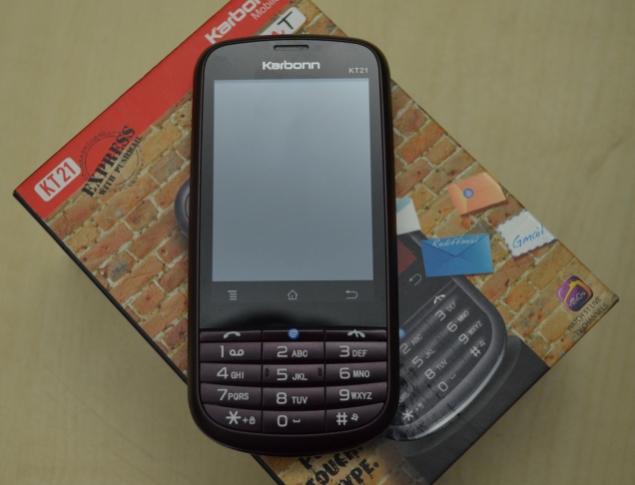
Hardware/ Design
At the first glance, we found the Karbonn KT21 to be a good-looking handset at the price it's being offered. It's light and comfortable to hold. Unlike most touch and type phones, Karbonn KT-21 sports a big 2.8-inch display.
The back has a 3.2 MP camera and a speaker. In the front is a physical keypad with a dedicated key for Push Mail/ Smart Mail and three capacitive touch buttons below the touch screen. The top has a micro-USB port and a 3.5 mm headphone jack. Overall, the handset features good finishing and the silver side casing adds to the entire 'look' of the device.
Display
Karbonn KT21 has a 2.8-inch display, and for a touch and type phone the display seems to be well sized and is comfortable to use. Brightness levels are decent and work well for regular use. In sunlight though, it turns out to be a little dim. When compared to any regular phone with a physical keypad, this handset's big screen gives it a slight edge in terms of viewing photos and videos.
Camera
The phone comes with a 3.2 MP camera, which can also be used for video recording. The best part about the camera on the device is the interface of the camera app. It comes with various features including burst shot selection that allows you to pick the best image out of five captured images.
Other features include smile detection, panorama, white balance controls and the ability to add frames. All these features are put together in a very camera like interface where you have gears that rotate similar to a normal physical selection dial in a camera. Software aside, the picture quality is about average and not something to talk much about.
Software/ User Interface
The K21 runs on Karbonn's own proprietary software and the company has tried to customise it rather well. The lock screen has nice animations. Three options adorn the screen - Call, Unlock and Message. To select one of these all you need to do is to choose the desired option all the way up. Also, many animated wallpapers come pre-loaded with the device.
The phone comes pre-loaded with social networking and Internet based applications like Facebook, YouTube, Mobile TV, Newshunt, Yahoo Messenger, Y! Weather, Y! Finance and Y! News. It also comes with Karbonn Instant Messenger a.k.a KIM that offers gTalk like functionality.
On the games front, it supports Java applications and had games like Cut The Rope and Fruit Ninja pre-installed. With some lag in the performance, the gaming experience is not one that you would like to remember.
For an entry-level device, the phone has decent utility features like Airplane mode/ Flight mode, scheduled power on/off and also, auto quick end that ends every call after a desired duration saved in the settings. That is surely some help to save you battery power and money, if you don't mind your calls getting interrupted in the middle!
Utility applications like Calender, World Clock, Notes, Task Planner and Ebook Reader come installed in the phone as well. All apps are pretty usable and not just placeholders like most entry-level phones have.
Performance/ Battery life
The major problem with the device was the signal reception. In a room where we were getting near about full signal strength in other devices, Karbonn KT21 was showing poor signal strength. Call quality and clarity was about average. Additionally, due to problems with the signal reception outgoing messages often failed.
The combination of a touch-screen and a physical keypad comes with its own functionalities and limitations. Forsending texts and emails, big touch screens have always had an edge with the presence of full QWERTY keyboards on the screen. But for other day to day activities like making calls, a physical keypad is generally more convenient. But on the KT-21, while typing on the touch screen keyboard is a bit difficult given the size of the screen, the keys of the physical keypad are comfortable. The keyboard on the device feels cramped. Also, the touch is not that responsive and suffers from lags from time to time.
Karbonn has been marketing the phone for its 'Smart Mail' feature. The phone also has a dedicated Smart Mail key. We tried setting up an account in Smart mail via GPRS and due to the poor signal reception had several errors while doing so. The device gives the option to set up Outlook, Gmail, Yahoo, Windows Live or custom email accounts.
As far as the smartness of Smart Mail is concerned, the notifications are quick and the refresh time is decent. Push mail works as expected. The phone uses minimal packet data and downloads only part of a long email. The rest of the email can be downloaded upon request. The 1000 mAh battery gave a decent battery backup and was able to last one-two days on a single charge.
Verdict
The strength of the device is the user interface and the features that it offers for its price. On the downside, the proprietary OS means a lack of apps. Another major drawback is that the signal reception in this handset is not very good and for any user this could be a major deterrent for purchasing this handset. The UI adds to the whole experience of using the phone. For someone who has been using a non-touchscreen phone, this device might help make the shift.
Pros
- Big display
- User Interface
Cons
- Poor signal reception
- Poor touch response
Ratings (out of 5)
Design: 3
Display: 3
Camera: 2.5
Performance: 2.5
Features: 3.5
Battery life: 4
Value for Money: 3
Overall: 2.5
Get your daily dose of tech news, reviews, and insights, in under 80 characters on Gadgets 360 Turbo. Connect with fellow tech lovers on our Forum. Follow us on X, Facebook, WhatsApp, Threads and Google News for instant updates. Catch all the action on our YouTube channel.
Related Stories
- Samsung Galaxy Unpacked 2026
- iPhone 17 Pro Max
- ChatGPT
- iOS 26
- Laptop Under 50000
- Smartwatch Under 10000
- Apple Vision Pro
- Oneplus 12
- OnePlus Nord CE 3 Lite 5G
- iPhone 13
- Xiaomi 14 Pro
- Oppo Find N3
- Tecno Spark Go (2023)
- Realme V30
- Best Phones Under 25000
- Samsung Galaxy S24 Series
- Cryptocurrency
- iQoo 12
- Samsung Galaxy S24 Ultra
- Giottus
- Samsung Galaxy Z Flip 5
- Apple 'Scary Fast'
- Housefull 5
- GoPro Hero 12 Black Review
- Invincible Season 2
- JioGlass
- HD Ready TV
- Latest Mobile Phones
- Compare Phones
- Tecno Pova Curve 2 5G
- Lava Yuva Star 3
- Honor X6d
- OPPO K14x 5G
- Samsung Galaxy F70e 5G
- iQOO 15 Ultra
- OPPO A6v 5G
- OPPO A6i+ 5G
- Asus Vivobook 16 (M1605NAQ)
- Asus Vivobook 15 (2026)
- Brave Ark 2-in-1
- Black Shark Gaming Tablet
- boAt Chrome Iris
- HMD Watch P1
- Haier H5E Series
- Acerpure Nitro Z Series 100-inch QLED TV
- Asus ROG Ally
- Nintendo Switch Lite
- Haier 1.6 Ton 5 Star Inverter Split AC (HSU19G-MZAID5BN-INV)
- Haier 1.6 Ton 5 Star Inverter Split AC (HSU19G-MZAIM5BN-INV)


















