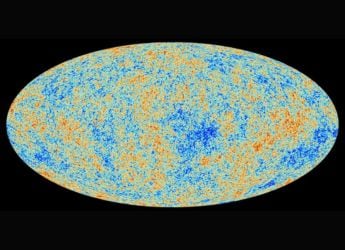- Home
- Mobiles
- Mobiles Reviews
- iOS 12 First Impressions: How to Install Right Now, New Features, and More
iOS 12 First Impressions: How to Install Right Now, New Features, and More

Earlier this week, Apple's iOS got its yearly upgrade at the 2018 edition of the company's Worldwide Developers Conference (WWDC) in the form of iOS 12. Performance is the major driver behind all the new updates, which is a relief following years of reports that older iPhones get slower after each update. On certain devices, iOS 12 claims to offer up to 70 percent quicker camera app loading, 2x the app launch speed, and up to a 50 percent speed improvement in little everyday things, like how quickly the keyboard appears. We installed the first developer preview of iOS 12 on an iPhone 7 Plus and here are our first impressions.
Do note that some features are exclusive to the iPhone X. Additionally, Siri Shortcuts are currently unavailable in the iOS 12 developer beta.
How to install iOS 12 right now
Before you install an iOS beta, be aware that it involves some risk. Make sure to back up your data to iCloud and/ or iTunes beforehand. Installing a beta OS on the phone you depend on every day is not recommended. Installing the first developer preview of iOS 12 is not as cumbersome as it used to be a few years ago. You need to be enrolled in the Apple Developer Program that costs $99 for a yearly membership. Once done, sign in to the iOS Dev Center using your Apple ID. The simplest way to get iOS 12 after that is to download the certificate file from the Downloads section on to the iOS device where you want to install the beta. Getting iOS 12 beta after that is as easy as checking for an OTA update via Settings.
Apple Developer Program membership gives you access to the early beta releases of macOS, watchOS, and tvOS as well as iOS. If you are not enrolled, the only way to get access is to wait for the first public beta release. This is not expected to drop until later this month. You can sign up on the official website to be ready whenever it is available.
Devices that will get the iOS 12 update
As for eligibility, iOS 12 is supported on all the devices that can currently run iOS 11. Among the iPhone variants, the iPhone X, iPhone 8, iPhone 8 Plus, iPhone 7, iPhone 7 Plus, iPhone 6s, iPhone 6s Plus, iPhone 6, iPhone 6 Plus, iPhone SE, and iPhone 5S are eligible. In the iPad range, the iPad Air, iPad Air 2, iPad (2017), iPad (2018), all iPad Pro models, iPad Mini 2, iPad Mini 3, and iPad Mini 4 will get the iOS 12 update. Lastly, anyone who has a 6th generation iPod Touch can also taste the latest iOS update. The stable version is expected to roll out to users after the next iPhone launch event later this year.
iOS 12 performance improvements
Performance was at the front and centre of the iOS 12 launch presentation, and rightly so. This operating system succeeds iOS 11 - which had its share of issues - and is said to be all about making load times faster. Fortunately, the beta version of iOS 12 handles app loading smoother than the stable version of iOS 11 - a development that has been noted by other people as well. The Keyboard pops up significantly quicker, the camera app launches more smoothly, and all in all, this is a welcome sign even for a beta release.
Screen Time: iPhone de-addiction
![]()
One of the most interesting features that iOS 12 brings to the table is Screen Time, which helps users track and limit their smartphone usage.
In our brief time with the feature, Screen Time gave us a clear idea as to which apps and categories of apps we spent the most time using on any given day or across the past couple of days, which in our case were social networking apps. Using those statistics, you can set usage timers for individual apps or app categories. Once you reach the limit, you can choose to ignore the warning and override it for the rest of the day, or just give yourself 15 extra minutes. We tried it out with Twitter, and the screen filled up with the timer warning, but how effective this will be in the long term remains to be seen.
Another nifty feature that Screen Time offers is the ability to see how many times you pick up your iPhone per hour, or throughout an entire day or week. For us, it was about 17 times per hour, which was surprising to realise. Being able to track this statistic might actually motivate users to cut down on frequently reaching for their iPhones. You can even see the time periods during which the handset was picked up most frequently. Additionally, Screen Time shows how many notifications your iPhone has received and from which app, helping you uninstall or disable notifications for the ones that distract you the most.
Screen Time also has other settings including Downtime that acts as an enhanced version of Do Not Disturb. Always Allowed lists the apps that will show notifications even when Downtime is enabled, and Content and Privacy settings let you to block sensitive or inappropriate content.
Do Not Disturb: Wake up to an uncluttered lock screen
Do Not Disturb gets Bedtime integration, allowing users to cut down on notifications when they're trying to wind down. This can be based on your device's intelligent analysis, or manually entered by the user. Calls and notifications are silenced as usual, but notifications can also be hidden so they aren't the first thing you see in the morning. Running iOS 12, it was calming to wake up to just a "Good Morning" message and not a barrage of individual notifications, as is usually the case. Apple has also taken care of your Fear of Missing Out (FOMO) as you can simply tap on the display to show all the notifications you aren't seeing.
Notifications: Grouped and manageable
![]()
A welcome change from recent versions of Apple's iOS is grouped notifications. This is similar to how Google's Android has been doing things for the longest time. Initial impressions, fortunately, reveal an improved Notification Center with individual emails and messages under control rather than filling up endless space. However, most likely thanks to bugs in the developer preview, our lock screen gave us mixed results, displaying notifications in the old manner in some instances. That's the price one pays for installing early beta, and this is why you shouldn't be installing them on your primary device.
Swiping right on notifications now reveals an additional option - Manage. From here, users can choose to prevent notifications from specific apps from showing up on the lock screen, or simply turn them off altogether; the latter being a much-appreciated shortcut.
Live Listen: AirPods get new functionality
Another exciting feature that has been added to iOS is Live Listen support for AirPods. This feature, designed to help people with hearing impairments, lets people pick up sound around them with their iOS devices and route it to their earphones. It was originally introduced in 2014 to work with Made For iPhone (MFI) hearing aids, and now with iOS 12, it will support Apple's own truly wireless pair of earphones. To activate this, go to Settings > Control Center and add the Hearing tab to the Include column. Once added, you will be able to toggle Live Listen from the Control Centre when your AirPods are connected to the iPhone.
iOS Developer Preview users who own a pair of AirPods can experiment with this already. We tried it out and the audio was crisp and clear, and we can see how it might help users who have partial hearing loss, especially in crowded or noisy environments. For chronic issues, a professional hearing aid is still recommended.
Siri Shortcuts
While the new Shortcuts app hasn't yet appeared in the iOS 12 Developer Preview, certain shortcuts have been made available under the Siri subhead in Settings. We tried it out and were able to set Siri hot-words for apps including Safari, Clock, Photos, Twitter, WhatsApp, Weather, and FaceTime. The implementation is decent, but Siri is yet to tap the kind of deep learning that has been demonstrated with Google Assistant. Siri Suggestions also appear in Spotlight search results. It will be interesting to see how this plays out as more iOS apps implement iOS 12-specific features.
Stocks: News and more
![]()
One of the least glamorous native apps on iOS, Stocks has received a major design upgrade with iOS 12. Apple News is now integrated into the Stocks app, with relevant business news curated by an editorial team shown along with market data. While our go-to app for portfolio tracking is not usually Apple Stocks, the news integration and detailed charts are nice additions, giving it extra functionality. The graphs appear larger than before, with rates from up to five years ago. The ticker on top is extremely handy when it comes to scrolling through stocks. Even the Stocks widget now has larger and bolder text.
ARKit 2 with Measure
![]()
As part of ARKit 2, Apple has released a new native app called Measure, which makes even more use of the AR capabilities first implemented with iOS 11. As per our first impressions, it seems like a cool app to have, letting you measure real-world objects in actual units, with an extremely intuitive and neat user interface. We used the app to measure the dimensions of objects such as laptops and smartphones, and the results were accurate enough to be useful. Measuring human height was a bit less accurate, and you might need a very steady hand. Interestingly, our iPhone gave us haptic feedback when the app detected edges, helping us make accurate markings.
iOS 11: Our Favourite Augmented Reality Apps and Games That Showcase the Power of ARKit
Photos: Curated memories
The Photos app has been given several new features and a redesigned layout. Instead of scrolling vertically, the Albums tab now has a horizontal layout which we found to be a better use of screen space. You can search and filter by media type, people, and places. Media Types neatly sorts all different types of files in your photo library.
There is a new For You tab that shows albums and collections based on time and location, letting you share them more easily. It shows and creates memories as before, but also surfaces photos taken on the same day in previous years, something that Google Photos has done for a long time.
Apple Books: Redesigned interface
![]()
With iOS 12, iBooks is now called Apple Books. In addition to the new name, the app has been completely redesigned with new tabs labelled 'Reading Now' and 'Book Store'. Reading Now, as detailed during the WWDC 2018 keynote, helps users discover books across categories including poetry, short stories, philosophy, and more. A redesigned Book Stores uses the same design principles as the App Store, with options like Top Charts, free apps, and categories to choose from, though paid books are still not available in India.
As for other minor additions throughout iOS 12, the video and audio player controls on the lock screen and Control Centre have been redesigned, and Voice Memos now lets you back up recordings to iCloud. We can expect Apple to add and improve features as the beta versions progress towards a final stable release in or around September.
Will iOS 12 boost sales of affordable iPhones in India? We discussed that on Orbital, our weekly technology podcast, which you can subscribe to via Apple Podcasts or RSS, download the episode, or just hit the play button below.
Catch the latest from the Consumer Electronics Show on Gadgets 360, at our CES 2026 hub.
Related Stories
- Samsung Galaxy Unpacked 2025
- ChatGPT
- Redmi Note 14 Pro+
- iPhone 16
- Apple Vision Pro
- Oneplus 12
- OnePlus Nord CE 3 Lite 5G
- iPhone 13
- Xiaomi 14 Pro
- Oppo Find N3
- Tecno Spark Go (2023)
- Realme V30
- Best Phones Under 25000
- Samsung Galaxy S24 Series
- Cryptocurrency
- iQoo 12
- Samsung Galaxy S24 Ultra
- Giottus
- Samsung Galaxy Z Flip 5
- Apple 'Scary Fast'
- Housefull 5
- GoPro Hero 12 Black Review
- Invincible Season 2
- JioGlass
- HD Ready TV
- Laptop Under 50000
- Smartwatch Under 10000
- Latest Mobile Phones
- Compare Phones
- OnePlus Turbo 6V
- OnePlus Turbo 6
- Itel Zeno 20 Max
- OPPO Reno 15 Pro Mini 5G
- Poco M8 Pro 5G
- Motorola Signature
- Vivo Y50e 5G
- Vivo Y50s 5G
- Lenovo Yoga Slim 7x (2025)
- Lenovo Yoga Slim 7a
- Realme Pad 3
- OPPO Pad Air 5
- Xiaomi Watch 5
- Huawei Watch 10th Anniversary Edition
- Acerpure Nitro Z Series 100-inch QLED TV
- Samsung 43 Inch LED Ultra HD (4K) Smart TV (UA43UE81AFULXL)
- Asus ROG Ally
- Nintendo Switch Lite
- Haier 1.6 Ton 5 Star Inverter Split AC (HSU19G-MZAID5BN-INV)
- Haier 1.6 Ton 5 Star Inverter Split AC (HSU19G-MZAIM5BN-INV)