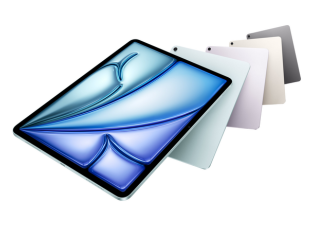- Home
- Mobiles
- Mobiles Reviews
- InFocus Vision 3 Review
InFocus Vision 3 Review

In 2018, we can pretty much expect a majority of smartphones to sport trendy 18:9 displays. We’ve already seen this feature trickling down from the flagships that launched this year to several mainstream models. Until recently, it was only the Micromax Canvas Infinity which had this kind of display in the sub-Rs. 10,000 market. However, we weren’t happy with its performance in most areas so it’s not a model we’d recommend.
InFocus hopes to do better where Micromax stumbled, with its new Vision 3 smartphone. It boasts of many of today’s popular features but at a much more aggressive price of just Rs. 6,999. It goes right up against the Xiaomi Redmi 5A, which might not have a fancy looking display or dual cameras but seems like a dependable workhorse. Let’s see how well the Vision 3’s impressive feature list translates to day-to-day usage.
InFocus Vision 3 design and build quality
The Vision 3 predictably has a plastic body, with rounded corners and sides so it’s relatively easy to grip. The display in the front has rounded edges as well, so you don’t have to deal with sharp edges when you swipe the screen from the sides. Due to the taller display, the power and volume buttons are placed a bit higher up than we’d like, which often forced us to shuffle the phone around in order to reach them.
The headphones socket and Micro-USB port are placed at the top and bottom respectively. InFocus has added antenna bands at the top and bottom of the back panel, although we feel that this is more for appearances than functionality as the plastic body shouldn’t cause any hindrance to wireless signals.
There’s a hybrid dual-SIM tray on the right, which accepts either two Nano-SIMs or a single SIM and a microSD card (up to 128GB). There’s a single mono speaker grille at the back, along with the fingerprint sensor and a dual camera setup. We didn’t have any misreads with the fingerprint sensor but it takes longer than usual to wake the screen up. You can also assign a fingerprint to switch on the flashlight or open any app.
![]()
The 5.7-inch HD+ IPS display produces good colours and viewing angles. The resolution of 720x1440 is not the best for a screen this size, and it shows in some of the text in the menus. Touch response is good though. There are narrow borders above and below the screen, but there’s still room for the earpiece, front camera, sensors, and a notification LED.
In the box, you get a Micro-USB cable, a charger, a SIM eject tool, and a warranty card, but no headset. The quality of the accessories seem fairly good, keeping the price in mind.
InFocus Vision 3 specifications and features
The Vision 3 is powered by the quad-core MediaTek MT6737H SoC, along with 2GB of RAM and 16GB of storage. Compared to the Snapdragon 425 that’s in the Redmi 5A, benchmark scores were slightly lower. In AnTuTu, we got 32,633 points while the Ice Storm Extreme test in 3DMark showed 3,637 points. Connectivity options include 4G VoLTE, single-band Wi-Fi 802.11 b/g/n, Bluetooth 4, FM radio, and USB-OTG. You also get the basic accelerometer, ambient light, and proximity sensors.
The phone uses Android 7.0 Nougat, with a custom skin called Smile UX. The customisation isn’t too drastic, and mostly involves a few custom icons and a different look for the notifications shade. Some gestures make it easier to use Android on this taller screen, such as the ability to swipe downwards anywhere on the screen to show the notifications shade. However, the text explaining some of the menus and functions isn't always grammatically correct, and could use improvement. You get some pre-installed apps too such as Amazon's shopping and streaming video apps, and UC News, and Browser.
![]()
InFocus has moved some of the sections in the Settings app around, but it’s not as confusing as some of the other custom UIs we’ve seen. The Special Settings section lets you clone apps, take a screenshot with three fingers, and change settings for screen recording. S Boost is another section with features such as intelligent acceleration, which doesn’t really say what it does but we assume it would free up RAM from time to time. Other options include defragmentation and the ability to mange background apps. You can swap the navigation buttons around or hide them altogether. There’s even an iOS ‘Assistive Touch’ like feature called Suspension Ball, which lets you navigate Android.
InFocus Vision 3 performance, camera, and battery life
The Vision 3 works well for day-to-day tasks such as social media apps, and doesn’t heat up much. The interface is relatively lag-free but every now and then, we did find the phone showing minor signs of stress when loading heavy apps or switching between them. However, it’s quite intermittent and does’t really get it the way of usage. Gaming is also handled decently well, given the HD+ resolution, but we noticed that the phone gets very warm after about 10 minutes of gaming. The Vision 3 runs games fullscreen by default, which means it stretches them slightly. This is noticeable in games that have circular controls, which appear a little skewed. There’s no option in the Settings app to adjust this.
![]()
Full-HD videos play just fine. The speaker gets loud but can also easily be blocked when you hold the phone in the landscape orientation. The loudspeaker is good enough for voice calls but sounds a little tinny for media files.
Another highlight feature of the Vision 3 is its dual camera setup. The main sensor has a 13-megapixel resolution and an f/2.0 aperture, while the second sensor is a 5-megapixel, wide-angle sensor with an f/2.2 aperture. Switching between the sensors takes a bit of time and you can’t use the secondary camera at all when in video mode. Autofocusing is also slow and there’s shutter lag, which makes capturing fast-moving objects quite tricky. In good natural light, the main sensor is capable of capturing decent dynamic range. The level of detail is strictly average here and we did find some chromatic aberration when zooming in to landscape shots. The wide-angle sensor doesn’t do too well with detail but at least there isn’t too much visible barrel distortion.
The iOS ‘inspired’ camera app offers the standard shooing modes, including professional mode but there’s no option for adjusting focus or the shutter speed. There’s a bokeh mode too but the end result is often below average. InFocus boasts of a 'dualfie' feature which lets you shoot with the front and rear cameras at the same time. It's very similar to the 'bothie' feature that Nokia introduced with the Nokia 8 this year and has an equally tragic name. Other modes include the ability to enable an InFocus watermark and shoot a collage of four pictures.
![]() Shot with the 5-megapixel wide-angle sensor. Tap to see full-size.
Shot with the 5-megapixel wide-angle sensor. Tap to see full-size.
![]()
![]() Tap to see full-sized InFocus Vision 3 camera samples
Tap to see full-sized InFocus Vision 3 camera samples
In low light, close-ups and landscapes appear hazy, with poor detail and colours. Autofocus speeds also dip drastically, forcing you to remain stationary for at least a second or two till the camera focuses and saves each shot. Video recording goes up to 1080p but there’s no electronic stabilisation, which results in shaky footage. The front camera isn’t too bad under good lighting but details are quite soft.
Battery life is good, and we managed to get an entire day's worth of usage. In our video loop test, we got 12 hours and 12 minutes of continuous HD video playback. However, charging is quite slow. With the included charger, we had to wait almost three hours for the battery to charge fully.
Verdict
InFocus has been very ambitious with the Vision 3, trying to cram in a lot of desirable features for very little money, but not all of it comes together correctly in the end. Its battery life and large display are its main selling points, so if you've been waiting for a stylish phone in the sub-Rs. 10,000 segment, then this is worth considering. Everything else is exactly what you'd expect from a budget smartphone. The cameras can give you okay shots in an ideal scenario, but are more often underwhelming. System performance is quite average, the fingerprint sensor doesn't wake the screen fast enough, and the phone gets warm rather quickly when gaming.
If you're not in any hurry, we'd recommend holding off on your purchase for a bit as the budget segment will soon be getting a flood of new 18:9 smartphones. Xiaomi has already launched the Redmi 5 in China, and it should sell for well under Rs. 10,000 when it launches here.
Get your daily dose of tech news, reviews, and insights, in under 80 characters on Gadgets 360 Turbo. Connect with fellow tech lovers on our Forum. Follow us on X, Facebook, WhatsApp, Threads and Google News for instant updates. Catch all the action on our YouTube channel.
- Samsung Galaxy Unpacked 2026
- iPhone 17 Pro Max
- ChatGPT
- iOS 26
- Laptop Under 50000
- Smartwatch Under 10000
- Apple Vision Pro
- Oneplus 12
- OnePlus Nord CE 3 Lite 5G
- iPhone 13
- Xiaomi 14 Pro
- Oppo Find N3
- Tecno Spark Go (2023)
- Realme V30
- Best Phones Under 25000
- Samsung Galaxy S24 Series
- Cryptocurrency
- iQoo 12
- Samsung Galaxy S24 Ultra
- Giottus
- Samsung Galaxy Z Flip 5
- Apple 'Scary Fast'
- Housefull 5
- GoPro Hero 12 Black Review
- Invincible Season 2
- JioGlass
- HD Ready TV
- Latest Mobile Phones
- Compare Phones
- Apple iPhone 17e
- AI+ Pulse 2
- Motorola Razr Fold
- Honor Magic V6
- Leica Leitzphone
- Samsung Galaxy S26+
- Samsung Galaxy S26 Ultra
- Samsung Galaxy S26
- Asus TUF Gaming A14 (2026)
- Asus ProArt GoPro Edition
- Apple iPad Air 13-Inch (2026) Wi-Fi + Cellular
- Apple iPad Air 13-Inch (2026) Wi-Fi
- Huawei Watch GT Runner 2
- Amazfit Active 3 Premium
- Xiaomi QLED TV X Pro 75
- Haier H5E Series
- Asus ROG Ally
- Nintendo Switch Lite
- Haier 1.6 Ton 5 Star Inverter Split AC (HSU19G-MZAID5BN-INV)
- Haier 1.6 Ton 5 Star Inverter Split AC (HSU19G-MZAIM5BN-INV)