- Home
- Mobiles
- Mobiles Reviews
- BlackBerry Q5 review
BlackBerry Q5 review
By Anupam Saxena | Updated: 20 January 2014 14:02 IST

Click Here to Add Gadgets360 As A Trusted Source

Advertisement
For years, BlackBerry was prominently known as a device maker that focused on the enterprise segment. With cutthroat competition from the likes of Apple, Samsung and other handset makers that made Android devices, BlackBerry made a move for the emerging markets, leveraging its messaging platform and making economy devices under its Curve series targeted at youngsters.
The company's Curve series did exceedingly well and gave BlackBerry a share in the Indian market. In 2013, a time when BlackBerry is reinventing itself after a massive overhaul led by BlackBerry 10, the company is launching new devices across different segments. After BlackBerry Z10, its full-touch smartphone, and BlackBerry Q10, a premium hardware keyboard equipped device, it's now looking at capturing the mid-range segment with the new BlackBerry Q5.
Unlike its two BlackBerry 10 predecessors, the BlackBerry Q5 doesn't feature premium materials, sports inferior hardware specifications and less internal storage, but runs the same OS and delivers the same software features.
After being widely panned for the pricing of its first two BlackBerry 10 smartphones, will BlackBerry be able to capture the attention of the Indian consumer with the Q5? We try to find out in our review.
Build/ Design
The BlackBerry Q5 doesn't resemble the company's Curve series smartphones, a major reason for which is the inclusion of a bigger 3.1-inch touch enabled display. The phone is taller and less curved, and looks more playful than the BlackBerry Q10, which has a more serious appeal targeting business users. However, the Q5 also looks more plasticky, which is fair enough since BlackBerry's aim was to cut costs.
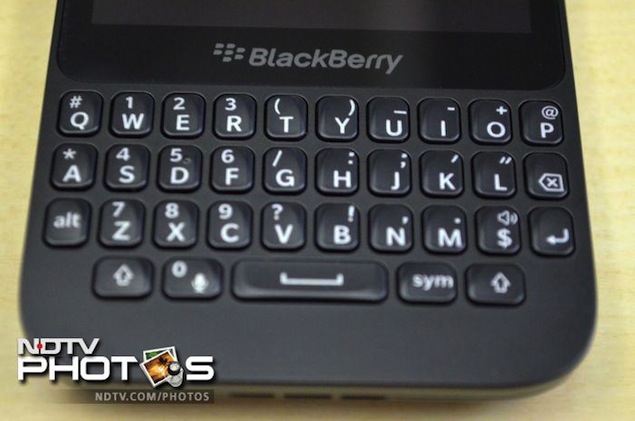 Just like the Q10, the front of the BlackBerry Q5 features a square screen that measures 3.1-inch on the diagonal and the 35 key keyboard in addition to the 2-megapixel front facing camera, the notification LED and an array of sensors, sitting above the display.
Just like the Q10, the front of the BlackBerry Q5 features a square screen that measures 3.1-inch on the diagonal and the 35 key keyboard in addition to the 2-megapixel front facing camera, the notification LED and an array of sensors, sitting above the display.
The keyboard reminds us of the BlackBerry Curve phones, except that the keys on the BlackBerry Q5 are arranged in a more linear fashion and are spaced out. The keys offer good tactile feedback and are large enough for convenient and quick typing. Unlike the Q10's keys that are soft to press, the Q5's keys produce a 'clickety' sound and offer a great typing experience.
Unlike legacy BlackBerry devices, the Q5 does not include any extra hardware keys for navigating through the phone, or for accepting and rejecting calls, giving the display area more space. Also, since the BlackBerry 10 OS relies a lot on swipe gestures, there's plenty of room to swipe into and out of the screen.
The BlackBerry Q5 doesn't come with a non-removable back cover, though at first glance it was hard to realise this as there's demarcation between the back and front panels.
On the right side of the phone, you will find the Volume rocker keys with a Mute key sitting between. The keys are made of plastic and feel a little cheap, though they offer good tactile feedback.
 There's a flap that covers the Micro-SIM and the microSD card slot located at the left hand side with the Micro-USB port. We found the flap to be a little flimsy and even after closing, the flap did not get tightly secured with the phone.
There's a flap that covers the Micro-SIM and the microSD card slot located at the left hand side with the Micro-USB port. We found the flap to be a little flimsy and even after closing, the flap did not get tightly secured with the phone.
The Power/ Screen-lock key, 3.5mm headset jack and a secondary noise cancellation microphone sit at the top of the phone, while the speaker outlet and the primary microphone are located at the bottom of the phone.
Turning towards the back, the BlackBerry Q5 features a plastic panel with matte finish. The BlackBerry logo in silver sits at the middle, while the 5-megapixel rear camera lens and an LED flash are at the top left. The back is prone to smudges.
Display
The BlackBerry Q5 offers a 3.1-inch (diagonal) square shaped screen. Unlike the Q10 that comes with a Super AMOLED display, this one is an IPS LCD screen that offers a resolution of 720x720 pixels and pixel density of 329ppi. The screen packs in few more pixels per inch than the iPhone 5 (326ppi) and text, images and videos appear extremely sharp and clear. It offers excellent viewing angles and good sunlight legibility.
 However, the screen's 1:1 ratio makes watching videos feel awkward as most HD videos have a 16:9 ratio, and appear smaller. We also compared the screen with that of the Samsung Galaxy S III, and found it to be less bright. Perhaps this is a deliberate move from BlackBerry in a bid to conserve battery life.
However, the screen's 1:1 ratio makes watching videos feel awkward as most HD videos have a 16:9 ratio, and appear smaller. We also compared the screen with that of the Samsung Galaxy S III, and found it to be less bright. Perhaps this is a deliberate move from BlackBerry in a bid to conserve battery life.
Overall, due to its small size and awkward screen ratio, the BlackBerry Q5 is not great if you want to primarily use the phone for accessing multimedia content.
Software/ User Interface
The Q5 has a hardware keyboard and runs BlackBerry OS 10.1, just like the BlackBerry Q10. As we mentioned in our Q10 review, BlackBerry has made some changes to the operating system (when compared to what we saw in the Z10) in order to add support for the QWERTY keyboard and include some new features that make full use of the hardware.
The Q5 comes with BlackBerry OS 10.1, which is a small yet important update to the first version of the OS but the basics remain almost the same and you can have a detailed look at the operating system in our BlackBerry 10 OS review.
 In terms of the look and feel, the updated OS looks pretty similar to its earlier version. The OS on the Q5, though, is a little different than what we saw on the Q10, and doesn't include the new dark theme in native applications like the call logs and contacts screen, though it's still present in the system-wide sharing menu. The phone features smaller active frames in the running apps panel of the home screen. The navigation remains the same incorporating all the swipe gestures we have seen earlier in BlackBerry 10 on the Z10 and the Q10.
In terms of the look and feel, the updated OS looks pretty similar to its earlier version. The OS on the Q5, though, is a little different than what we saw on the Q10, and doesn't include the new dark theme in native applications like the call logs and contacts screen, though it's still present in the system-wide sharing menu. The phone features smaller active frames in the running apps panel of the home screen. The navigation remains the same incorporating all the swipe gestures we have seen earlier in BlackBerry 10 on the Z10 and the Q10.
Unlocking the screen takes you to a list of app icons arranged in a 4x3 grid. You can swipe to the right to continue exploring them or to the left to go to the BlackBerry Hub that collates all your messages, emails, WhatsApp and BBM chats, Facebook and Twitter notifications, Voicemail, call logs and even PIN to PIN messages.
After opening an app, the only way to close it is to swipe from the bottom of the screen and you'll see that the app gets minimized to a small pane that offers a preview of the app's screen or even acts like a widget offering key information from the app. All these active panes or frames are displayed in a screen panel between the Hub and the app icon lists. This panel can have a maximum of 8 active frames and on Q5's display you'll need to swipe down to see all of them. Swiping up from any screen gives you a peek into your notifications, though it's still not detailed and just comes with the number of unread items and the red and white star if there are new items. Swiping up and immediately swiping to the right takes you to the BlackBerry Hub.
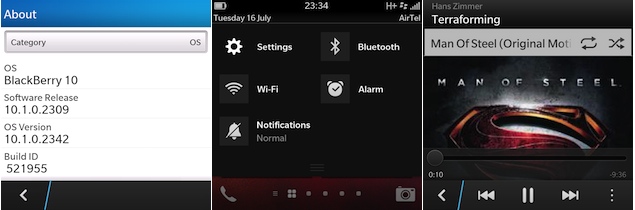 BlackBerry OS 10.1 offers some additional functions on the BlackBerry Q5 and Q10. The phone offers Instant Action, which is a sort of advanced universal search (Mac users, think Spotlight) combined with actionable commands, making full use of the phone's keyboard. You just need to start typing what you want to do on the home screen and the phone gives you options to complete the task in addition to a list of search results that feature the keyword.
BlackBerry OS 10.1 offers some additional functions on the BlackBerry Q5 and Q10. The phone offers Instant Action, which is a sort of advanced universal search (Mac users, think Spotlight) combined with actionable commands, making full use of the phone's keyboard. You just need to start typing what you want to do on the home screen and the phone gives you options to complete the task in addition to a list of search results that feature the keyword.
For example, if you start keying in 'tweet' followed by what you want to post on Twitter, the phone will give you a compose window within the search for posting the same without going to the Twitter app in addition to search results that contain all emails, reminders and other content that features the word 'tweet'. Similarly, the phone offers actions for writing mails, SMS, BBM messages, playing music and videos, Facebook status updates and setting a reminder or jotting a note in the Remember app though the feature along with search results.
We found this to be very convenient and a great way of getting to what we wanted.
Just like the legacy BlackBerry OS versions, BlackBerry 10.1 also offers keyboard shortcuts and even lists them in some system menus. The OS offers about 200 such shortcuts. For instance you can use the 'T' key to go to the top of the list and 'B' key to get to the bottom. Similarly, you can go to the next message in the BlackBerry Hub by pressing the 'N' key, reply by pressing 'R', and reply all by pressing 'L' among others. Combine that with the physical keyboard and hard-core BlackBerry users will feel right at home.
 While the BlackBerry Z10 keyboard offered a unique way to input text through a touchscreen, the Q5, just like the Q10, offers a more conventional mode. You can configure the phone to show three word predictions while entering text, although the option is not turned on by default. It also learns new words and offers them as suggestions when you type. We observed that it was able to catch Hindi words typed in English ('Hinglish' if you will) over our course of using the phone.
While the BlackBerry Z10 keyboard offered a unique way to input text through a touchscreen, the Q5, just like the Q10, offers a more conventional mode. You can configure the phone to show three word predictions while entering text, although the option is not turned on by default. It also learns new words and offers them as suggestions when you type. We observed that it was able to catch Hindi words typed in English ('Hinglish' if you will) over our course of using the phone.
The software experience offered by the BlackBerry Q5 is similar to the Q10. You can read our detailed review of the BlackBerry Q10 to know about other changes and improvements that the BlackBerry 10.1 OS brings to the table.
Camera
The BlackBerry Q5 sports a 5-megapixel rear camera and a 2-megapixel front facing camera. The phone's camera app comes with limited number of settings. It offers three shooting modes namely, Still, Video and Timeshift. In the Still mode the phone offers options to shoot in Normal, Stabilisation, Burst and HDR modes. There's no Panorama mode.
 You can select between Auto, Action, Whiteboard, Night and Beach or Snow scenes. You can also choose if you want to take 1:1 square photos or photos in 4:3 or 16:9 aspect ratios. You can also choose default storage and toggle geo-tagging.
You can select between Auto, Action, Whiteboard, Night and Beach or Snow scenes. You can also choose if you want to take 1:1 square photos or photos in 4:3 or 16:9 aspect ratios. You can also choose default storage and toggle geo-tagging.
The video camera also offers Normal and Stabilisation shooting modes, Auto, Night and Beach or Snow scenes and choice between 1080p and 720p resolution.
The Timeshift mode allows you to take 11 photos in quick succession and choose the best one depending on the settings and the expression on the subject's face through a slider photo picker.
 The front camera is capable of recording 720p video.
The front camera is capable of recording 720p video.
The BlackBerry Q5 takes good quality shots in daylight and in good indoor lighting conditions. The photos taken with the phone look rich and offer a decent amount of detail, though when zoomed in to 100 percent we did notice minor noise. However, images taken in medium to low light conditions with the night mode on and without flash, were very grainy. Colour reproduction was mostly accurate, though.
 The rear camera of the BlackBerry Q5 is equally competent at recording videos and supports recording resolutions up to 1080p.
The rear camera of the BlackBerry Q5 is equally competent at recording videos and supports recording resolutions up to 1080p.
The front camera is good for video chats and for clicking self portraits. Overall, the Q5 is good for casual photography.
Performance/ Hardware
The BlackBerry Q5 features a 1.2GHz dual-core Qualcomm Snapdragon S4 processor, 2GB RAM, and 8GB of internal storage expandable up to 32GB via microSD card, which is a significant upgrade on the legacy Curve devices.
With BlackBerry 10.1, the overall experience of navigating through the interface was impressive. The phone is extremely responsive and we did not experience any lags while opening apps, navigating the menu, browsing the web on the phone's native web browser and even playing games such as Angry Birds Star Wars, Beach Buggy Blitz and The Odyssey.
The BlackBerry 10 user interface offers a user interface that's extremely fluid. Gone are the days when your BlackBerry phone used to reboot after installing and even updating individual apps. You'll not see the spinning clock or hourglass on your screen and wait for your phone to perform its assigned task with the BlackBerry 10.
 The native web browser comes with Adobe Flash and renders web pages swiftly.
The native web browser comes with Adobe Flash and renders web pages swiftly.
We were able to play full-HD clips, with most formats including MOV and AVI being supported natively, though some formats like MKV did not play. Videos do tend to look a little odd due to the screen's awkward 1:1 ratio.
The speaker outlet on the phone delivers good quality sound at high volume levels thanks to the placement of the speaker outlet, though it's a little inferior compared to the BlackBerry Q10.
Call quality was very good and the phone is able to latch on to cellular networks even in weak signal areas. We also got HD Voice at certain times with our mobile operator, Airtel.
The phone lacks FM radio functionality, which will surely disappoint many, especially in our Indian audience. We were also able to transfer images and other content using NFC between the BlackBerry Q5 and the Samsung Galaxy S III, easily.
Unlike its more expensive cousins, the BlackBerry Q5 does not feature a micro-HDMI port.
The BlackBerry Q5 comes with a 2180mAh battery, and in our usage, it lasted us more than a full workday. We charged the phone in the morning, and with medium to heavy usage, including 1-1.5 hours of phone calls, two email accounts, playing some music, gaming, taking some photographs, Twitter notifications, BBM and WhatsApp chats, the phone lasted a good 13-14 hours.
It's worth pointing out that we had turned off Wi-Fi and auto-brightness, and the phone was hooked to a 3G network with the screen brightness at the highest level. Altering these settings might help in running the phone for a longer duration, depending on your usage pattern.
Verdict
The BlackBerry Q5 is a great keyboard equipped smartphone. In fact, it's the only smartphone in the price bracket that comes with a hardware keyboard. Having said that, it becomes a little difficult to recommend this phone to anyone who is not looking for a QWERTY keyboard and doesn't make heavy use of messaging features majorly because of what's being offered by other handset makers at this price point. However, the device will definitely appeal to BlackBerry fans looking for a cheaper alternative to the Q10.
BlackBerry is targeting a different demographic with this phone. It's not business users, but young professionals and college students who are being eyed by the company. Unfortunately for the company, these customers are extremely price conscious and want full value for their money. With BBM's declining popularity, and the fact that it's even available on OS 7 phones (soon to be available on iOS and Android as well) that are priced much cheaper, there's little chance that people will buy this phone just for its messaging capabilities.
There's no doubt that the Q5, despite being a mid-ranger, offers all major features with an operating system that's extremely responsive. There's no software fragmentation here, unlike other platforms, and the Q5 runs all apps that the Q10 can. However, it's worth pointing out that a lot of BlackBerry 10 apps made for the Z10 have still not been optimized for the Q5 and the Q10, and are not available in BlackBerry World, yet.
 The BlackBerry Q5 also comes with plenty of power under the hood, so you don't experience the slightest of lag. Of course, the swipe gestures that are part of the OS might take some time to get used to but once you get hooked to them, it's difficult to go back.
The BlackBerry Q5 also comes with plenty of power under the hood, so you don't experience the slightest of lag. Of course, the swipe gestures that are part of the OS might take some time to get used to but once you get hooked to them, it's difficult to go back.
As we mentioned earlier, at a price of Rs. 24,990, we feel that the phone is a little overpriced especially when one looks at what's available in the market at the same price point. BlackBerry 10 is also lacking in terms of the available apps on the platform.
If you're fine with a device that doesn't have a physical keyboard, you should check out devices in the same price range such as the Nexus 4, the Galaxy S III and the HTC One X. You can even look at the Nokia Lumia 720, which is a great phone that costs less. If you want a QWERTY device and don't want to spend a large amount of cash, you could consider BlackBerry OS 7 devices like the Curve 9320 and Curve 9360, which are still selling and will continue to be supported by the company.

BlackBerry Q5: In Pictures
The company's Curve series did exceedingly well and gave BlackBerry a share in the Indian market. In 2013, a time when BlackBerry is reinventing itself after a massive overhaul led by BlackBerry 10, the company is launching new devices across different segments. After BlackBerry Z10, its full-touch smartphone, and BlackBerry Q10, a premium hardware keyboard equipped device, it's now looking at capturing the mid-range segment with the new BlackBerry Q5.
Unlike its two BlackBerry 10 predecessors, the BlackBerry Q5 doesn't feature premium materials, sports inferior hardware specifications and less internal storage, but runs the same OS and delivers the same software features.
After being widely panned for the pricing of its first two BlackBerry 10 smartphones, will BlackBerry be able to capture the attention of the Indian consumer with the Q5? We try to find out in our review.
Build/ Design
The BlackBerry Q5 doesn't resemble the company's Curve series smartphones, a major reason for which is the inclusion of a bigger 3.1-inch touch enabled display. The phone is taller and less curved, and looks more playful than the BlackBerry Q10, which has a more serious appeal targeting business users. However, the Q5 also looks more plasticky, which is fair enough since BlackBerry's aim was to cut costs.
The keyboard reminds us of the BlackBerry Curve phones, except that the keys on the BlackBerry Q5 are arranged in a more linear fashion and are spaced out. The keys offer good tactile feedback and are large enough for convenient and quick typing. Unlike the Q10's keys that are soft to press, the Q5's keys produce a 'clickety' sound and offer a great typing experience.
Unlike legacy BlackBerry devices, the Q5 does not include any extra hardware keys for navigating through the phone, or for accepting and rejecting calls, giving the display area more space. Also, since the BlackBerry 10 OS relies a lot on swipe gestures, there's plenty of room to swipe into and out of the screen.
The BlackBerry Q5 doesn't come with a non-removable back cover, though at first glance it was hard to realise this as there's demarcation between the back and front panels.
On the right side of the phone, you will find the Volume rocker keys with a Mute key sitting between. The keys are made of plastic and feel a little cheap, though they offer good tactile feedback.
The Power/ Screen-lock key, 3.5mm headset jack and a secondary noise cancellation microphone sit at the top of the phone, while the speaker outlet and the primary microphone are located at the bottom of the phone.
Turning towards the back, the BlackBerry Q5 features a plastic panel with matte finish. The BlackBerry logo in silver sits at the middle, while the 5-megapixel rear camera lens and an LED flash are at the top left. The back is prone to smudges.
Display
The BlackBerry Q5 offers a 3.1-inch (diagonal) square shaped screen. Unlike the Q10 that comes with a Super AMOLED display, this one is an IPS LCD screen that offers a resolution of 720x720 pixels and pixel density of 329ppi. The screen packs in few more pixels per inch than the iPhone 5 (326ppi) and text, images and videos appear extremely sharp and clear. It offers excellent viewing angles and good sunlight legibility.
Overall, due to its small size and awkward screen ratio, the BlackBerry Q5 is not great if you want to primarily use the phone for accessing multimedia content.
Software/ User Interface
The Q5 has a hardware keyboard and runs BlackBerry OS 10.1, just like the BlackBerry Q10. As we mentioned in our Q10 review, BlackBerry has made some changes to the operating system (when compared to what we saw in the Z10) in order to add support for the QWERTY keyboard and include some new features that make full use of the hardware.
The Q5 comes with BlackBerry OS 10.1, which is a small yet important update to the first version of the OS but the basics remain almost the same and you can have a detailed look at the operating system in our BlackBerry 10 OS review.
Unlocking the screen takes you to a list of app icons arranged in a 4x3 grid. You can swipe to the right to continue exploring them or to the left to go to the BlackBerry Hub that collates all your messages, emails, WhatsApp and BBM chats, Facebook and Twitter notifications, Voicemail, call logs and even PIN to PIN messages.
After opening an app, the only way to close it is to swipe from the bottom of the screen and you'll see that the app gets minimized to a small pane that offers a preview of the app's screen or even acts like a widget offering key information from the app. All these active panes or frames are displayed in a screen panel between the Hub and the app icon lists. This panel can have a maximum of 8 active frames and on Q5's display you'll need to swipe down to see all of them. Swiping up from any screen gives you a peek into your notifications, though it's still not detailed and just comes with the number of unread items and the red and white star if there are new items. Swiping up and immediately swiping to the right takes you to the BlackBerry Hub.
For example, if you start keying in 'tweet' followed by what you want to post on Twitter, the phone will give you a compose window within the search for posting the same without going to the Twitter app in addition to search results that contain all emails, reminders and other content that features the word 'tweet'. Similarly, the phone offers actions for writing mails, SMS, BBM messages, playing music and videos, Facebook status updates and setting a reminder or jotting a note in the Remember app though the feature along with search results.
We found this to be very convenient and a great way of getting to what we wanted.
Just like the legacy BlackBerry OS versions, BlackBerry 10.1 also offers keyboard shortcuts and even lists them in some system menus. The OS offers about 200 such shortcuts. For instance you can use the 'T' key to go to the top of the list and 'B' key to get to the bottom. Similarly, you can go to the next message in the BlackBerry Hub by pressing the 'N' key, reply by pressing 'R', and reply all by pressing 'L' among others. Combine that with the physical keyboard and hard-core BlackBerry users will feel right at home.
The software experience offered by the BlackBerry Q5 is similar to the Q10. You can read our detailed review of the BlackBerry Q10 to know about other changes and improvements that the BlackBerry 10.1 OS brings to the table.
Camera
The BlackBerry Q5 sports a 5-megapixel rear camera and a 2-megapixel front facing camera. The phone's camera app comes with limited number of settings. It offers three shooting modes namely, Still, Video and Timeshift. In the Still mode the phone offers options to shoot in Normal, Stabilisation, Burst and HDR modes. There's no Panorama mode.
The video camera also offers Normal and Stabilisation shooting modes, Auto, Night and Beach or Snow scenes and choice between 1080p and 720p resolution.
The Timeshift mode allows you to take 11 photos in quick succession and choose the best one depending on the settings and the expression on the subject's face through a slider photo picker.
The BlackBerry Q5 takes good quality shots in daylight and in good indoor lighting conditions. The photos taken with the phone look rich and offer a decent amount of detail, though when zoomed in to 100 percent we did notice minor noise. However, images taken in medium to low light conditions with the night mode on and without flash, were very grainy. Colour reproduction was mostly accurate, though.
The front camera is good for video chats and for clicking self portraits. Overall, the Q5 is good for casual photography.
Performance/ Hardware
The BlackBerry Q5 features a 1.2GHz dual-core Qualcomm Snapdragon S4 processor, 2GB RAM, and 8GB of internal storage expandable up to 32GB via microSD card, which is a significant upgrade on the legacy Curve devices.
With BlackBerry 10.1, the overall experience of navigating through the interface was impressive. The phone is extremely responsive and we did not experience any lags while opening apps, navigating the menu, browsing the web on the phone's native web browser and even playing games such as Angry Birds Star Wars, Beach Buggy Blitz and The Odyssey.
The BlackBerry 10 user interface offers a user interface that's extremely fluid. Gone are the days when your BlackBerry phone used to reboot after installing and even updating individual apps. You'll not see the spinning clock or hourglass on your screen and wait for your phone to perform its assigned task with the BlackBerry 10.
We were able to play full-HD clips, with most formats including MOV and AVI being supported natively, though some formats like MKV did not play. Videos do tend to look a little odd due to the screen's awkward 1:1 ratio.
The speaker outlet on the phone delivers good quality sound at high volume levels thanks to the placement of the speaker outlet, though it's a little inferior compared to the BlackBerry Q10.
Call quality was very good and the phone is able to latch on to cellular networks even in weak signal areas. We also got HD Voice at certain times with our mobile operator, Airtel.
The phone lacks FM radio functionality, which will surely disappoint many, especially in our Indian audience. We were also able to transfer images and other content using NFC between the BlackBerry Q5 and the Samsung Galaxy S III, easily.
Unlike its more expensive cousins, the BlackBerry Q5 does not feature a micro-HDMI port.
The BlackBerry Q5 comes with a 2180mAh battery, and in our usage, it lasted us more than a full workday. We charged the phone in the morning, and with medium to heavy usage, including 1-1.5 hours of phone calls, two email accounts, playing some music, gaming, taking some photographs, Twitter notifications, BBM and WhatsApp chats, the phone lasted a good 13-14 hours.
It's worth pointing out that we had turned off Wi-Fi and auto-brightness, and the phone was hooked to a 3G network with the screen brightness at the highest level. Altering these settings might help in running the phone for a longer duration, depending on your usage pattern.
Verdict
The BlackBerry Q5 is a great keyboard equipped smartphone. In fact, it's the only smartphone in the price bracket that comes with a hardware keyboard. Having said that, it becomes a little difficult to recommend this phone to anyone who is not looking for a QWERTY keyboard and doesn't make heavy use of messaging features majorly because of what's being offered by other handset makers at this price point. However, the device will definitely appeal to BlackBerry fans looking for a cheaper alternative to the Q10.
BlackBerry is targeting a different demographic with this phone. It's not business users, but young professionals and college students who are being eyed by the company. Unfortunately for the company, these customers are extremely price conscious and want full value for their money. With BBM's declining popularity, and the fact that it's even available on OS 7 phones (soon to be available on iOS and Android as well) that are priced much cheaper, there's little chance that people will buy this phone just for its messaging capabilities.
There's no doubt that the Q5, despite being a mid-ranger, offers all major features with an operating system that's extremely responsive. There's no software fragmentation here, unlike other platforms, and the Q5 runs all apps that the Q10 can. However, it's worth pointing out that a lot of BlackBerry 10 apps made for the Z10 have still not been optimized for the Q5 and the Q10, and are not available in BlackBerry World, yet.
As we mentioned earlier, at a price of Rs. 24,990, we feel that the phone is a little overpriced especially when one looks at what's available in the market at the same price point. BlackBerry 10 is also lacking in terms of the available apps on the platform.
If you're fine with a device that doesn't have a physical keyboard, you should check out devices in the same price range such as the Nexus 4, the Galaxy S III and the HTC One X. You can even look at the Nokia Lumia 720, which is a great phone that costs less. If you want a QWERTY device and don't want to spend a large amount of cash, you could consider BlackBerry OS 7 devices like the Curve 9320 and Curve 9360, which are still selling and will continue to be supported by the company.
BlackBerry Q5: In Pictures
Comments
Catch the latest from the Consumer Electronics Show on Gadgets 360, at our CES 2026 hub.
Further reading:
BlackBerry, BlackBerry Q5, BlackBerry Q5 price, BlackBerry Q5 price in India, BlackBerry Q5 review, BlackBerry Q5 specifications, BlackBerry mobiles
Related Stories
Popular on Gadgets
- Samsung Galaxy Unpacked 2025
- ChatGPT
- Redmi Note 14 Pro+
- iPhone 16
- Apple Vision Pro
- Oneplus 12
- OnePlus Nord CE 3 Lite 5G
- iPhone 13
- Xiaomi 14 Pro
- Oppo Find N3
- Tecno Spark Go (2023)
- Realme V30
- Best Phones Under 25000
- Samsung Galaxy S24 Series
- Cryptocurrency
- iQoo 12
- Samsung Galaxy S24 Ultra
- Giottus
- Samsung Galaxy Z Flip 5
- Apple 'Scary Fast'
- Housefull 5
- GoPro Hero 12 Black Review
- Invincible Season 2
- JioGlass
- HD Ready TV
- Laptop Under 50000
- Smartwatch Under 10000
- Latest Mobile Phones
- Compare Phones
Latest Gadgets
- Realme Neo 8
- OPPO Reno 15 FS
- Red Magic 11 Air
- Honor Magic 8 RSR Porsche Design
- Honor Magic 8 Pro Air
- Infinix Note Edge
- Lava Blaze Duo 3
- Tecno Spark Go 3
- Acer Chromebook 311 (2026)
- Acer Chromebook Spin 311
- Lenovo Idea Tab Plus
- Realme Pad 3
- Moto Watch
- Garmin Quatix 8 Pro
- Haier H5E Series
- Acerpure Nitro Z Series 100-inch QLED TV
- Asus ROG Ally
- Nintendo Switch Lite
- Haier 1.6 Ton 5 Star Inverter Split AC (HSU19G-MZAID5BN-INV)
- Haier 1.6 Ton 5 Star Inverter Split AC (HSU19G-MZAIM5BN-INV)
© Copyright Red Pixels Ventures Limited 2026. All rights reserved.

















