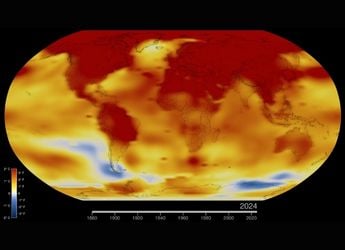- Home
- Mobiles
- Mobiles News
- Xiaomi Mi Max, Mi Max Prime Now Receiving MIUI 10 Global Stable ROM Update in India
Xiaomi Mi Max, Mi Max Prime Now Receiving MIUI 10 Global Stable ROM Update in India

MIUI 10 update for the Xiaomi Mi Max, Mi Max Prime brings a new UI designed for full screen phones
Xiaomi Mi Max and Mi Max Prime are now receiving MIUI 10. Xiaomi has started rolling out MIUI 10 Global Stable ROM for the two smartphones, carrying version numbers 10.1.1.0.NBCMIFI and 10.1.1.0.NBDMIFI. This comes right after Xiaomi started rolling out MIUI 10 Global Stable ROM update to Redmi 5, Redmi 5A, Redmi Note 4, and Redmi 6 Pro users in India. Notably, the company has also provided the download link to Recovery and Fastboot ROMs, so interested users can decide to flash their handsets if they're too impatient waiting for the update to roll out.
In a post on its Mi India forum, Xiaomi has informed that the MIUI 10 Global Stable ROM update is now rolling out to Mi Max and Mi Max Prime users. The official changelogs posted on the forum confirm that the new update includes all the latest features of MIUI 10. It includes full-screen gestures and a new UI tailored for full-screen devices. Additionally, the update brings a natural sound system that comes with simplified system sounds and applied smart filters as well as ambient sounds.
Also, MIUI 10 brings AI-backed Portrait mode that blurs the background on portrait shots using software tweaks. Additionally, with the MIUI 10 update in Mi Max and Mi Max Prime, Xiaomi has updated the preloaded Clock and Notes app. Apart from the changes, the latest update also brings other improvements and optimisations.
To check the availability of MIUI 10 Global Stable update on your Mi Max and Mi Max Prime, go to Settings > About phone > System updates > Check for updates. As we mentioned, alternatively, you can flash the latest MIUI 10 update on your Mi Max and Mi Max Prime through a Recovery ROM or Fastboot ROM. Here are the links:
Fastboot ROM Links
Mi Max
Mi Max Prime
Recovery ROM Links
Mi Max
Mi Max Prime
To know more details on how to install the new MIUI 10 update for the Mi Max and Mi Max Prime via Fastboot and Recovery ROMs, you can refer to our previous guide. Before downloading the update through any of the above links, ensure that your handset is charged up to 80 percent to prevent accidental power off in between flashing process. Do also backup your smartphone - you can learn more about that here - as the manual installation process wipes data.
Catch the latest from the Consumer Electronics Show on Gadgets 360, at our CES 2026 hub.
Related Stories
- Samsung Galaxy Unpacked 2025
- ChatGPT
- Redmi Note 14 Pro+
- iPhone 16
- Apple Vision Pro
- Oneplus 12
- OnePlus Nord CE 3 Lite 5G
- iPhone 13
- Xiaomi 14 Pro
- Oppo Find N3
- Tecno Spark Go (2023)
- Realme V30
- Best Phones Under 25000
- Samsung Galaxy S24 Series
- Cryptocurrency
- iQoo 12
- Samsung Galaxy S24 Ultra
- Giottus
- Samsung Galaxy Z Flip 5
- Apple 'Scary Fast'
- Housefull 5
- GoPro Hero 12 Black Review
- Invincible Season 2
- JioGlass
- HD Ready TV
- Laptop Under 50000
- Smartwatch Under 10000
- Latest Mobile Phones
- Compare Phones
- iQOO Z11 Turbo
- OPPO A6c
- Samsung Galaxy A07 5G
- Vivo Y500i
- OnePlus Turbo 6V
- OnePlus Turbo 6
- Itel Zeno 20 Max
- OPPO Reno 15 Pro Mini 5G
- Lenovo Yoga Slim 7x (2025)
- Lenovo Yoga Slim 7a
- Realme Pad 3
- OPPO Pad Air 5
- Garmin Quatix 8 Pro
- NoiseFit Pro 6R
- Haier H5E Series
- Acerpure Nitro Z Series 100-inch QLED TV
- Asus ROG Ally
- Nintendo Switch Lite
- Haier 1.6 Ton 5 Star Inverter Split AC (HSU19G-MZAID5BN-INV)
- Haier 1.6 Ton 5 Star Inverter Split AC (HSU19G-MZAIM5BN-INV)