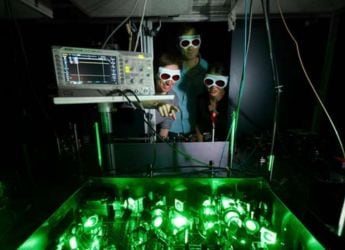- Home
- Mobiles
- Mobiles News
- Windows Phone 8.1's purported new Photos + Camera app seen in leaked video
Windows Phone 8.1's purported new Photos + Camera app seen in leaked video

A new detailed three-minute video has surface that supposedly showcases the new camera user interface and other photo settings in the upcoming Windows Phone 8.1 update.
In the alleged Windows Phone 8.1 walkthrough video by Unleash the Phones, we notice that the Photos app has been changed to Photos + Camera app. The new application includes options for managing tile settings for photos, camera settings, default camera app, photo settings, auto-upload and reset camera.
The spotted tile settings in the leaked Windows Phone 8.1 video seem to allow users to choose which category of images should be displayed on the live tile icon on the home screen. Users can choose from all photos, favourite photos and single photo categories or can go for the shuffling option, which picks up images randomly from any category to show on the live tile.
The camera settings seen in the purported walkthrough video has three sub-options from which users can chose only one at a time. The first option lets the user wake-up the device when the dedicated camera button is long-pressed. The second option enables the user to 'prevent accidental camera launch when phone is launched' followed by the third option letting the users share their location info along with the clicked images.
One can also choose the default camera launch app, which by default is set to 'Microsoft Camera'.
Also seen is the photo settings option for storing the photos according to the time and location, and the auto-upload feature that lets the user automatically upload photos on the cloud storage (One Drive).
The leaked Windows Phone 8.1 video additionally shows the tweaked camera user interface. When launched, the application, which previously had only a gallery shortcut arrow icon on the top-right side, now includes five additional shortcut icons for - a front-facing camera, flash setting, lenses, shooting modes (last one was seen as blank as no function was assigned to it). The left-side of the screen includes three icons, which act as quick buttons to jump between the burst mode, single shoot mode and the video recording mode.
With the Windows Phone 8.1 update, it seems one will be able to access other settings via the new slide bar icon on the top-left side of the screen. The slide bar, along with the photo and video settings option, is seen with an additional function, enabling the users to customize and choose the shortcut icons placed on the right-side of the screen.
The new photo settings under the camera slide bar include the regular settings for camera ISO, exposure, white balance and others. One can also change the number of days for which the device will store the images clicked on burst mode.
Seen under the video settings in the new Photos + Camera is a toggle button for 'video light', as well as adjustments for white balance, continuous focus and video mode which lets the user change the video recording resolution.
Catch the latest from the Consumer Electronics Show on Gadgets 360, at our CES 2026 hub.
Related Stories
- Samsung Galaxy Unpacked 2025
- ChatGPT
- Redmi Note 14 Pro+
- iPhone 16
- Apple Vision Pro
- Oneplus 12
- OnePlus Nord CE 3 Lite 5G
- iPhone 13
- Xiaomi 14 Pro
- Oppo Find N3
- Tecno Spark Go (2023)
- Realme V30
- Best Phones Under 25000
- Samsung Galaxy S24 Series
- Cryptocurrency
- iQoo 12
- Samsung Galaxy S24 Ultra
- Giottus
- Samsung Galaxy Z Flip 5
- Apple 'Scary Fast'
- Housefull 5
- GoPro Hero 12 Black Review
- Invincible Season 2
- JioGlass
- HD Ready TV
- Laptop Under 50000
- Smartwatch Under 10000
- Latest Mobile Phones
- Compare Phones
- Red Magic 11 Air
- Honor Magic 8 RSR Porsche Design
- Honor Magic 8 Pro Air
- Infinix Note Edge
- Lava Blaze Duo 3
- Tecno Spark Go 3
- iQOO Z11 Turbo
- OPPO A6c
- Lenovo Yoga Slim 7x (2025)
- Lenovo Yoga Slim 7a
- Lenovo Idea Tab Plus
- Realme Pad 3
- Moto Watch
- Garmin Quatix 8 Pro
- Haier H5E Series
- Acerpure Nitro Z Series 100-inch QLED TV
- Asus ROG Ally
- Nintendo Switch Lite
- Haier 1.6 Ton 5 Star Inverter Split AC (HSU19G-MZAID5BN-INV)
- Haier 1.6 Ton 5 Star Inverter Split AC (HSU19G-MZAIM5BN-INV)






![[Sponsored] Haier C90 OLED TV | Dolby Vision IQ, 144Hz OLED and Google TV in Action](https://www.gadgets360.com/static/mobile/images/spacer.png)