- Home
- Mobiles
- Mobiles News
- UC Browser now allows iOS users to download and store files in the cloud
UC Browser now allows iOS users to download and store files in the cloud
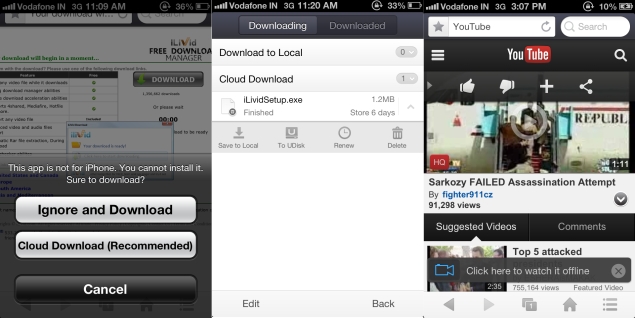
The company informed NDTV Gadgets that users can get 70MB of server space (with no expiry date) and 2GB of temporary space (valid upto 7 days) for storing files on UC Web's server, by signing up for a UC account using their email ID or Facebook ID. Users can store files larger than 70MB for seven days, after which a push notification informs them about the expiry of the temporary space. Whenever users encounter a downloadable file, they can go to the download manager and choose to download the video in the cloud on UC Web's servers. UC Web claims that the storage is secure and all files stored are only accessible to the user who has downloaded them.
Besides cloud downloads, the new release v8.9 of the browser also offers a 'watch offline' feature through which users can cache videos and watch it at a later time inside the browser. It also features a Download Manager that helps users manage their content in an efficient manner, more or less acting as a file browser, automatically sorting downloaded files in to pre-categorized folders such as music, video, images, and zip files. The download manager also alerts the user prior to the file download if that the file is not compatible with the iPhone, preventing the user from downloading incompatible files, saving on both data cost and time.
UC Browser also supports Gesture Control, which allows users to open a new tab or switch between multiple tabs with the swipe gestures. It also allows users to switch between Night-and-Day mode and shuffle the themes of the browser by shaking the device.
Commenting on the enhancements to UC Browser, UCWeb Chief Product Officer, He Xiaopeng said, "iOS is our second largest smartphone platform and we continuously strive to improve the mobile internet experience of our iOS users. We believe that the new features embedded in our latest version will keep iPhone users in step with the most current mobile and cloud technologies - something that all iPhone users have come to expect."
UC Web claims that the new version optimizes the mobile browsing experience for iPhone users by combining cloud based webpage compression technology and intuitive design which can reduce data traffic by up to 90 percent and offer users more control over content fetched from the internet. The browser is available free on Apple's iOS App Store.
We tried the cloud downloads feature and it worked for us without any hiccups. However, we were not able to access popular web-mail services like Gmail and Windows Live, which prompted us to switch to a modern browser. We've sought a clarification from UC Web, and will update the post with more information when we hear from them.
Following the controversy over Nokia routing HTTPS traffic via its own servers which led to the company issuing a clarification, we also asked UC Web how the browser handles HTTPS traffic. The company informed that users can choose to compress HTTPS traffic via UC Web's cloud server via the Thunder Mode, or use the direct mode to communicate directly with the HTTPS servers. It clarified that the cloud server does not store any of the users' information.
Get your daily dose of tech news, reviews, and insights, in under 80 characters on Gadgets 360 Turbo. Connect with fellow tech lovers on our Forum. Follow us on X, Facebook, WhatsApp, Threads and Google News for instant updates. Catch all the action on our YouTube channel.
Related Stories
- Samsung Galaxy Unpacked 2026
- iPhone 17 Pro Max
- ChatGPT
- iOS 26
- Laptop Under 50000
- Smartwatch Under 10000
- Apple Vision Pro
- Oneplus 12
- OnePlus Nord CE 3 Lite 5G
- iPhone 13
- Xiaomi 14 Pro
- Oppo Find N3
- Tecno Spark Go (2023)
- Realme V30
- Best Phones Under 25000
- Samsung Galaxy S24 Series
- Cryptocurrency
- iQoo 12
- Samsung Galaxy S24 Ultra
- Giottus
- Samsung Galaxy Z Flip 5
- Apple 'Scary Fast'
- Housefull 5
- GoPro Hero 12 Black Review
- Invincible Season 2
- JioGlass
- HD Ready TV
- Latest Mobile Phones
- Compare Phones
- Tecno Pova Curve 2 5G
- Lava Yuva Star 3
- Honor X6d
- OPPO K14x 5G
- Samsung Galaxy F70e 5G
- iQOO 15 Ultra
- OPPO A6v 5G
- OPPO A6i+ 5G
- Asus Vivobook 16 (M1605NAQ)
- Asus Vivobook 15 (2026)
- Brave Ark 2-in-1
- Black Shark Gaming Tablet
- boAt Chrome Iris
- HMD Watch P1
- Haier H5E Series
- Acerpure Nitro Z Series 100-inch QLED TV
- Asus ROG Ally
- Nintendo Switch Lite
- Haier 1.6 Ton 5 Star Inverter Split AC (HSU19G-MZAID5BN-INV)
- Haier 1.6 Ton 5 Star Inverter Split AC (HSU19G-MZAIM5BN-INV)






![[Partner Content] OPPO Reno15 Series: AI Portrait Camera, Popout and First Compact Reno](https://www.gadgets360.com/static/mobile/images/spacer.png)









