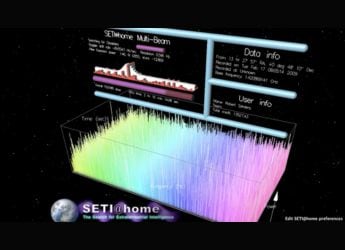- Home
- Mobiles
- Mobiles News
- Samsung One UI 3.1 Update Brings DeX Wireless Support on PC for Galaxy Flagship Phones
Samsung One UI 3.1 Update Brings DeX Wireless Support on PC for Galaxy Flagship Phones
Reports suggest that DeX wireless feature is fraught with lags when connected to a TV.

Samsung DeX allows users to view their smartphones on a bigger screen
Samsung One UI 3.1 update has brought DeX wireless support on PC to more Galaxy flagship smartphones, as per user reports. A screenshot was shared on Reddit in which a user said that he got the One UI 3.1 update, revealing support for DeX feature on his Galaxy S20 Ultra. This means that users can now connect their flagship smartphones with One UI 3.1 to a TV or a PC. However, reports say there is laggy and stuttery output on TVs.
As per a screenshot shared on Reddit, first spotted by XDA Developers, the changelog of the One UI 3.1 update on an unlocked Galaxy S20 Ultra mentions that users can now “cast DeX wirelessly to a compatible TV or PC, or connect your phone with a cable to a monitor, TV, or PC.” This suggests that other Samsung flagship handsets like Galaxy Note 10 series that have got One UI 3.1 update should also have the latest feature.
While this may sound great, a report by Android Police says that the wireless output on a TV is laggy and glitchy, and that a cabled connection is still the best way to get the maximum out of this feature. Furthermore, the experience will be limited to 1080p in the wireless mode.
If you have got One UI 3.1 update on your smartphone, and wish to use the wireless connectivity feature, you should first update to the latest version of the DeX client on your PC. Once done, press the DeX shortcut in quick settings on your phone and choose DeX on PC. Find the desired device from the list, connect and you are good to go.
It is worth mentioning that in order to use the feature, the smartphone and the output device (such as TV or PC) should be connected to the same wireless network. DeX is Samsung's desktop-mode software that allows users to turn their flagship smartphones and tablets into a portable PC for greater productivity.
What will be the most exciting tech launch of 2021? We discussed this on Orbital, our weekly technology podcast, which you can subscribe to via Apple Podcasts, Google Podcasts, or RSS, download the episode, or just hit the play button below.
Catch the latest from the Consumer Electronics Show on Gadgets 360, at our CES 2026 hub.
Related Stories
- Samsung Galaxy Unpacked 2025
- ChatGPT
- Redmi Note 14 Pro+
- iPhone 16
- Apple Vision Pro
- Oneplus 12
- OnePlus Nord CE 3 Lite 5G
- iPhone 13
- Xiaomi 14 Pro
- Oppo Find N3
- Tecno Spark Go (2023)
- Realme V30
- Best Phones Under 25000
- Samsung Galaxy S24 Series
- Cryptocurrency
- iQoo 12
- Samsung Galaxy S24 Ultra
- Giottus
- Samsung Galaxy Z Flip 5
- Apple 'Scary Fast'
- Housefull 5
- GoPro Hero 12 Black Review
- Invincible Season 2
- JioGlass
- HD Ready TV
- Laptop Under 50000
- Smartwatch Under 10000
- Latest Mobile Phones
- Compare Phones
- Tecno Spark Go 3
- iQOO Z11 Turbo
- OPPO A6c
- Samsung Galaxy A07 5G
- Vivo Y500i
- OnePlus Turbo 6V
- OnePlus Turbo 6
- Itel Zeno 20 Max
- Lenovo Yoga Slim 7x (2025)
- Lenovo Yoga Slim 7a
- Lenovo Idea Tab Plus
- Realme Pad 3
- Garmin Quatix 8 Pro
- NoiseFit Pro 6R
- Haier H5E Series
- Acerpure Nitro Z Series 100-inch QLED TV
- Asus ROG Ally
- Nintendo Switch Lite
- Haier 1.6 Ton 5 Star Inverter Split AC (HSU19G-MZAID5BN-INV)
- Haier 1.6 Ton 5 Star Inverter Split AC (HSU19G-MZAIM5BN-INV)