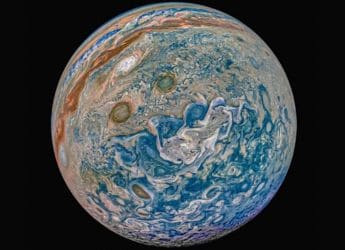- Home
- Mobiles
- Mobiles News
- Samsung Galaxy S10, Galaxy S10+ Don't Prevent Touch Inputs in Pocket, Some Users Complain
Samsung Galaxy S10, Galaxy S10+ Don't Prevent Touch Inputs in Pocket, Some Users Complain

Samsung Galaxy S10 comes with an Accidental touch protection feature, but it is of no help in pockets
Samsung Galaxy S10 undoubtedly comes as a mix of top-notch hardware and the latest software. But it has now been spotted that the flagship device misses out one of the key features that helps automatically disable the screen when it is placed in your pocket. Various users have complained about accidental touch inputs that they've observed on their Galaxy S10 when it's in their pockets. The Galaxy S10 does have a preloaded option to prevent accidental touches. But it appears that Samsung didn't add one function that generally enables the built-in proximity sensor to lock the device when a user has kept it in a pocket.
Multiple users have reported on Reddit and Samsung Community forums that they're being annoyed by accidental touches that they've noticed when they keep the Galaxy S10 in their pockets.
"I have an S10, and I keep my phone in my pocket with the screen towards my leg (since my leg is far less likely to damage the screen). The only issue with this is that I started feeling the 'fingerprint rejected' vibrations while the phone was in my pocket," One of the users posted on Reddit. The issue also reportedly impacts battery life on the Galaxy S10 models.
Going through the user complaints reveal that the issue isn't limited to the regular Galaxy S10 but also the Galaxy S10+. Also, it seems to have become even worse when the device is using the Always On Display (AOD) feature that is designed to show a clock and notifications when the handset is not in use.
It is worth pointing out that Samsung's One UI, which is available on the Galaxy S10 range, comes with an Accidental touch protection feature that is touted to help protect the device from accidental touch inputs when it is in a dark place, such as a pocket or a bag.
However, the preloaded feature is apparently not very useful on the latest flagship models to resist accidental touches in a pocket. Turning off the available Touch sensitivity feature that helps increase touch sensitivity of the screen when using screen protectors also doesn't help resist unnecessary touch inputs.
In contrast, even various budget phones that are significantly cheaper than the Galaxy S10 models are able to prevent touches when they're kept in a pocket. The handsets use proximity sensors to disable the screen.
The Galaxy S10 and Galaxy S10+ also do leverage the inbuilt proximity sensor to lock the screen while you're on a call. But nonetheless, it appears that the new models don't take data from the sensor to resist accidental touches when they're in the pocket.
Samsung may bring a software update to fix the accidental touch issue in the coming days. In the meantime, it is recommended to use an external case that covers the screen before keeping the Galaxy S10 in your pocket.
Is Samsung Galaxy S10+ the best Android flagship overall? Are Samsung Galaxy Buds the best truly wireless headphones in India? We discussed these things on Orbital, our weekly technology podcast, which you can subscribe to via Apple Podcasts or RSS, download the episode, or just hit the play button below.
Get your daily dose of tech news, reviews, and insights, in under 80 characters on Gadgets 360 Turbo. Connect with fellow tech lovers on our Forum. Follow us on X, Facebook, WhatsApp, Threads and Google News for instant updates. Catch all the action on our YouTube channel.
Related Stories
- Samsung Galaxy Unpacked 2026
- iPhone 17 Pro Max
- ChatGPT
- iOS 26
- Laptop Under 50000
- Smartwatch Under 10000
- Apple Vision Pro
- Oneplus 12
- OnePlus Nord CE 3 Lite 5G
- iPhone 13
- Xiaomi 14 Pro
- Oppo Find N3
- Tecno Spark Go (2023)
- Realme V30
- Best Phones Under 25000
- Samsung Galaxy S24 Series
- Cryptocurrency
- iQoo 12
- Samsung Galaxy S24 Ultra
- Giottus
- Samsung Galaxy Z Flip 5
- Apple 'Scary Fast'
- Housefull 5
- GoPro Hero 12 Black Review
- Invincible Season 2
- JioGlass
- HD Ready TV
- Latest Mobile Phones
- Compare Phones
- Tecno Pova Curve 2 5G
- Lava Yuva Star 3
- Honor X6d
- OPPO K14x 5G
- Samsung Galaxy F70e 5G
- iQOO 15 Ultra
- OPPO A6v 5G
- OPPO A6i+ 5G
- Asus Vivobook 16 (M1605NAQ)
- Asus Vivobook 15 (2026)
- Brave Ark 2-in-1
- Black Shark Gaming Tablet
- boAt Chrome Iris
- HMD Watch P1
- Haier H5E Series
- Acerpure Nitro Z Series 100-inch QLED TV
- Asus ROG Ally
- Nintendo Switch Lite
- Haier 1.6 Ton 5 Star Inverter Split AC (HSU19G-MZAID5BN-INV)
- Haier 1.6 Ton 5 Star Inverter Split AC (HSU19G-MZAIM5BN-INV)