- Home
- Mobiles
- Mobiles News
- Samsung Galaxy Grand software update brings Blocking mode and stability improvements
Samsung Galaxy Grand software update brings Blocking mode and stability improvements
By KS Sandhya Iyer | Updated: 7 March 2013 10:23 IST
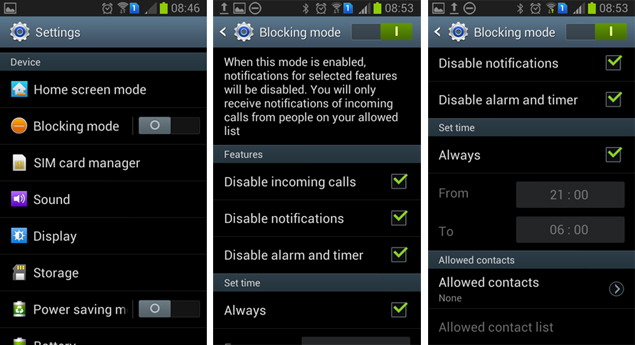
Click Here to Add Gadgets360 As A Trusted Source

Advertisement
Samsung recently launched the Galaxy Grand Duos in the country and now the device is getting its first set of software updates.
While one update brings improved stability with a 26.68MB download, the other is a feature called Blocking Mode. This second 21.17MB update comes with a warning saying that "some settings will be reset or data erased after this upgrade".
For those unaware, Blocking mode allows users to disable notifications for certain features on the device such as incoming calls, alarm and timer and notifications itself, similar to the DND facility in iOS. Users can set a time when they choose not to be disturbed. They can, however allow incoming calls from certain contacts should they choose to add those to their 'Allowed contacts' list.
As warned, we particularly faced this issue after the update was installed. The songs saved in the storage card were not visible anymore and the Music player widget on the home screen went blank with no song details available. However, restarting the device post the update helped restore all the song data.
Users can head over to Settings>About Device>Software Update>Update.
The Galaxy Grand Duos (Review I Pictures) is Samsung's 5-inch device with a WVGA TFT display. It is a dual-SIM smartphone that is powered by Android 4.1.2 (Jelly Bean) and runs on a 1.2GHz dual-core processor with 1GB RAM.
The smartphone packs in 8GB of internal storage (4GB available to the user). The memory can be expanded by up to 64GB via microSD card. Samsung is also offering 50GB of cloud space through Dropbox with the purchase of this smartphone. Other features include an 8-megapixel rear and camera with flash, a 2-megapixel camera in the front and a 2,100mAh battery.
While one update brings improved stability with a 26.68MB download, the other is a feature called Blocking Mode. This second 21.17MB update comes with a warning saying that "some settings will be reset or data erased after this upgrade".
For those unaware, Blocking mode allows users to disable notifications for certain features on the device such as incoming calls, alarm and timer and notifications itself, similar to the DND facility in iOS. Users can set a time when they choose not to be disturbed. They can, however allow incoming calls from certain contacts should they choose to add those to their 'Allowed contacts' list.
As warned, we particularly faced this issue after the update was installed. The songs saved in the storage card were not visible anymore and the Music player widget on the home screen went blank with no song details available. However, restarting the device post the update helped restore all the song data.
Users can head over to Settings>About Device>Software Update>Update.
The Galaxy Grand Duos (Review I Pictures) is Samsung's 5-inch device with a WVGA TFT display. It is a dual-SIM smartphone that is powered by Android 4.1.2 (Jelly Bean) and runs on a 1.2GHz dual-core processor with 1GB RAM.
The smartphone packs in 8GB of internal storage (4GB available to the user). The memory can be expanded by up to 64GB via microSD card. Samsung is also offering 50GB of cloud space through Dropbox with the purchase of this smartphone. Other features include an 8-megapixel rear and camera with flash, a 2-megapixel camera in the front and a 2,100mAh battery.
Comments
Get your daily dose of tech news, reviews, and insights, in under 80 characters on Gadgets 360 Turbo. Connect with fellow tech lovers on our Forum. Follow us on X, Facebook, WhatsApp, Threads and Google News for instant updates. Catch all the action on our YouTube channel.
Further reading:
Blocking mode, Galaxy Grand Duos, Galaxy Grand Duos software update, Galaxy Grand Duos specifications, Samsung Galaxy Grand duos, stability improvements
Related Stories
Popular on Gadgets
- Samsung Galaxy Unpacked 2026
- iPhone 17 Pro Max
- ChatGPT
- iOS 26
- Laptop Under 50000
- Smartwatch Under 10000
- Apple Vision Pro
- Oneplus 12
- OnePlus Nord CE 3 Lite 5G
- iPhone 13
- Xiaomi 14 Pro
- Oppo Find N3
- Tecno Spark Go (2023)
- Realme V30
- Best Phones Under 25000
- Samsung Galaxy S24 Series
- Cryptocurrency
- iQoo 12
- Samsung Galaxy S24 Ultra
- Giottus
- Samsung Galaxy Z Flip 5
- Apple 'Scary Fast'
- Housefull 5
- GoPro Hero 12 Black Review
- Invincible Season 2
- JioGlass
- HD Ready TV
- Latest Mobile Phones
- Compare Phones
Latest Gadgets
- Tecno Pova Curve 2 5G
- Lava Yuva Star 3
- Honor X6d
- OPPO K14x 5G
- Samsung Galaxy F70e 5G
- iQOO 15 Ultra
- OPPO A6v 5G
- OPPO A6i+ 5G
- Asus Vivobook 16 (M1605NAQ)
- Asus Vivobook 15 (2026)
- Brave Ark 2-in-1
- Black Shark Gaming Tablet
- boAt Chrome Iris
- HMD Watch P1
- Haier H5E Series
- Acerpure Nitro Z Series 100-inch QLED TV
- Asus ROG Ally
- Nintendo Switch Lite
- Haier 1.6 Ton 5 Star Inverter Split AC (HSU19G-MZAID5BN-INV)
- Haier 1.6 Ton 5 Star Inverter Split AC (HSU19G-MZAIM5BN-INV)
© Copyright Red Pixels Ventures Limited 2026. All rights reserved.
-
 Apple Tipped to Adopt Samsung's Privacy Display Technology for MacBook Models by 2029
Apple Tipped to Adopt Samsung's Privacy Display Technology for MacBook Models by 2029
-
 Oppo Find X10 Series Tipped to Launch in H2 2026 With Built-In Magnets for Wireless Charging
Oppo Find X10 Series Tipped to Launch in H2 2026 With Built-In Magnets for Wireless Charging
-
 AMD and TCS to Co-Develop Helios AI Data Centre Architecture, Deliver 200MW Data Centre Blueprint
AMD and TCS to Co-Develop Helios AI Data Centre Architecture, Deliver 200MW Data Centre Blueprint
-
 Tecno Spark 50 4G Tipped to Launch Globally Soon; Design, Colourways, Key Features Leaked
Tecno Spark 50 4G Tipped to Launch Globally Soon; Design, Colourways, Key Features Leaked




![[Partner Content] OPPO Reno15 Series: AI Portrait Camera, Popout and First Compact Reno](https://www.gadgets360.com/static/mobile/images/spacer.png)





