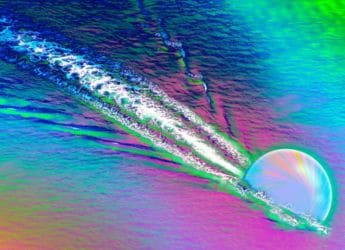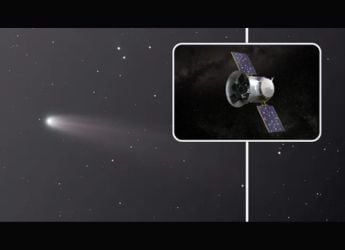- Home
- Mobiles
- Mobiles News
- Redmi Note 5 Starts Receiving MIUI 11 Update in India With October Android Security Patch
Redmi Note 5 Starts Receiving MIUI 11 Update in India With October Android Security Patch
The new update for Redmi Note 5 in India carries the build number MIUI v11.0.2.0

MIUI 11 for the Redmi Note 5 brings a redesigned UI and a lot of new features
Xiaomi recently announced that the Redmi Note 5 will be upgraded to MIUI 11, the latest iteration of its MIUI custom skin, later this month. Making good on its promises, the company has started rolling out the MIUI 11 stable update for Redmi Note 5 users in India. MIUI 11 brings a host of changes such as a redesigned UI with minimalist aesthetics, blurred app previews for enhanced privacy, quick reply for messaging apps, new dynamic sound effects, and a lot more. The new update also brings the October Android security patch.
We have come across multiple reports on the Mi India community forum of users detailing the arrival of a new MIUI update via the stable OTA channel. The update carries the build number MIUI v11.0.2.0 and is 493MB in size. But it appears that the update is being rolled out in a phased manner for Redmi Note 5 users in India. So, if you have a Redmi Note 5 and are yet to receive the MIUI 11 update, it will arrive over the course of the next few days. Xiaomi has confirmed to Gadgets 360 that the rollout of MIUI 11 update for Redmi Note 5 has commenced.
As mentioned above, the update also brings the October Android security patch. MIUI v11.0.2.0 is based on Android Pie, and won't likely be upgraded to Android 10. As for the changelog, it brings an all new UI design that is optimised for full-screen devices and has less visual clutter. Moreover, the MIUI 11 update comes with the sounds of nature feature that brings dynamic tunes for automatically switching notification sounds.
Another useful feature introduced by the MIUI 11 update for the Redmi Note 5 is document preview, which allows users to see the preview of a document before actually opening it. You can read more about the new features introduced by MIUI 11 here. If you are a Redmi Note 5 user in India, you can check for the MIUI v11.0.2.0 update's availability on your phone by following this path: Settings > About phone > System update.
Get your daily dose of tech news, reviews, and insights, in under 80 characters on Gadgets 360 Turbo. Connect with fellow tech lovers on our Forum. Follow us on X, Facebook, WhatsApp, Threads and Google News for instant updates. Catch all the action on our YouTube channel.
Related Stories
- Samsung Galaxy Unpacked 2025
- ChatGPT
- Redmi Note 14 Pro+
- iPhone 16
- Apple Vision Pro
- Oneplus 12
- OnePlus Nord CE 3 Lite 5G
- iPhone 13
- Xiaomi 14 Pro
- Oppo Find N3
- Tecno Spark Go (2023)
- Realme V30
- Best Phones Under 25000
- Samsung Galaxy S24 Series
- Cryptocurrency
- iQoo 12
- Samsung Galaxy S24 Ultra
- Giottus
- Samsung Galaxy Z Flip 5
- Apple 'Scary Fast'
- Housefull 5
- GoPro Hero 12 Black Review
- Invincible Season 2
- JioGlass
- HD Ready TV
- Laptop Under 50000
- Smartwatch Under 10000
- Latest Mobile Phones
- Compare Phones
- Redmi Turbo 5
- Redmi Turbo 5 Max
- Moto G77
- Moto G67
- Realme P4 Power 5G
- Vivo X200T
- Realme Neo 8
- OPPO Reno 15 FS
- HP HyperX Omen 15
- Acer Chromebook 311 (2026)
- Lenovo Idea Tab Plus
- Realme Pad 3
- HMD Watch P1
- HMD Watch X1
- Haier H5E Series
- Acerpure Nitro Z Series 100-inch QLED TV
- Asus ROG Ally
- Nintendo Switch Lite
- Haier 1.6 Ton 5 Star Inverter Split AC (HSU19G-MZAID5BN-INV)
- Haier 1.6 Ton 5 Star Inverter Split AC (HSU19G-MZAIM5BN-INV)