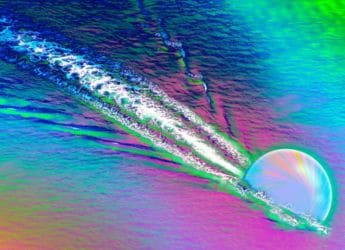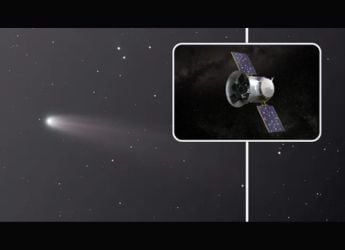- Home
- Mobiles
- Mobiles News
- Realme X2 Pro, Realme X2 Updates Bring December 2019 Security Patch, Dark Mode Toggle, More
Realme X2 Pro, Realme X2 Updates Bring December 2019 Security Patch, Dark Mode Toggle, More
Realme X2 Pro and Realme X2 are receiving their January OTA updates, and both get similar features including the December 2019 Android security patch.

Realme X2 Pro update also brings a flash on call feature
Realme is rolling out its January OTA update for the Realme X2 Pro phone, and the update brings along the December 2019 Android security patch. The update is rolling out in a staged manner, to ensure stability of the OTA. The version number for the latest Realme X2 Pro update is RMX1931EX_11_A.08. In the meanwhile, the Realme X2 is also receiving its January OTA update, which has a similar changelog to that of the Realme X2 Pro. The version number for the Realme X2 update is RMX1992EX_11_A.17.
Realme X2 Pro January 2020 OTA announcement was made on the community forums. The update, as mentioned, is rolling out in a staged manner. In the post, Realme notes, “In order to ensure the stability of this OTA, it will have a staged rollout. The OTA will be randomly pushed out to a limited number of users today and will have a broader rollout in a few days after making sure there are no critical bugs. If no critical bugs are found, the full roll out will be completed in the upcoming days.”
Look for the update notification on your phone, and if you haven't received one, check for the update manually in Settings. The size of the latest Realme X2 Pro update is 3.07GB. We recommend you download the update under a strong Wi-Fi connection and install it while the phone is on charge. The company has also made available a manual download link on its support page. You can download it using the Simple Mode or Recovery Mode, and the process in mentioned on the support page itself.
As for the changelog, the Realme X2 Pro update adds a new functionality wherein you can click the blank area to back to the launcher on recent task interface. There's a new fast switch toggle of dark mode in the notification center as well, and a flash on call feature has also been added. The update brings a new HDR feature of video mode, and fixes partial issues to improve stability.
Coming to the Realme X2, the company announced the January OTA update in a forum post. It also brings the December 2019 Android security patch, apart from optimisation of voice call quality in third-party apps, optimised Nightscape quality of front camera, updated font change supporting in Theme Store, a dark mode fast switch toggles in the notification centre, a personal hotspot data consumption display, optimisation of standby power consumption in partial scenarios, as well as fixes for issues.
Get your daily dose of tech news, reviews, and insights, in under 80 characters on Gadgets 360 Turbo. Connect with fellow tech lovers on our Forum. Follow us on X, Facebook, WhatsApp, Threads and Google News for instant updates. Catch all the action on our YouTube channel.
Related Stories
- Samsung Galaxy Unpacked 2025
- ChatGPT
- Redmi Note 14 Pro+
- iPhone 16
- Apple Vision Pro
- Oneplus 12
- OnePlus Nord CE 3 Lite 5G
- iPhone 13
- Xiaomi 14 Pro
- Oppo Find N3
- Tecno Spark Go (2023)
- Realme V30
- Best Phones Under 25000
- Samsung Galaxy S24 Series
- Cryptocurrency
- iQoo 12
- Samsung Galaxy S24 Ultra
- Giottus
- Samsung Galaxy Z Flip 5
- Apple 'Scary Fast'
- Housefull 5
- GoPro Hero 12 Black Review
- Invincible Season 2
- JioGlass
- HD Ready TV
- Laptop Under 50000
- Smartwatch Under 10000
- Latest Mobile Phones
- Compare Phones
- Redmi Turbo 5
- Redmi Turbo 5 Max
- Moto G77
- Moto G67
- Realme P4 Power 5G
- Vivo X200T
- Realme Neo 8
- OPPO Reno 15 FS
- HP HyperX Omen 15
- Acer Chromebook 311 (2026)
- Lenovo Idea Tab Plus
- Realme Pad 3
- HMD Watch P1
- HMD Watch X1
- Haier H5E Series
- Acerpure Nitro Z Series 100-inch QLED TV
- Asus ROG Ally
- Nintendo Switch Lite
- Haier 1.6 Ton 5 Star Inverter Split AC (HSU19G-MZAID5BN-INV)
- Haier 1.6 Ton 5 Star Inverter Split AC (HSU19G-MZAIM5BN-INV)