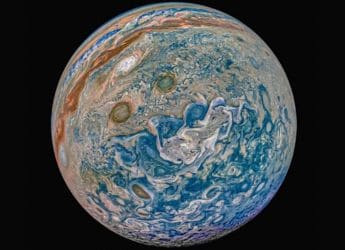- Home
- Mobiles
- Mobiles News
- Poco F1 Gets System Wide Dark Mode With MIUI 9.3.25 Global Beta: Report [Update]
Poco F1 Gets System-Wide Dark Mode With MIUI 9.3.25 Global Beta: Report [Update]
![Poco F1 Gets System-Wide Dark Mode With MIUI 9.3.25 Global Beta: Report [Update] Poco F1 Gets System-Wide Dark Mode With MIUI 9.3.25 Global Beta: Report [Update]](https://i.gadgets360cdn.com/large/PocoF1_Dark_mode_1553592613254.jpg)
Photo Credit: XDA-Developers
The MIUI 9.3.25 global beta update brings system-wide dark mode to the Poco F1
The Poco F1 recently received the MIUI 9.3.21 global beta update, which brought the Game Turbo mode and also fixed the issue of overlapping items in the notifications shade. The device has now reportedly started receiving the MIUI 9.3.25 global beta update that brings the highly demanded system-wide dark mode. The Poco F1's system-wide dark mode applies a dark shade to the volume controls, notification shade, settings page, and a host of compatible system apps. The MIUI 9.3.25 beta build for the Poco F1 is said to not be a closed channel update, and is reportedly being rolled out widely to all testers as an open beta update.
Update: XDA Developers now reports it was mistaken, and that Dark Mode is not rolling out to the Poco F1 with the MIUI 9.3.25 beta build, and that the update was in fact part of the closed beta.
The Poco F1 is not the only smartphone from Xiaomi's stable that is receiving dark mode. The Redmi Note 5 Pro has also started receiving the MIUI 10 9.3.25 closed beta update that brings the dark mode as well as MIUI notification style changes and a few tweaks to the Settings section. As for the Poco F1, the Android Pie-based MIUI 9.3.25 global beta update does the job of introducing the dark mode, but there is no word on the other changes it brings.
The latest MIUI global beta update for the Poco F1 is 1.8GB in size and its rollout was spotted by XDA-developers based on a tip from a developer. As for the dark mode itself, its description on the Poco F1 says, “use darker colour palette for system backgrounds and compatible apps.” The Dark Mode toggle can be enabled on the Poco F1 by navigating to the ‘Display' sub-section in the Settings menu.
Activating the dark mode reportedly applies a dark theme to the volume controls, notifications shade, the ‘Recents' menu, Settings section, and a host of system apps such as the calculator, contacts, gallery, phone, and notes among others. There is no word as to when the system-wide dark mode for the Poco F1 will arrive via a stable MIUI update.
Xiaomi Poco F1 looks great value for the price, but is there a catch? We discussed this on Orbital, our weekly technology podcast, which you can subscribe to via Apple Podcasts or RSS, download the episode, or just hit the play button below.
Get your daily dose of tech news, reviews, and insights, in under 80 characters on Gadgets 360 Turbo. Connect with fellow tech lovers on our Forum. Follow us on X, Facebook, WhatsApp, Threads and Google News for instant updates. Catch all the action on our YouTube channel.
- Samsung Galaxy Unpacked 2026
- iPhone 17 Pro Max
- ChatGPT
- iOS 26
- Laptop Under 50000
- Smartwatch Under 10000
- Apple Vision Pro
- Oneplus 12
- OnePlus Nord CE 3 Lite 5G
- iPhone 13
- Xiaomi 14 Pro
- Oppo Find N3
- Tecno Spark Go (2023)
- Realme V30
- Best Phones Under 25000
- Samsung Galaxy S24 Series
- Cryptocurrency
- iQoo 12
- Samsung Galaxy S24 Ultra
- Giottus
- Samsung Galaxy Z Flip 5
- Apple 'Scary Fast'
- Housefull 5
- GoPro Hero 12 Black Review
- Invincible Season 2
- JioGlass
- HD Ready TV
- Latest Mobile Phones
- Compare Phones
- Tecno Pova Curve 2 5G
- Lava Yuva Star 3
- Honor X6d
- OPPO K14x 5G
- Samsung Galaxy F70e 5G
- iQOO 15 Ultra
- OPPO A6v 5G
- OPPO A6i+ 5G
- Asus Vivobook 16 (M1605NAQ)
- Asus Vivobook 15 (2026)
- Brave Ark 2-in-1
- Black Shark Gaming Tablet
- boAt Chrome Iris
- HMD Watch P1
- Haier H5E Series
- Acerpure Nitro Z Series 100-inch QLED TV
- Asus ROG Ally
- Nintendo Switch Lite
- Haier 1.6 Ton 5 Star Inverter Split AC (HSU19G-MZAID5BN-INV)
- Haier 1.6 Ton 5 Star Inverter Split AC (HSU19G-MZAIM5BN-INV)