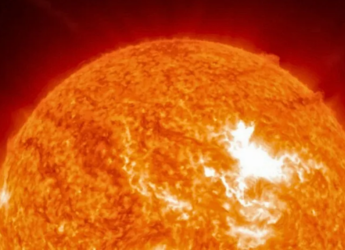- Home
- Mobiles
- Mobiles News
- Microsoft Explains Why the Lumia 650 Doesn't Have Continuum
Microsoft Explains Why the Lumia 650 Doesn't Have Continuum

Much like other Windows 10 devices, the Lumia 650 packs Microsoft suite of productivity apps including Office apps, for creating and editing documents on-the-go; OneDrive, for cloud storage, and Cortana, Microsoft's personal assistant. One of the biggest surprises with the Lumia 650's launch however, was that it doesn't feature the most notable feature of Windows 10 Mobile - Continuum - which allows users to connect the smartphone to a display and use it as a Windows 10 computer with a desktop-like interface.
A Microsoft spokesperson confirmed the reasons for the omission to SlashGear, saying, "We are aiming to deliver the most productive Windows 10 Mobile devices at all price points. With the Microsoft Lumia 650, our goal was to create a beautiful device that's affordable for businesses to buy and deploy. In this price range we are giving customers smart business tools, including seamless Office and OneDrive integration and Cortana, so users can stay productive and synced across all Windows 10 devices. We encourage users looking for Continuum productivity features to explore the Lumia 950 and Lumia 950 XL."For those unaware, with the Windows 10 Continuum feature users can hook their smartphones with a monitor along with a mouse and keyboard, using the Microsoft Display Dock. Once connected, the phone's user interface switches to an interface that looks like a Windows 10 desktop with Start menu and other elements.
Continuum for Phone support page also lists some of the reasons why the Microsoft Lumia 650 misses out the feature. According to the page, minimum requirements for Continuum for phones include Qualcomm Snapdragon 617 (MS8952), Snapdragon 808 (MSM8992), and Snapdragon 810 (MS8994) processors; 2GB RAM for phones with display resolution support for HD (720x1280 pixels); 16GB of non-removable storage; Bluetooth 4.0; supports at least Wi-Fi 802.11n dual band; supports Windows 10 Miracast extensions, and USB 2.0.
Get your daily dose of tech news, reviews, and insights, in under 80 characters on Gadgets 360 Turbo. Connect with fellow tech lovers on our Forum. Follow us on X, Facebook, WhatsApp, Threads and Google News for instant updates. Catch all the action on our YouTube channel.
Related Stories
- Samsung Galaxy Unpacked 2025
- ChatGPT
- Redmi Note 14 Pro+
- iPhone 16
- Apple Vision Pro
- Oneplus 12
- OnePlus Nord CE 3 Lite 5G
- iPhone 13
- Xiaomi 14 Pro
- Oppo Find N3
- Tecno Spark Go (2023)
- Realme V30
- Best Phones Under 25000
- Samsung Galaxy S24 Series
- Cryptocurrency
- iQoo 12
- Samsung Galaxy S24 Ultra
- Giottus
- Samsung Galaxy Z Flip 5
- Apple 'Scary Fast'
- Housefull 5
- GoPro Hero 12 Black Review
- Invincible Season 2
- JioGlass
- HD Ready TV
- Laptop Under 50000
- Smartwatch Under 10000
- Latest Mobile Phones
- Compare Phones
- OPPO A6v 5G
- OPPO A6i+ 5G
- Realme 16 5G
- Redmi Turbo 5
- Redmi Turbo 5 Max
- Moto G77
- Moto G67
- Realme P4 Power 5G
- HP HyperX Omen 15
- Acer Chromebook 311 (2026)
- Lenovo Idea Tab Plus
- Realme Pad 3
- HMD Watch P1
- HMD Watch X1
- Haier H5E Series
- Acerpure Nitro Z Series 100-inch QLED TV
- Asus ROG Ally
- Nintendo Switch Lite
- Haier 1.6 Ton 5 Star Inverter Split AC (HSU19G-MZAID5BN-INV)
- Haier 1.6 Ton 5 Star Inverter Split AC (HSU19G-MZAIM5BN-INV)