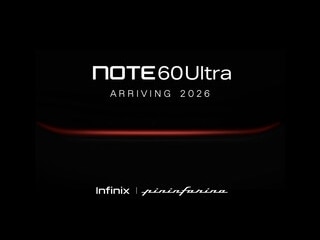- Home
- Mobiles
- Mobiles News
- Mi Health App Update Brings Heart Rate Monitoring Feature to Phones: Report
Mi Health App Update Brings Heart Rate Monitoring Feature to Phones: Report
Mi Health app has received an update with version 2.7.4.

Photo Credit: XDA Developers
Mi Health app was launched last year
Mi Health app has now received a new update bringing heart rate monitoring support. The update comes with version number 2.7.4 and it should reportedly reach all Mi Health app users in the coming days. The Mi Health app was launched last year and was made available for specific MIUI users only. At that time, the app had a few fitness tracking features along with sleep monitoring and menstrual cycle tracking, but there was no heart rate monitoring. With this new update, this anticipated feature has been added.
XDA Developers reports that the Mi Health app is receiving a new update with the heart rate monitoring support. This feature will use the phone camera to measure the heart rate data. There is a new Heart Rate section inside the app and this segment has a red icon at the bottom right of the screen. Tapping on it will start the heart rate monitoring. The screen will instruct you to block the camera and flash on the phone with a finger. As soon as you do that, the phone will begin measuring the heart rate. Users will have to keep blocking the camera and flash till the screen does not reflect that the detection has been completed.
Once the measurement is done, the Mi Health app asks the ‘state of the user' i.e. are they in a general state, resting state, or whether they have finished an exercise. After selecting the right option and pressing the ‘View Report' button, a test report will be displayed on your screen that will include the heart rate and a graphic that will advise on whether the heart rate is optimal, slow, or fast. There is also a new dashboard that will collate data over a period of time to allow users to keep track on their heart health. The Mi Health app is not available on Google Play Store and is listed on a few MIUI-running devices only.
Should the government explain why Chinese apps were banned? We discussed this on Orbital, our weekly technology podcast, which you can subscribe to via Apple Podcasts, Google Podcasts, or RSS, download the episode, or just hit the play button below.
Get your daily dose of tech news, reviews, and insights, in under 80 characters on Gadgets 360 Turbo. Connect with fellow tech lovers on our Forum. Follow us on X, Facebook, WhatsApp, Threads and Google News for instant updates. Catch all the action on our YouTube channel.
- Samsung Galaxy Unpacked 2026
- iPhone 17 Pro Max
- ChatGPT
- iOS 26
- Laptop Under 50000
- Smartwatch Under 10000
- Apple Vision Pro
- Oneplus 12
- OnePlus Nord CE 3 Lite 5G
- iPhone 13
- Xiaomi 14 Pro
- Oppo Find N3
- Tecno Spark Go (2023)
- Realme V30
- Best Phones Under 25000
- Samsung Galaxy S24 Series
- Cryptocurrency
- iQoo 12
- Samsung Galaxy S24 Ultra
- Giottus
- Samsung Galaxy Z Flip 5
- Apple 'Scary Fast'
- Housefull 5
- GoPro Hero 12 Black Review
- Invincible Season 2
- JioGlass
- HD Ready TV
- Latest Mobile Phones
- Compare Phones
- Lava Bold N2
- Vivo V60 Lite 4G
- Tecno Pova Curve 2 5G
- Lava Yuva Star 3
- Honor X6d
- OPPO K14x 5G
- Samsung Galaxy F70e 5G
- iQOO 15 Ultra
- Asus Vivobook 16 (M1605NAQ)
- Asus Vivobook 15 (2026)
- Brave Ark 2-in-1
- Black Shark Gaming Tablet
- boAt Chrome Iris
- HMD Watch P1
- Haier H5E Series
- Acerpure Nitro Z Series 100-inch QLED TV
- Asus ROG Ally
- Nintendo Switch Lite
- Haier 1.6 Ton 5 Star Inverter Split AC (HSU19G-MZAID5BN-INV)
- Haier 1.6 Ton 5 Star Inverter Split AC (HSU19G-MZAIM5BN-INV)


![[Partner Content] OPPO Reno15 Series: AI Portrait Camera, Popout and First Compact Reno](https://www.gadgets360.com/static/mobile/images/spacer.png)