- Home
- Mobiles
- Mobiles News
- iOS 9.1, OS X 10.11.1 With New Emojis and More Now Available for Download
iOS 9.1, OS X 10.11.1 With New Emojis and More Now Available for Download
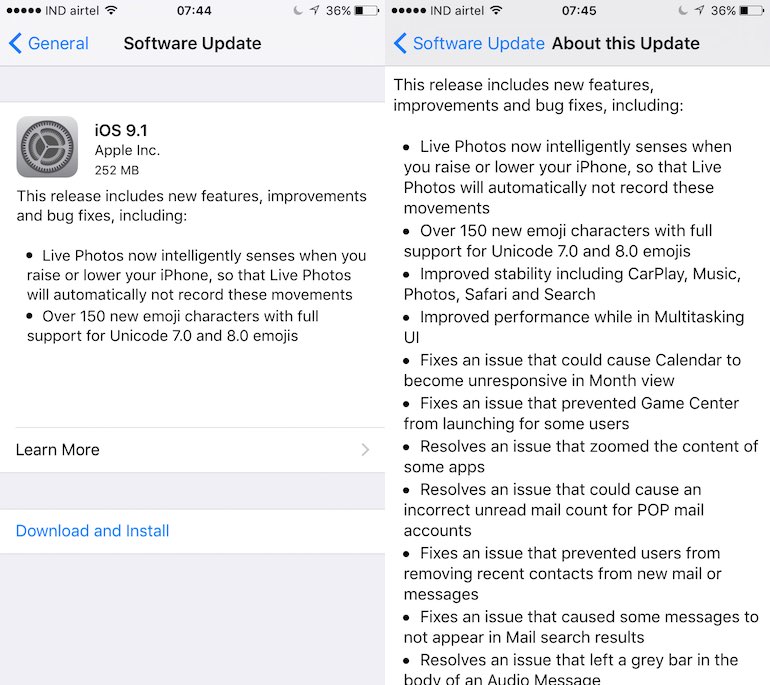
Apple has released the iOS 9.1 and OS 10.11.1 updates for eligible iOS devices and Macs respectively. Apple has also rolled out the watchOS 2.0.1 update to Apple Watch users.
iOS 9.1 brings improvements to Live Photos feature introduced in the iPhone 6s and the iPhone 6s Plus, over 150 new emoji characters (including the middle finger), and improved performance in the multi-tasking UI, apart from a host of other bug fixes detailed below.
(Also see: iPhone 6s and iPhone 6s Plus: How to Use Live Photos)
Here are the release notes of the iOS 9.1 update:
This release includes new features, improvements and bug fixes, including:
- Live Photos now intelligently senses when you raise or lower your iPhone, so that Live Photos will automatically not record these movements
- Over 150 new emoji characters with full support for Unicode 7.0 and 8.0 emojis
- Improved stability including CarPlay, Music, Photos, Safari and Search
- Improved performance while in Multitasking UI
- Fixes an issue that could cause Calendar to become unresponsive in Month view
- Fixes an issue that prevented Game Centre from launching for some users
- Resolves an issue that zoomed the content of some apps
- Resolves an issue that could cause an incorrect unread mail count for POP mail accounts
- Fixes an issue that prevented users from removing recent contacts from new mail or messages
- Fixes an issue that caused some messages to not appear in Mail search results
- Resolves an issue that left a grey bar in the body of an Audio Message
- Fixes an issue that caused activation errors on some carriers
- Fixes an issue that prevented some apps from updating from the App Store
OS X 10.11.1 also adds support for the new emojis, apart from bringing a host of bug fixes, including improved compatibility with Microsoft Office 2016. Here are the release notes:
The OS X El Capitan 10.11.1 update improves the stability, compatibility, and security of your Mac, and is recommended for all users.
This update:
- Improves installer reliability when upgrading to OS X El Capitan
- Improves compatibility with Microsoft Office 2016
- Fixes an issue where outgoing server information may be missing from Mail
- Resolves an issue that prevented display of messages and mailboxes in Mail
- Resolves an issue that prevents certain Audio Unit plug-ins from functioning properly
- Improves VoiceOver reliability
- Adds over 150 new emoji characters with full Unicode 7.0 and 8.0 support
- Resolves an issue that caused JPEG images to appear as a grey or green box in Preview
Continuing the theme, watchOS 2.0.1 brings new emojis to the Apple Watch, while the Cupertino-based company is also claiming improvements to the battery life with the update. Here are the release notes:
This update contains new emoji characters, performance improvements, and bug fixes, including:
- Fixes an issue that could cause software updates to stall
- Fixes issues that were impacting battery performance
- Resolves an issue that prevented a managed iPhone from syncing iOS Calendar events to Apple Watch
- Addresses an issue that could prevent location information from properly updating
- Fixes an issue that could cause Digital Touch to send from an email address instead of a phone number
- Addresses an issue that could cause instability when using a Live Photo as a watch face
- Resolves an issue that allows the sensors to stay on indefinitely when using Siri to measure heart rate
Apple has also detailed the security contents of the watchOS 2.0.1 and iOS 9.1 updates, should you be into that kind of stuff.
As always, iOS updates are available over-the-air (OTA) on your device (Settings -> General -> Software Update) as well as via iTunes on your PC or Mac. Apple Watch updates are available via the Apple Watch app on your iPhone, and OS X updates are available via the Updates tab inside the Mac App Store app. We recommend taking a backup of your device before installing any updates.
Catch the latest from the Consumer Electronics Show on Gadgets 360, at our CES 2026 hub.
Related Stories
- Samsung Galaxy Unpacked 2025
- ChatGPT
- Redmi Note 14 Pro+
- iPhone 16
- Apple Vision Pro
- Oneplus 12
- OnePlus Nord CE 3 Lite 5G
- iPhone 13
- Xiaomi 14 Pro
- Oppo Find N3
- Tecno Spark Go (2023)
- Realme V30
- Best Phones Under 25000
- Samsung Galaxy S24 Series
- Cryptocurrency
- iQoo 12
- Samsung Galaxy S24 Ultra
- Giottus
- Samsung Galaxy Z Flip 5
- Apple 'Scary Fast'
- Housefull 5
- GoPro Hero 12 Black Review
- Invincible Season 2
- JioGlass
- HD Ready TV
- Laptop Under 50000
- Smartwatch Under 10000
- Latest Mobile Phones
- Compare Phones
- Tecno Spark Go 3
- iQOO Z11 Turbo
- OPPO A6c
- Samsung Galaxy A07 5G
- Vivo Y500i
- OnePlus Turbo 6V
- OnePlus Turbo 6
- Itel Zeno 20 Max
- Lenovo Yoga Slim 7x (2025)
- Lenovo Yoga Slim 7a
- Lenovo Idea Tab Plus
- Realme Pad 3
- Garmin Quatix 8 Pro
- NoiseFit Pro 6R
- Haier H5E Series
- Acerpure Nitro Z Series 100-inch QLED TV
- Asus ROG Ally
- Nintendo Switch Lite
- Haier 1.6 Ton 5 Star Inverter Split AC (HSU19G-MZAID5BN-INV)
- Haier 1.6 Ton 5 Star Inverter Split AC (HSU19G-MZAIM5BN-INV)

















