- Home
- Mobiles
- Mobiles News
- iOS 12.2 Update Released With Support for Apple News+, AirPods Refresh, Brings New Animoji
iOS 12.2 Update Released With Support for Apple News+, AirPods Refresh, Brings New Animoji
Apple has released iOS 12.2 for all iPhone, iPad, and iPod touch models that are compatible with iOS 12
Apple has released iOS 12.2 as a new software update for all compatible iPhone, iPad, and iPod touch models. Among other changes, the new iOS update brings support for Apple News+, the subscription-based service that was announced on Monday. Apple has also added four new Animoji characters. Further, the iOS 12.2 update enables Siri to control your Apple TV from an iPhone or iPad. The latest iOS version also includes support for the second-generation AirPods that the Cupertino giant launched last week.
One of the major changes that come through the iOS 12.2 update is the integration of Apple News+ that extends the earlier Apple News experience. The paid service that brings access to more than 300 magazines, various newspapers, and digital publications. It lies under the Apple News app that comes preloaded on iOS devices in limited markets -- except India.
Notably, the Apple News+ service is initially limited to the US and Canada, though it is coming to the UK and Australia as well. Apple didn't announce any of its plans to bring the service to India and developing markets.
The iOS 12.2 update also comes with four new Animoji, including an boar, giraffe, owl, and shark. These animated characters can be accessed through iPhone X and later, iPad Pro 12.9-inch (3rd generation), and iPad Pro 11-inch.
![]()
iOS 12.2 brings four new Animoji, including boar, giraffe, owl, and shark
Alongside Apple News+ and new Animoji, Apple has upgraded AirPlay by offering dedicated TV controls in the Control Centre and on the Lock Screen to let you quickly adjust settings on your TV. You can also browse other apps and play other audio and video files locally on your device alongside using AirPlay through the new AirPlay multitasking for video. Furthermore, AirPlay destinations have now been grouped by content type to let you easily find what device you want to play to.
Siri has also been upgraded through the iOS 12.2 update with the ability to control Apple TV. This means you'll now be able to play videos, shows, or movies on your Apple TV directly using Siri.
Additionally, the iOS 12.2 update packs support for the new AirPods that were launched last week. The new software update, As The Verge points out, also enables iPad Pro devices to use the Logitech Crayon.
Screen Time, the feature that debuted through iOS 12 and is aimed to limit the time you spend with your device, has also been updated through iOS 12.2. It now lets you configure Downtime with a different schedule for each day of the week. There is also a new toggle that allows you to easily turn app limits on or off temporarily.
The iOS 12.2 update also brings the fake 5G icon to the iPhone 8 and later, iPad Pro 12.9-inch (3rd generation), or iPad Pro 11-inch that indicates users when they're in AT&T's 5G Evolution network area.
The one noteworthy change that iOS 12.2 adds for Indian users is support for Air Quality Index (AQI) in Apple Maps. It is also available for the US and UK users, though. A single tap on the AQI icon opens up a weather widget. Users can also view how much time remains on their device's warranty period directly from the Settings menu.
![]()
iOS 12.2 adds AQI to Apple Maps
In addition to the list of new features that are heading to your Apple device, the iOS 12.2 update also fixes as many as 51 security flaws. The most severe in the list is probably the vulnerability that exists in Apple's ReplayKit, noted as CVE-2019-8566. It is related to a bug that allowed malicious applications to access microphones without receiving any explicit permission from the user. An issue affecting iOS GeoServices has also been fixed. Similarly, the latest iOS version fixes vulnerability CVE-2019-8553 that was attributed to a memory handling flaw.
You can also read about the security content of the iOS 12.2 update by visiting the official support page. Moreover, there are tons of other tweaks and changes available through iOS 12.2 that you can view through the dedicated Apple Support page.
How to download iOS 12.2
The iOS 12.2 update is compatible with all the iPhone, iPad, and iPod touch models running iOS 12. To download the latest version on your device, go to Settings > General > Software Update and then follow the on-screen instructions.
![]()
iOS 12.2 is available for download for all iPhone, iPad, and iPod touch models compatible with iOS 12
Your device should be using a Wi-Fi connection to download the over-the-air update. Also, it is recommended to back up your data, and ensuring your device has over 50 percent of charge or connected to a power source before beginning the update process.
Get your daily dose of tech news, reviews, and insights, in under 80 characters on Gadgets 360 Turbo. Connect with fellow tech lovers on our Forum. Follow us on X, Facebook, WhatsApp, Threads and Google News for instant updates. Catch all the action on our YouTube channel.
Related Stories
- Samsung Galaxy Unpacked 2026
- iPhone 17 Pro Max
- ChatGPT
- iOS 26
- Laptop Under 50000
- Smartwatch Under 10000
- Apple Vision Pro
- Oneplus 12
- OnePlus Nord CE 3 Lite 5G
- iPhone 13
- Xiaomi 14 Pro
- Oppo Find N3
- Tecno Spark Go (2023)
- Realme V30
- Best Phones Under 25000
- Samsung Galaxy S24 Series
- Cryptocurrency
- iQoo 12
- Samsung Galaxy S24 Ultra
- Giottus
- Samsung Galaxy Z Flip 5
- Apple 'Scary Fast'
- Housefull 5
- GoPro Hero 12 Black Review
- Invincible Season 2
- JioGlass
- HD Ready TV
- Latest Mobile Phones
- Compare Phones
- Tecno Pova Curve 2 5G
- Lava Yuva Star 3
- Honor X6d
- OPPO K14x 5G
- Samsung Galaxy F70e 5G
- iQOO 15 Ultra
- OPPO A6v 5G
- OPPO A6i+ 5G
- Asus Vivobook 16 (M1605NAQ)
- Asus Vivobook 15 (2026)
- Brave Ark 2-in-1
- Black Shark Gaming Tablet
- boAt Chrome Iris
- HMD Watch P1
- Haier H5E Series
- Acerpure Nitro Z Series 100-inch QLED TV
- Asus ROG Ally
- Nintendo Switch Lite
- Haier 1.6 Ton 5 Star Inverter Split AC (HSU19G-MZAID5BN-INV)
- Haier 1.6 Ton 5 Star Inverter Split AC (HSU19G-MZAIM5BN-INV)
-
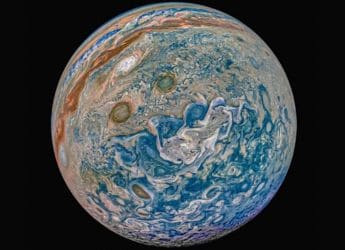 NASA Juno Mission Uncovers Subtle Geometric Shifts That Challenge Existing Models of the Jovian Interior
NASA Juno Mission Uncovers Subtle Geometric Shifts That Challenge Existing Models of the Jovian Interior
-
 The Conjuring: Last Rites Now Streaming on JioHotstar: When, Where to Watch the Warrens’ Final Case Online?
The Conjuring: Last Rites Now Streaming on JioHotstar: When, Where to Watch the Warrens’ Final Case Online?
-
 Google Rolls Out First Android 17 Beta Update With Performance Optimisation Tools: Features, Compatible Models
Google Rolls Out First Android 17 Beta Update With Performance Optimisation Tools: Features, Compatible Models
-
 iPhone 18 Pro, iPhone 18 Pro Max to Feature A20 Pro Chip, Smaller Dynamic Island and More: Report
iPhone 18 Pro, iPhone 18 Pro Max to Feature A20 Pro Chip, Smaller Dynamic Island and More: Report




![[Partner Content] OPPO Reno15 Series: AI Portrait Camera, Popout and First Compact Reno](https://www.gadgets360.com/static/mobile/images/spacer.png)





