- Home
- Mobiles
- Mobiles News
- iOS 11 Removes Wish List From the App Store
iOS 11 Removes Wish List From the App Store
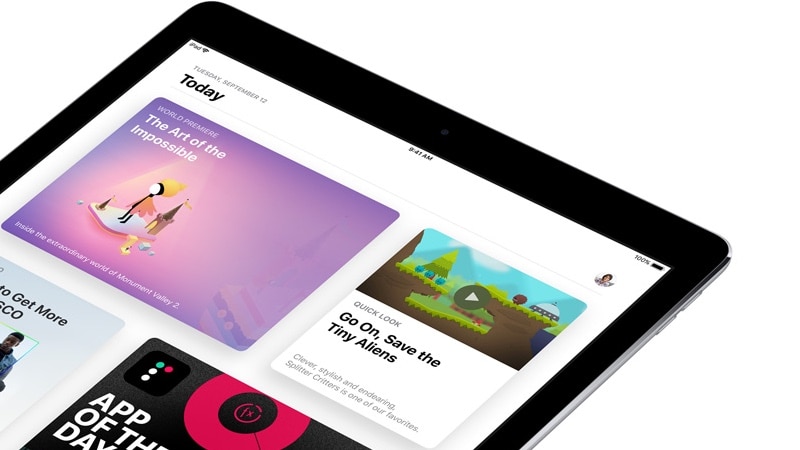
With iOS 11, you get a truckload of new features but you also lose some pretty useful things. Having already killed 32-bit apps on iOS, Apple has now removed wish lists from the App Store. Since Apple removed iOS apps from iTunes as well, there’s now no way to add apps to your wish list or to see which apps were there in your wish list on iOS 10.
20 Hidden iOS 11 Features You Need to Know About
The wish list was an easy way to bookmark interesting apps. We used it a lot to keep a tab on interesting apps and games. If you found an app that was too expensive for you, you could add it to your wish list and purchase it at a later date instead of going to the App Store and searching for it all over again.
How to Download and Install iOS 11
At the moment it isn’t clear why Apple removed this feature from the App Store, but our best guess is that people probably weren’t using it much. This move kills our hopes of seeing a functional notification system on the App Store, which notifies you when the price of an app drops.
Wish lists are still available for iTunes content like music and movies.
Here's How to Check if All Your Apps Will Work on iOS 11
Wish list are also there in PC game store Steam but it looks like App Store on iOS 11 and beyond will never embrace that idea. If you want to keep your wish lists, then you can either stay on iOS 10 or try the rather risky way to downgrade to iTunes 12.6. Or just take screenshots of your wish list on iOS 10 before upgrading to iOS 11.
We discussed iOS 11 and the future of iPhone and iPad in-depth on our weekly technology podcast - Orbital. You can subscribe to it via Apple Podcasts or RSS or hit the play button below.
Catch the latest from the Consumer Electronics Show on Gadgets 360, at our CES 2026 hub.
Related Stories
- Samsung Galaxy Unpacked 2025
- ChatGPT
- Redmi Note 14 Pro+
- iPhone 16
- Apple Vision Pro
- Oneplus 12
- OnePlus Nord CE 3 Lite 5G
- iPhone 13
- Xiaomi 14 Pro
- Oppo Find N3
- Tecno Spark Go (2023)
- Realme V30
- Best Phones Under 25000
- Samsung Galaxy S24 Series
- Cryptocurrency
- iQoo 12
- Samsung Galaxy S24 Ultra
- Giottus
- Samsung Galaxy Z Flip 5
- Apple 'Scary Fast'
- Housefull 5
- GoPro Hero 12 Black Review
- Invincible Season 2
- JioGlass
- HD Ready TV
- Laptop Under 50000
- Smartwatch Under 10000
- Latest Mobile Phones
- Compare Phones
- OnePlus Turbo 6V
- OnePlus Turbo 6
- Itel Zeno 20 Max
- OPPO Reno 15 Pro Mini 5G
- Poco M8 Pro 5G
- Motorola Signature
- Vivo Y50e 5G
- Vivo Y50s 5G
- Lenovo Yoga Slim 7x (2025)
- Lenovo Yoga Slim 7a
- Realme Pad 3
- OPPO Pad Air 5
- Xiaomi Watch 5
- Huawei Watch 10th Anniversary Edition
- Acerpure Nitro Z Series 100-inch QLED TV
- Samsung 43 Inch LED Ultra HD (4K) Smart TV (UA43UE81AFULXL)
- Asus ROG Ally
- Nintendo Switch Lite
- Haier 1.6 Ton 5 Star Inverter Split AC (HSU19G-MZAID5BN-INV)
- Haier 1.6 Ton 5 Star Inverter Split AC (HSU19G-MZAIM5BN-INV)

















