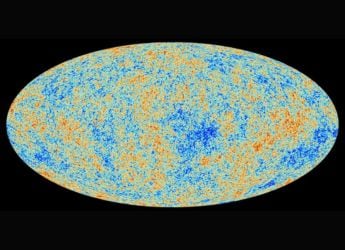- Home
- Mobiles
- Mobiles News
- iOS 11.2.5, watchOS 4.2.2, tvOS 11.2.5 Updates Now Available to Download: What's New
iOS 11.2.5, watchOS 4.2.2, tvOS 11.2.5 Updates Now Available to Download: What's New

Apple has released iOS 11.2.5 as the next update to the iOS 11 family. The new version is not full of many great features, unlike some of the past releases, but it does include the ability for Siri to read news - initially exclusive to the US, UK, and Australia. The iOS update also brings HomePod support ahead of its formal launch that is scheduled for February 9. Separately, Apple has also pushed watchOS 4.2.2 and tvOS 11.2.5.
Among other features, the iOS 11.2.5 update finally empowers Siri to read news, a feature that would make Apple's voice assistant a stronger contender against Google Assistant and Amazon's Alexa. Users in the US, UK, and Australia can initially avail the new feature and catch all the latest happenings from the world of sports, business, and music. If you're living in the supported regions, you just need to ask, "Hey Siri, read the news." You can also pick a specific news category to precisely listening to what's new in the section that interests you the most.
Folks at 9to5Mac have reported that Siri by default plays a daily news feed from The Washington Post, while users can switch sources to Fox News, CNN, or NPR as well. There is no word on the mass availability of Siri as a newsreader on iOS devices. Nevertheless, it is worth noting that the US, UK, and Australia are also the first regions where the HomePod is debuting next month.
Apart from the news reading option, the iOS 11.2.5 update comes with HomePod support. This allows you to set up and automatically transfer your Apple ID, Apple Music, Siri, and Wi-Fi settings directly to your HomePod unit. The same HomePod support was initially spotted in the iOS 11.2.5 beta.
The iOS 11.2.5 update also addresses an issue that could cause the Phone app to display incomplete information in the call list and fixes the issue that disabled Mail notifications on the Lock screen specifically from some Exchange accounts when unlocking iPhone X with Face ID. Further, there are bug fixes for issues such as the one that could cause Messages conversations to temporarily be listed out of order and CarPlay making Now Playing controls unresponsive after changing multiple tracks. The update also adds the ability for VoiceOver to announce playback destinations and AirPod battery level. Besides, the new iOS version is expected to include a fix for the chaiOS message bug that was discovered earlier this month. The security update contents of iOS 11.2.5 can be found here,
You can download the iOS 11.2.5 update on iPhone 5s and above models, iPad Air and above models, iPad mini 2 and above models, or the sixth generation iPod touch. To download the update, you need to go to Settings > General > Software Update and then follow the on-screen instructions. Your device should be running on a Wi-Fi connection to download the over-the-air (OTA) update. Also, it is advisable to back up your data before beginning the update process.
watchOS 4.2.2 and tvOS 11.2.5
In addition to the iOS 11.2.5 rollout, Apple has released watchOS 4.2.2 for all Apple Watch models, including the Series 1, Series 2, and Series 3, and tvOS 11.1 for the fourth- and fifth-generation Apple TV devices. The current watchOS build is 15S542, while the new tvOS build is 15K552.
The watchOS 4.2.2 update has some unspecified improvements and bug fixes. Some watchOS beta testers have reported that the update basically makes the navigation in the redesigned Workouts app faster. We can also expect an overall uplift in the performance of all the Apple Watch models through the latest software version. There are numerous security fixes in the watchOS 4.2.2 update however, including those in audio, Bluetooth, kernel, and WebKit.
Here's how you can update your Apple Watch to watchOS 4.2.2. First, you need to have at least 50 percent charge on the Apple Watch before you start the update - it is also recommended to keep it charging while updating. Your iPhone will to be in close proximity to the Apple Watch and will need to be on Wi-Fi. After this, users will need to launch the Watch app on their iPhone and head to the My Watch tab and then General > Software Update. Enter the Watch passcode if prompted and then follow the prompts from your iPhone. The Apple Watch should restart twice before the update is completed.
Similar to the latest watchOS version, the tvOS 11.2.5 doesn't have a feature-rich changelog, beyond "general performance and stability improvements". It simply enables the compatible Apple TV models to display a Now Playing tile in the Control Center on iPhone and iPad. This comes as an early part of AirPlay 2 that would debut sometime later this year. There are several security fixes available in the update however.
To update your Apple TV to tvOS 11.2.5, you need to open the Settings app on your TV and then navigate to Settings > Systems > Software Update. Once this is done, the Apple TV will search for the update and you can proceed to download tvOS 11.2.5 following the on-screen instructions.
Alongside the new iOS, watchOS, and tvOS updates, Apple has also released macOS El Capitan 10.11.6, macOS Sierra 10.12.6, and macOS High Sierra 10.13.3. The new macOS El Capitan and macOS Sierra updates prominently fix the recently discovered Meltdown bug.
Catch the latest from the Consumer Electronics Show on Gadgets 360, at our CES 2026 hub.
- Samsung Galaxy Unpacked 2025
- ChatGPT
- Redmi Note 14 Pro+
- iPhone 16
- Apple Vision Pro
- Oneplus 12
- OnePlus Nord CE 3 Lite 5G
- iPhone 13
- Xiaomi 14 Pro
- Oppo Find N3
- Tecno Spark Go (2023)
- Realme V30
- Best Phones Under 25000
- Samsung Galaxy S24 Series
- Cryptocurrency
- iQoo 12
- Samsung Galaxy S24 Ultra
- Giottus
- Samsung Galaxy Z Flip 5
- Apple 'Scary Fast'
- Housefull 5
- GoPro Hero 12 Black Review
- Invincible Season 2
- JioGlass
- HD Ready TV
- Laptop Under 50000
- Smartwatch Under 10000
- Latest Mobile Phones
- Compare Phones
- OnePlus Turbo 6V
- OnePlus Turbo 6
- Itel Zeno 20 Max
- OPPO Reno 15 Pro Mini 5G
- Poco M8 Pro 5G
- Motorola Signature
- Vivo Y50e 5G
- Vivo Y50s 5G
- Lenovo Yoga Slim 7x (2025)
- Lenovo Yoga Slim 7a
- Realme Pad 3
- OPPO Pad Air 5
- Xiaomi Watch 5
- Huawei Watch 10th Anniversary Edition
- Acerpure Nitro Z Series 100-inch QLED TV
- Samsung 43 Inch LED Ultra HD (4K) Smart TV (UA43UE81AFULXL)
- Asus ROG Ally
- Nintendo Switch Lite
- Haier 1.6 Ton 5 Star Inverter Split AC (HSU19G-MZAID5BN-INV)
- Haier 1.6 Ton 5 Star Inverter Split AC (HSU19G-MZAIM5BN-INV)