- Home
- Mobiles
- Mobiles News
- Google Drive Backups Not Working for Several Android Phone Users, Simple Temporary Workaround Detailed
Google Drive Backups Not Working for Several Android Phone Users, Simple Temporary Workaround Detailed
Mostly, Android phones running on Android Pie or Android 10 are facing this issue.
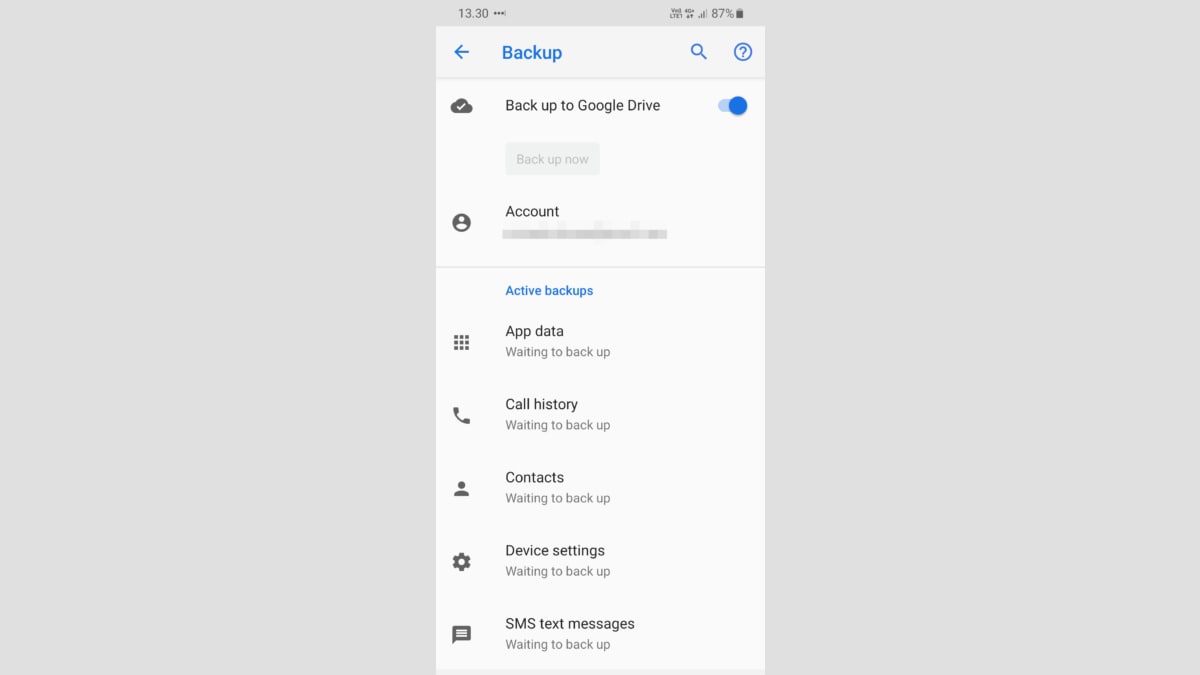
Photo Credit: Android Police
Google Drive’s Backup Now button is greyed out for some users
Android phone users have been reporting of a Google backup issue for months now, and Google hasn't responded about the problem. Select Android phones running on Android Pie or Android 10 cannot create backups for their data in Google Drive. This issue is widespread, affecting multiple phone manufacturers – from OnePlus, Huawei, to Samsung and even Motorola. Furthermore, the issue hasn't occurred due to a specific update or patch, or any other malfunction like multiple accounts linked, or some such. The cause of the issue is unknown, but workarounds have been reported, given Google's stoic silence regarding the matter.
Several users have posted to Google support forums, their device manufacturer's forums, Reddit, and other platforms to raise awareness about the issue. Reports date back to over nine months, and Google hasn't even acknowledged their awareness on the matter. To see if you are affected, head to Settings > System > Backup. The feature should be enabled, but some users may see the Backup Now button greyed out. If this button is inaccessible, and all the data categories show the ‘Waiting to backup' sign, then you are one of the affected users and probably weren't even aware about it. If the Backup Now button is accessible, then you should not be worried.
As there is no word from Google, and no acknowledgement of an incoming fix – user workarounds may be your best ‘temporary' bet. One such workaround includes disabling all security authentications temporarily. A Reddit user claims that the issue arises due to the lock screen security method on the phone that now encrypts all backups since 2019. A temporary workaround includes disabling any sort of authentication – be it PIN code, pattern, fingerprint, or face unlock. Disabling these security options should make the Backup Now button accessible once again. For few users, a reboot and/or clearing their Google Drive app data was also additionally required.
However, this workaround only worked till their security options were disabled. Once you enable them back again, the Google Drive backup stops once more. Therefore, you'll have to do this regularly, and create backups if you are one of the affected users.
A second and a more long-term solution requires adb commands, and also may require the user to clear Google Drive app data. The entire process is explained in an XDA Developers forums post, and this should activate backups for users.
We have contacted Google regarding the matter, and will update this copy if we get a response.
For the latest tech news and reviews, follow Gadgets 360 on X, Facebook, WhatsApp, Threads and Google News. For the latest videos on gadgets and tech, subscribe to our YouTube channel. If you want to know everything about top influencers, follow our in-house Who'sThat360 on Instagram and YouTube.
Related Stories
- Samsung Galaxy Unpacked 2025
- ChatGPT
- Redmi Note 14 Pro+
- iPhone 16
- Apple Vision Pro
- Oneplus 12
- OnePlus Nord CE 3 Lite 5G
- iPhone 13
- Xiaomi 14 Pro
- Oppo Find N3
- Tecno Spark Go (2023)
- Realme V30
- Best Phones Under 25000
- Samsung Galaxy S24 Series
- Cryptocurrency
- iQoo 12
- Samsung Galaxy S24 Ultra
- Giottus
- Samsung Galaxy Z Flip 5
- Apple 'Scary Fast'
- Housefull 5
- GoPro Hero 12 Black Review
- Invincible Season 2
- JioGlass
- HD Ready TV
- Laptop Under 50000
- Smartwatch Under 10000
- Latest Mobile Phones
- Compare Phones
- Motorola Edge 60
- Motorola Edge 60 Pro
- Motorola Razr 60
- Motorola Razr 60 Ultra
- Realme 14T 5G
- Redmi Turbo 4 Pro
- Honor X70i
- Red Magic 10 Air
- HP EliteBook 6 G1a
- HP EliteBook 8 G1a
- Honor Pad GT
- Vivo Pad SE
- Moto Watch Fit
- Honor Band 10
- Xiaomi X Pro QLED 2025 (43-Inch)
- Xiaomi X Pro QLED 2025 (55-Inch)
- Asus ROG Ally
- Nintendo Switch Lite
- Toshiba 1.8 Ton 5 Star Inverter Split AC (RAS-24TKCV5G-INZ / RAS-24TACV5G-INZ)
- Toshiba 1.5 Ton 5 Star Inverter Split AC (RAS-18PKCV2G-IN / RAS-18PACV2G-IN)

















