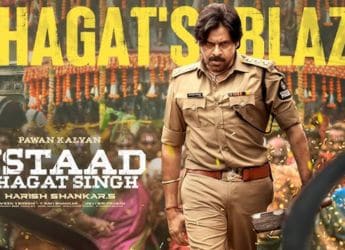- Home
- Mobiles
- Mobiles News
- Asus ZenFone Zoom, ZenFone 2 Laser Receiving Significant Firmware Updates
Asus ZenFone Zoom, ZenFone 2 Laser Receiving Significant Firmware Updates

Asus earlier this week posted two separate changelogs on its forum for updates it is now rolling out to the Asus ZenFone Zoom (ZX551ML) and the Asus ZenFone 2 Laser (ZE601KL). The updates bring a bunch of fixes and features but unfortunately does not bump the Android version up to v6.0 Marshmallow.
The firmware update v2.26.40.72(MR3.2) for the Asus ZenFone Zoom fixes issues related to incorrect charging status after taking the cable out; a bug seen during previous power-on via shutter key for the camera; occasional camera APP drop; drop SD card issue; and NR zoom parameter failure.
It also brings numerous improvements in the camera and modem section of the ZenFone Zoom. The update includes improvements for the auto exposure accuracy in auto mode, digital zoom image quality, auto white balance under artificial light source, modem stability issues, capability of returning to LTE service, auto focus speed, auto exposure accuracy, and digital zoom image quality.
Some other changes that come with the update are improved SIM drop issue, enabling of eMMC ver5.1, disabling of ALAC codec, addition of the new Project ID of HWIDMP_SD for SD card, Burmese language support in the ZenUI, and addition of Dr. Booster to improve the smartphone's overall performance. The complete changelog can be seen on the company's forum post.
As for the Asus ZenFone 2 Laser (ZE601KL), not many changes and improvements are included in the update v1.16.40.1338. The update features several app updates and adds new functionalities including Screenshot sound settings, Android for Work, ZenChoice, the All-in-One app solutions platform to make the smartphone perform better. It also improves Asus Cell Broadcast for overall stability and adds few camera features such as Pano Sphere Mode and the ability to adjust colour cast in Beautification mode. The complete changelog can be seen on the company's forum post.
Asus however noted that it would take about one week for it to complete the rollout of the updates for the ZenFone Zoom (ZX551ML) and ZenFone 2 Laser (ZE601KL). Users can check for it by navigating to Settings > About > System Update.
Catch the latest from the Consumer Electronics Show on Gadgets 360, at our CES 2026 hub.
Related Stories
- Samsung Galaxy Unpacked 2025
- ChatGPT
- Redmi Note 14 Pro+
- iPhone 16
- Apple Vision Pro
- Oneplus 12
- OnePlus Nord CE 3 Lite 5G
- iPhone 13
- Xiaomi 14 Pro
- Oppo Find N3
- Tecno Spark Go (2023)
- Realme V30
- Best Phones Under 25000
- Samsung Galaxy S24 Series
- Cryptocurrency
- iQoo 12
- Samsung Galaxy S24 Ultra
- Giottus
- Samsung Galaxy Z Flip 5
- Apple 'Scary Fast'
- Housefull 5
- GoPro Hero 12 Black Review
- Invincible Season 2
- JioGlass
- HD Ready TV
- Laptop Under 50000
- Smartwatch Under 10000
- Latest Mobile Phones
- Compare Phones
- Tecno Spark Go 3
- iQOO Z11 Turbo
- OPPO A6c
- Samsung Galaxy A07 5G
- Vivo Y500i
- OnePlus Turbo 6V
- OnePlus Turbo 6
- Itel Zeno 20 Max
- Lenovo Yoga Slim 7x (2025)
- Lenovo Yoga Slim 7a
- Lenovo Idea Tab Plus
- Realme Pad 3
- Garmin Quatix 8 Pro
- NoiseFit Pro 6R
- Haier H5E Series
- Acerpure Nitro Z Series 100-inch QLED TV
- Asus ROG Ally
- Nintendo Switch Lite
- Haier 1.6 Ton 5 Star Inverter Split AC (HSU19G-MZAID5BN-INV)
- Haier 1.6 Ton 5 Star Inverter Split AC (HSU19G-MZAIM5BN-INV)