- Home
- Mobiles
- Mobiles News
- Apple rolls out two step verification for iCloud and Apple ID
Apple rolls out two-step verification for iCloud and Apple ID
By Anupam Saxena | Updated: 22 March 2013 14:34 IST
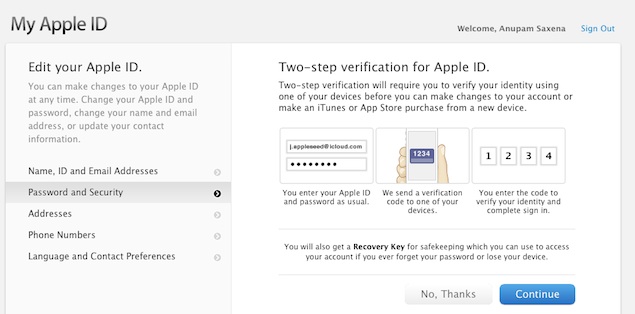
Click Here to Add Gadgets360 As A Trusted Source

Advertisement
Apple has now rolled out an optional two-step verification feature for iCloud and Apple ID users, requiring users to verify their identity using one of their devices if they make changes to their account or make a new iTunes, iBooks or App Store purchase from a new device. If enabled, the new verification feature enhances the security of Apple accounts as it incorporates an extra security code which is only sent to a trusted device via SMS or through the Find my iPhone app.
Apple's two-step verification is available in the US, UK, Australia, Ireland, and New Zealand but the company says that additional countries will be added over time.
To enable two-step verification, users can go to the Password and Security tab and choose to enable it. They'll also need to register one or more trusted devices. Following this, a 4-digit verification code is sent via SMS or through the Find my iPhone app, if installed.
After enabling it, users won't need to remember answers to security questions each time they set-up a new device with that ID. Apple also sends a 14-digit Recovery Key for safekeeping which users can use to access their account if they forget their password or lose their device.
The 2-step verification can also be turned off. However, if a user loses his recovery key as well as his trusted devices and password, he'll be locked out of his Apple account.
Also, Apple does not allow two-step verification setup to proceed if the user had recently made any significant changes including reseting his password or selecting new security questions to his account information and puts a waiting period as a security measure.
It's worth pointing out that Google has been offering the option for enabling two-step authentication since 2011.
Apple's two-step verification is available in the US, UK, Australia, Ireland, and New Zealand but the company says that additional countries will be added over time.
To enable two-step verification, users can go to the Password and Security tab and choose to enable it. They'll also need to register one or more trusted devices. Following this, a 4-digit verification code is sent via SMS or through the Find my iPhone app, if installed.
After enabling it, users won't need to remember answers to security questions each time they set-up a new device with that ID. Apple also sends a 14-digit Recovery Key for safekeeping which users can use to access their account if they forget their password or lose their device.
The 2-step verification can also be turned off. However, if a user loses his recovery key as well as his trusted devices and password, he'll be locked out of his Apple account.
Also, Apple does not allow two-step verification setup to proceed if the user had recently made any significant changes including reseting his password or selecting new security questions to his account information and puts a waiting period as a security measure.
It's worth pointing out that Google has been offering the option for enabling two-step authentication since 2011.
Comments
Get your daily dose of tech news, reviews, and insights, in under 80 characters on Gadgets 360 Turbo. Connect with fellow tech lovers on our Forum. Follow us on X, Facebook, WhatsApp, Threads and Google News for instant updates. Catch all the action on our YouTube channel.
Related Stories
Popular on Gadgets
- Samsung Galaxy Unpacked 2026
- iPhone 17 Pro Max
- ChatGPT
- iOS 26
- Laptop Under 50000
- Smartwatch Under 10000
- Apple Vision Pro
- Oneplus 12
- OnePlus Nord CE 3 Lite 5G
- iPhone 13
- Xiaomi 14 Pro
- Oppo Find N3
- Tecno Spark Go (2023)
- Realme V30
- Best Phones Under 25000
- Samsung Galaxy S24 Series
- Cryptocurrency
- iQoo 12
- Samsung Galaxy S24 Ultra
- Giottus
- Samsung Galaxy Z Flip 5
- Apple 'Scary Fast'
- Housefull 5
- GoPro Hero 12 Black Review
- Invincible Season 2
- JioGlass
- HD Ready TV
- Latest Mobile Phones
- Compare Phones
Latest Gadgets
- Tecno Pova Curve 2 5G
- Lava Yuva Star 3
- Honor X6d
- OPPO K14x 5G
- Samsung Galaxy F70e 5G
- iQOO 15 Ultra
- OPPO A6v 5G
- OPPO A6i+ 5G
- Asus Vivobook 16 (M1605NAQ)
- Asus Vivobook 15 (2026)
- Brave Ark 2-in-1
- Black Shark Gaming Tablet
- boAt Chrome Iris
- HMD Watch P1
- Haier H5E Series
- Acerpure Nitro Z Series 100-inch QLED TV
- Asus ROG Ally
- Nintendo Switch Lite
- Haier 1.6 Ton 5 Star Inverter Split AC (HSU19G-MZAID5BN-INV)
- Haier 1.6 Ton 5 Star Inverter Split AC (HSU19G-MZAIM5BN-INV)
© Copyright Red Pixels Ventures Limited 2026. All rights reserved.






![[Partner Content] OPPO Reno15 Series: AI Portrait Camera, Popout and First Compact Reno](https://www.gadgets360.com/static/mobile/images/spacer.png)









