- Home
- Mobiles
- Mobiles News
- Android 5.0 Lollipop App Switcher 'Random Card' Bug Affecting Some Users
Android 5.0 Lollipop App Switcher 'Random Card' Bug Affecting Some Users
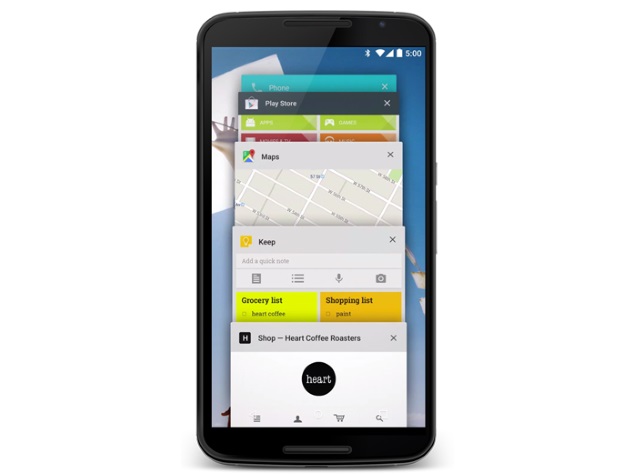
Now, a new bug seems to have affected some Android 5.0 Lollipop users, who are facing a problem with the app switcher. A user named Jose Alvarez Nunez has posted a YouTube video showing the app switcher issue in his Nexus 5. The bug is reported to cause the app switcher to show random cards even a user clears all recent apps.
Nunez also shared the video on Google+, writing, "Other bug in Lollipop, in this case with the recent apps! It's easy to run into the problem, which is that many of the processes of the apps stay in the background when you close all visible recent apps, but then these processes appear one by one." He also notes that the bug was happening on a stock Nexus 5 smartphone.
In the shared video, Nunez clears all the recent app cards from the app switcher but every time he presses the app switcher - a random card pops up. Interestingly, the card that pops up will not be necessarily the one user actually used recently. One of the cards that showed up in the video also had distorted resolution.
Android Police notes, "It appears to happen only when you've got a lot of cards. Just three or four doesn't trigger the bug." The publication also claims that the app switcher issue is affecting multiple Android 5.0 Lollipop devices including the Nexus 5 and Moto X (Gen 2).
It adds, "Because of the way Lollipop's recent apps list just keeps growing and doesn't clear itself with a reboot, most users might not see this."
The app switcher bug is reportedly only occurs when there are multiple recent cards that are cleared from the app switcher, and will not show up when there are just three or four cards. Notably, we were not able to reproduce the bug on stock Android 5.0 Lollipop-based Nexus 5.
Prior to this, we'd heard about a Wi-Fi bug that was reported to be affecting some users, and on Monday multiple reports claimed that Android 5.0 Lollipop removed the very useful 'silent mode' from phones. Some Nexus 7 (2013) tablet users on Monday were reporting issues in playing any video on the device after updating to the latest version of Android.
Get your daily dose of tech news, reviews, and insights, in under 80 characters on Gadgets 360 Turbo. Connect with fellow tech lovers on our Forum. Follow us on X, Facebook, WhatsApp, Threads and Google News for instant updates. Catch all the action on our YouTube channel.
Related Stories
- Samsung Galaxy Unpacked 2026
- iPhone 17 Pro Max
- ChatGPT
- iOS 26
- Laptop Under 50000
- Smartwatch Under 10000
- Apple Vision Pro
- Oneplus 12
- OnePlus Nord CE 3 Lite 5G
- iPhone 13
- Xiaomi 14 Pro
- Oppo Find N3
- Tecno Spark Go (2023)
- Realme V30
- Best Phones Under 25000
- Samsung Galaxy S24 Series
- Cryptocurrency
- iQoo 12
- Samsung Galaxy S24 Ultra
- Giottus
- Samsung Galaxy Z Flip 5
- Apple 'Scary Fast'
- Housefull 5
- GoPro Hero 12 Black Review
- Invincible Season 2
- JioGlass
- HD Ready TV
- Latest Mobile Phones
- Compare Phones
- Tecno Pova Curve 2 5G
- Lava Yuva Star 3
- Honor X6d
- OPPO K14x 5G
- Samsung Galaxy F70e 5G
- iQOO 15 Ultra
- OPPO A6v 5G
- OPPO A6i+ 5G
- Asus Vivobook 16 (M1605NAQ)
- Asus Vivobook 15 (2026)
- Brave Ark 2-in-1
- Black Shark Gaming Tablet
- boAt Chrome Iris
- HMD Watch P1
- Haier H5E Series
- Acerpure Nitro Z Series 100-inch QLED TV
- Asus ROG Ally
- Nintendo Switch Lite
- Haier 1.6 Ton 5 Star Inverter Split AC (HSU19G-MZAID5BN-INV)
- Haier 1.6 Ton 5 Star Inverter Split AC (HSU19G-MZAIM5BN-INV)






![[Partner Content] OPPO Reno15 Series: AI Portrait Camera, Popout and First Compact Reno](https://www.gadgets360.com/static/mobile/images/spacer.png)









