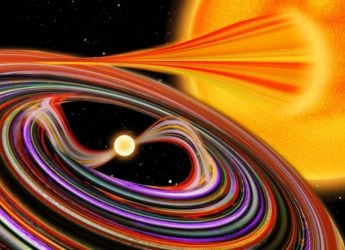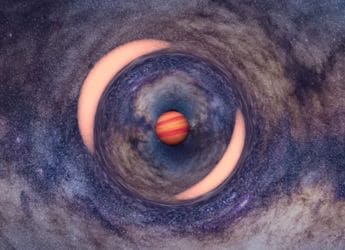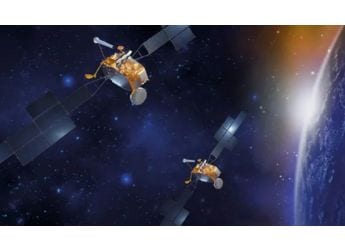- Home
- Mobiles
- Mobiles News
- Google Tests Putting a Music Player in Android 11 Quick Settings Panel: Report
Google Tests Putting a Music Player in Android 11 Quick Settings Panel: Report
To make place for the music player, the toggles in the Quick Settings panel will shift to one side.

Photo Credit: XDA Developers
Android 11 first developer preview was rolled out a few days ago
The first Android 11 Developer Preview was rolled out on Thursday, and developers have since been busy digging inside to find all the new features it brings. A publication has now spotted a new feature that brings the music player inside the Quick Settings in the notification shade. This new feature has apparently been spotted in the test version of Android 11, and it may or may not be arrive in the stable release.
Google is reportedly testing placing the music player in the Quick Settings panel for whenever you're listening to music. The player originally sits in the notification shade, and when users receive too many notifications, the player gets shifted to the bottom of the scroll, often forcing users to go all the way to the end to find it. To eradicate this bad user experience, Google is testing relocating the player to the Quick Settings panel. XDA Developers' Mishaal Rahman noticed it first, and the screenshots Rahman shared on XDA show the music player sitting in the Quick Settings panel, and to make place for it, the other toggles have shifted to the left side, while the other side is taken up by the music player.
The report says that if you open up the panel completely, the music player will shift to the bottom of the panel, and all the other toggles will shift above. With this little tweak, Google looks to make the music player always accessible to users. This feature is not enabled by default, so one may not see it even if they are on the first Android 11 Developer Preview. Also, because it was seen to be tested in the first preview, there may be several changes made to it, before it is launched in the stable channel, or it may even be shelved completely before the stable launch.
Can Samsung Galaxy S10 Lite, Note 10 Lite dethrone OnePlus 7T? We discussed this on Orbital, our weekly technology podcast, which you can subscribe to via Apple Podcasts or RSS, download the episode, or just hit the play button below.
Catch the latest from the Consumer Electronics Show on Gadgets 360, at our CES 2026 hub.
Related Stories
- Samsung Galaxy Unpacked 2025
- ChatGPT
- Redmi Note 14 Pro+
- iPhone 16
- Apple Vision Pro
- Oneplus 12
- OnePlus Nord CE 3 Lite 5G
- iPhone 13
- Xiaomi 14 Pro
- Oppo Find N3
- Tecno Spark Go (2023)
- Realme V30
- Best Phones Under 25000
- Samsung Galaxy S24 Series
- Cryptocurrency
- iQoo 12
- Samsung Galaxy S24 Ultra
- Giottus
- Samsung Galaxy Z Flip 5
- Apple 'Scary Fast'
- Housefull 5
- GoPro Hero 12 Black Review
- Invincible Season 2
- JioGlass
- HD Ready TV
- Laptop Under 50000
- Smartwatch Under 10000
- Latest Mobile Phones
- Compare Phones
- Motorola Signature
- Vivo Y50e 5G
- Vivo Y50s 5G
- Realme 16 Pro+ 5G
- Realme 16 Pro 5G
- TCL Nxtpaper 70 Pro
- OPPO A6 Pro 5G
- Honor Power 2
- Lenovo Yoga Slim 7x (2025)
- Lenovo Yoga Slim 7a
- Realme Pad 3
- OPPO Pad Air 5
- Xiaomi Watch 5
- Huawei Watch 10th Anniversary Edition
- Acerpure Nitro Z Series 100-inch QLED TV
- Samsung 43 Inch LED Ultra HD (4K) Smart TV (UA43UE81AFULXL)
- Asus ROG Ally
- Nintendo Switch Lite
- Haier 1.6 Ton 5 Star Inverter Split AC (HSU19G-MZAID5BN-INV)
- Haier 1.6 Ton 5 Star Inverter Split AC (HSU19G-MZAIM5BN-INV)