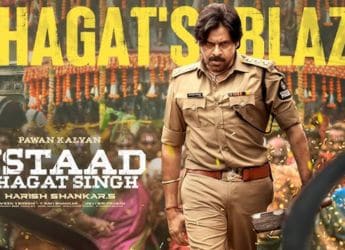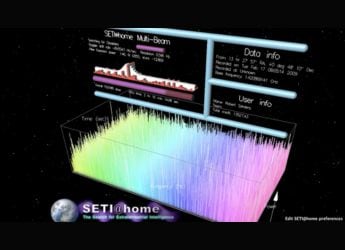- Home
- Mobiles
- Mobiles Features
- Samsung Galaxy Note II: Top six features
Samsung Galaxy Note II: Top six features

Let's take a look at these features.
Air View: Going beyond the floating touch by Sony, Samsung has included something called Air View on Note II. Air View allows users to hover with the S Pen over an email, S Planner, image gallery, or video to preview the content without having to open it. The company claims that it will enable users to skip multiple steps to quickly search and view more information.
Popup Note: Another interesting addition to Note II is Popup Note; it extends the concept of Popup Play, which lets users open an S Note instantly as a pop-up window anywhere on the screen.
Quick Command: According to the Korean manufacturer, the new feature Quick Command lets users quickly activate frequently used apps using the S Pen. The command pad appears when a user just swipes upward on the screen with the S Pen button pressed.
Screen Recorder: If you want a desktop style screencaster, Screen Recorder on Note II is there to help. It lets users record a whole sequence of actions taken on their Note II screen.
Easy Clip: In order to help users make better memos, Samsung has released Easy Chip, which enables users to instantly outline and crop any content on the screen in any shape to save, share or paste. By simply pressing the dedicated S Pen button, the S Pen magically recognizes that users want to clip or edit the selected content on the screen.
Idea Visualizer: It allows users to easily add illustrations by handwriting keywords on the S Note. It provides illustration images that match the handwritten keywords.
Samsung at IFA 2012
Catch the latest from the Consumer Electronics Show on Gadgets 360, at our CES 2026 hub.
Related Stories
- Samsung Galaxy Unpacked 2025
- ChatGPT
- Redmi Note 14 Pro+
- iPhone 16
- Apple Vision Pro
- Oneplus 12
- OnePlus Nord CE 3 Lite 5G
- iPhone 13
- Xiaomi 14 Pro
- Oppo Find N3
- Tecno Spark Go (2023)
- Realme V30
- Best Phones Under 25000
- Samsung Galaxy S24 Series
- Cryptocurrency
- iQoo 12
- Samsung Galaxy S24 Ultra
- Giottus
- Samsung Galaxy Z Flip 5
- Apple 'Scary Fast'
- Housefull 5
- GoPro Hero 12 Black Review
- Invincible Season 2
- JioGlass
- HD Ready TV
- Laptop Under 50000
- Smartwatch Under 10000
- Latest Mobile Phones
- Compare Phones
- Tecno Spark Go 3
- iQOO Z11 Turbo
- OPPO A6c
- Samsung Galaxy A07 5G
- Vivo Y500i
- OnePlus Turbo 6V
- OnePlus Turbo 6
- Itel Zeno 20 Max
- Lenovo Yoga Slim 7x (2025)
- Lenovo Yoga Slim 7a
- Lenovo Idea Tab Plus
- Realme Pad 3
- Garmin Quatix 8 Pro
- NoiseFit Pro 6R
- Haier H5E Series
- Acerpure Nitro Z Series 100-inch QLED TV
- Asus ROG Ally
- Nintendo Switch Lite
- Haier 1.6 Ton 5 Star Inverter Split AC (HSU19G-MZAID5BN-INV)
- Haier 1.6 Ton 5 Star Inverter Split AC (HSU19G-MZAIM5BN-INV)