- Home
- Mobiles
- Mobiles Features
- iPhone User Tries to Go Back to BlackBerry
iPhone User Tries to Go Back to BlackBerry
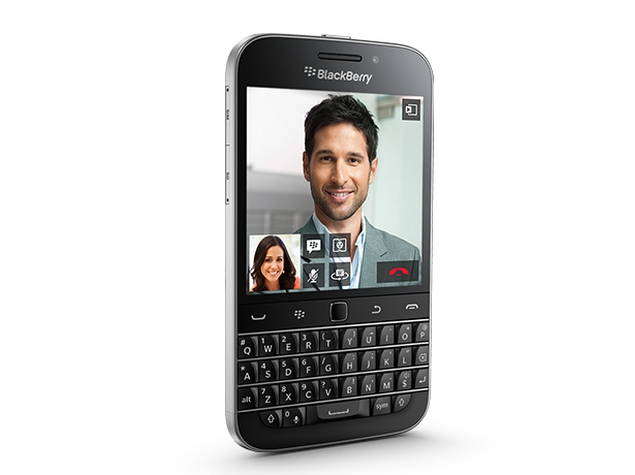
The BlackBerry's blinking red light used to haunt me.
Just when I thought I could relax, enjoy a nice dinner or go for a run, my BlackBerry would start blinking again, signalling a new message. I was an addict. Typing with one hand, hiding the BlackBerry under the dinner table? No problem. Walking down the street while composing messages? Easy.
That was four years ago.
Today, I'm a loyal iPhone user, having just bought my second phone from Apple. I get my personal and work email on it. I also use it to tweet - maybe too much - and share photos of my travels on Instagram. My airline boarding passes and hotel reservations live on my phone. As a travel reporter, it's an indispensable tool for my work - not so much for the email but for all the apps that help me manage my trips. It feels like a mobile office for me.
This past week, I went back to my BlackBerry ways to test the company's latest model, the Classic.
For BlackBerry, this device is a return to its roots: It's made for those heavy corporate users who love the physical keyboard and have resisted the touch screens adopted by millions of iPhone and Android users. The Classic has strong security features, restores the beloved navigation row and sports a battery that won't be drained by lunch.
(Also See: BlackBerry Posts Adjusted Third Quarter Profit on Net Loss)
I can see how the Classic is a great device for loyal BlackBerry fans.
My friend Heather Montminy practically jumped out of her chair to try the Classic when she saw me testing it during dinner last week with our respective spouses. Montminy is a lawyer who has been using a BlackBerry for 12 years and carries two phones: an iPhone for her personal use and a BlackBerry for work.
"I'm excited for any new BlackBerry. I was really concerned that they were going to phase out the keyboard," Montminy says. "I feel like I can get a business email done much faster and more efficiently."
She says she's not great at typing on a touch screen and often finds herself making mistakes and having to go back and fix them. That might be fine in a message to friends but not on an important work email.
But after four years on the iPhone, I don't think the Classic is for me. I also don't believe it's going to sway back anybody who has abandoned the BlackBerry.
To be honest, I've become very good at typing emails on my touch screen. And I'm no casual user.
I send and receive a whopping 500 emails a day. Many are public relations pitches that only require a word or two in reply. But for many others, I will easily respond with a few paragraphs on my iPhone. In fact, I will often write large sections of my stories on my iPhone while riding the subway or sitting on planes prior to takeoff. The only big downside for me is copying and pasting.
(Also See: Apple India Hints at Zero Downpayment Plans for iPhone 6, iPhone 6 Plus)
Going back to a physical keyboard this past week turned out to be cumbersome. Yes, I liked that while in another program, the BlackBerry gave me a little banner up top announcing the sender of a new email. And, to be honest, that blinking red light was, in a strange way, comforting. But I wasn't typing any faster with the physical keyboard.
Beyond that, photos aren't as good as what I can take with the iPhone. Both phones produce 8 megapixel pictures, but images taken with the Classic weren't as sharp.
More importantly, BlackBerry lacks several apps I've come to depend on. The Classic will run some Android apps through Amazon's app store, but it's a subset of what's available for Android. It doesn't even run everything that would run on Amazon's Fire phone. Apps need to be tweaked for the phone's 3.5-inch screen (The display is smaller than most phones because the physical keyboard takes up much of the bottom).
There's no Instagram, no Uber car service and no ability to easily pull up my airline boarding pass. With my iPhone, I can get my boarding pass and add it to Passbook. It's there as I get to the security checkpoint - no fumbling around email folders or hoping there is a strong enough cell signal to download the image fresh.
Maybe if I never got a taste of the iPhones and all the apps available for it, I'd be first in line for a Classic. But BlackBerry took too long to modernize its system, and in that time, I've gotten used to the touchscreen.
Get your daily dose of tech news, reviews, and insights, in under 80 characters on Gadgets 360 Turbo. Connect with fellow tech lovers on our Forum. Follow us on X, Facebook, WhatsApp, Threads and Google News for instant updates. Catch all the action on our YouTube channel.
Related Stories
- Samsung Galaxy Unpacked 2026
- iPhone 17 Pro Max
- ChatGPT
- iOS 26
- Laptop Under 50000
- Smartwatch Under 10000
- Apple Vision Pro
- Oneplus 12
- OnePlus Nord CE 3 Lite 5G
- iPhone 13
- Xiaomi 14 Pro
- Oppo Find N3
- Tecno Spark Go (2023)
- Realme V30
- Best Phones Under 25000
- Samsung Galaxy S24 Series
- Cryptocurrency
- iQoo 12
- Samsung Galaxy S24 Ultra
- Giottus
- Samsung Galaxy Z Flip 5
- Apple 'Scary Fast'
- Housefull 5
- GoPro Hero 12 Black Review
- Invincible Season 2
- JioGlass
- HD Ready TV
- Latest Mobile Phones
- Compare Phones
- Tecno Pova Curve 2 5G
- Lava Yuva Star 3
- Honor X6d
- OPPO K14x 5G
- Samsung Galaxy F70e 5G
- iQOO 15 Ultra
- OPPO A6v 5G
- OPPO A6i+ 5G
- Asus Vivobook 16 (M1605NAQ)
- Asus Vivobook 15 (2026)
- Brave Ark 2-in-1
- Black Shark Gaming Tablet
- boAt Chrome Iris
- HMD Watch P1
- Haier H5E Series
- Acerpure Nitro Z Series 100-inch QLED TV
- Asus ROG Ally
- Nintendo Switch Lite
- Haier 1.6 Ton 5 Star Inverter Split AC (HSU19G-MZAID5BN-INV)
- Haier 1.6 Ton 5 Star Inverter Split AC (HSU19G-MZAIM5BN-INV)

















