Apple
took the wraps off iOS 9 at its
annual Worldwide Developers Conference
keynote, and as rumours suggested, there wasn't very much to talk about
in terms of new features. This release is intended to improve the user
experience in terms of security, stability, and overall polish. Much of
what was rumoured before the launch turned out to be accurate. Even so,
there are some major changes that will make the iPhone and iPad usage
experience very different. Apple's message is that
iOS 9 will add
intelligence to users' day-to-day lives.
Those with older devices
will love the improved performance and lower overheads, while those
waiting for the next generation of devices to launch will be happy about
the new multitasking functionality. Things like extended battery life
and improved apps should also bring cheer to users across the board.
Here are the top new features of iOS 9:
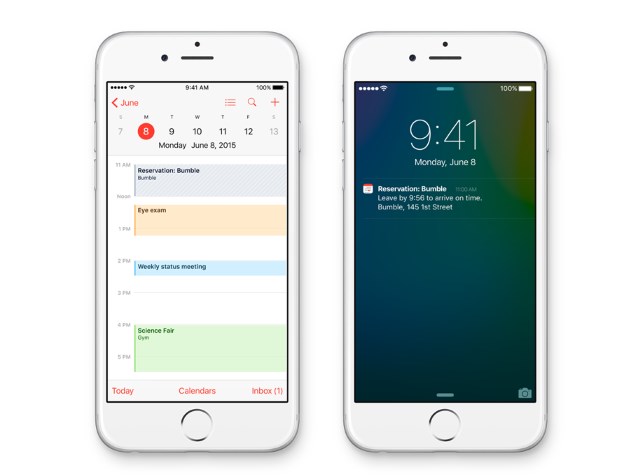
Proactive Assistant
iOS
9 learns from your habits and routines and will suggest actions, apps
and other bits of information based on them. For example, if you usually
exercise at the same time each day, your phone will offer you relevant
apps, and will recognise that you want a particular playlist of suitable
songs when you plug your earphones in.
iOS 9's apps will be able
to recognise and act on information such as a meeting suggestion in an
email, a flight number in a calendar event and a location in a reminder.
Your iPhone will tell you when to leave for appointments based on
traffic conditions, and will try to match unknown callers with numbers
in your email inbox.
Spotlight and Siri
Spotlight is also
proactive, with a full-screen interface that shows suggested contacts
(again based on patterns), apps that you're likely to require, localised
news snippets, and places of interest nearby. Search results will
include information from within third-party apps. You can also call up
sports scores, unit conversions and weather forecasts.
Siri will
be able to process granular contextual cues. You can ask it to show you
photos and videos taken in specific places or at events such as
someone's birthday party. You can set reminders that trigger messages or
notes. Apple also promises speed and accuracy improvements.
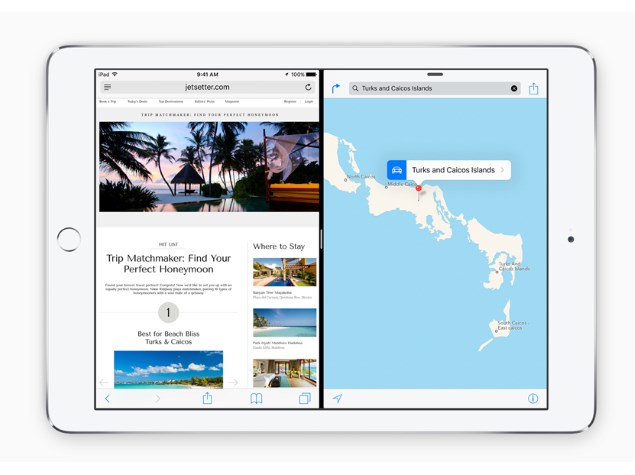
iPad experience
Split-screen
multitasking comes to the iPad, though this is no surprise thanks to
multiple leaks and rumours. A new app switcher interface will let iPad
Air 2 owners run two apps side by side, while owners of older models
will be able to quickly call up apps as narrow overlays on one side of
the screen, get tasks done, and then return to what they were doing
before. This could be a great way to look up information, reply to
messages, or just check in on updates. Yet another option is available
for video apps: you can have video, including FaceTime conversations,
continue running in a floating Picture-in-Picture window while another
app runs full-screen behind it.
News
One of the most visible
new touches in iOS 9 will be the News app, feed reader that combines
magazine, newspaper and blog content and presents it with layouts that
match the branding and style of the original sources. News will ask
about your interests and preferred sources, but will offer fine-grained
suggestions beyond those. There will be embedded videos, galleries,
infographics and live content. Publishers will be able to set limits on
how much content a user can read for free.
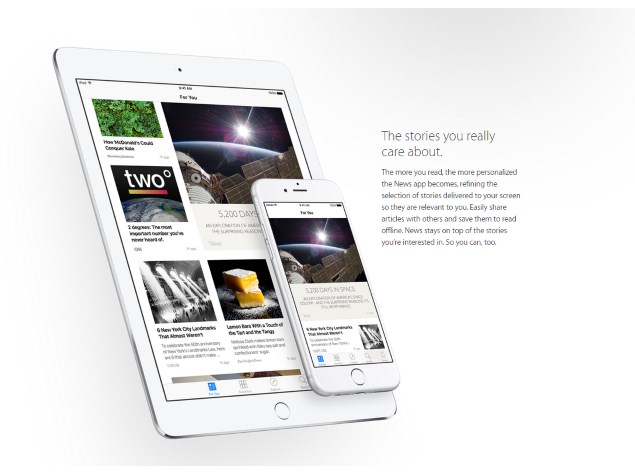
Wallet and Apple Pay
Passbook
morphs into Wallet and takes on new functions that tie in with Apple
Pay and the Apple Watch. It will be able to manage store-specific credit
cards as well as loyalty and rewards schemes so that you can whip them
when necessary. Maps will also highlight businesses that accept Apple
Pay as a payment method.
New keyboard
The keyboard now
shows lowercase characters to help you determine when Caps Lock is and
isn't engaged. A new shortcut bar makes it easier to use formatting,
clipboard functionality and more. Swiping around the keyboard area with
two fingers will let you move the text cursor around and select text
quickly.
Physical keyboard accessories will be able to implement
shortcuts for multitasking and searching. Apps will be able to have
their own shortcuts as well.

Notes
The Notes app becomes
more versatile with a formatting toolbar, checklists, and embeddable
content such as maps and photos. You can scribble with a finger and
combine snippets in multiple formats. Notes are synced across all
devices on the same iCloud account.
Security and privacy
You'll
now have a six-digit passcode when you use TouchID, and there's also
two-factor authentication for those who want to make sure that no one
gains access to their iCloud account on an unauthorised device.
Despite
all the emphasis on iOS learning your patterns and habits, Apple
insists that no such information is collected or shared with third
parties. This means privacy is assured without compromising on features
that learn all about you.
Speed and battery life
Apple
promises that iOS 9 is more nimble, thanks to the Metal graphics API
that allow apps to make more efficient use of the CPU and GPU. Graphics
render faster and animations should be more natural.
Better power
management could result in up to an extra hour of battery life per
charge. iPhones now know not to light up the screen if notifications
come in when they're lying face down. A power saving mode can give you
up to three more hours of life by throttling background tasks.
Breaking
with its own traditions, iOS 9 will be available for devices more than
three years old. iPhone models starting with the iPhone 4S, the
fifth-generation iPod touch, the iPad 2 onwards, and all iPad mini
models will be able to run iOS 9 (though possibily not all of its
features). A public beta will be available in July followed by a final
release later this year, presumably timed with the launch of the next
iPhone and iPad models.
For the latest tech news and reviews, follow Gadgets 360 on X, Facebook, WhatsApp, Threads and Google News. For the latest videos on gadgets and tech, subscribe to our YouTube channel. If you want to know everything about top influencers, follow our in-house Who'sThat360 on Instagram and YouTube.
Further reading:
Apple,
Apple Music,
Apple Pay,
Apple TV,
Apple WWDC,
Apple WWDC 2015,
Apple Watch,
Beats,
El Capitan,
Mac,
OS X,
WWDC 2015,
iCloud,
iOS,
iOS 9,
iPad,
iPhone
 Amazon Prime Video Launches Apple TV+ as an Add-on Subscription in India and Other Countries2 April 2025
Amazon Prime Video Launches Apple TV+ as an Add-on Subscription in India and Other Countries2 April 2025 Apple Releases New Firmware for AirPods Pro 2, AirPods 4 With Bug Fixes; AirPods Max Gets Lossless Audio2 April 2025
Apple Releases New Firmware for AirPods Pro 2, AirPods 4 With Bug Fixes; AirPods Max Gets Lossless Audio2 April 2025 macOS Sequoia 15.4 Update Fixes Several Vulnerabilities; Adds Redesigned Mail App, New Apple Intelligence Features2 April 2025
macOS Sequoia 15.4 Update Fixes Several Vulnerabilities; Adds Redesigned Mail App, New Apple Intelligence Features2 April 2025 iOS 19 Will Reportedly Not Support iPhone XR and Other Models Running A12 Bionic SoC2 April 2025
iOS 19 Will Reportedly Not Support iPhone XR and Other Models Running A12 Bionic SoC2 April 2025 Apple Watch Series 10 Prototype Leak Reveals Unidentified Health Sensor1 April 2025
Apple Watch Series 10 Prototype Leak Reveals Unidentified Health Sensor1 April 2025



![Gadgets 360 With Technical Guruji: News of the Week [March 29, 2025]](https://c.ndtvimg.com/2025-03/9cu1890s_news-of-the-week_160x120_29_March_25.jpg?downsize=180:*)











